HP M3035 Support Question
Find answers below for this question about HP M3035 - LaserJet MFP B/W Laser.Need a HP M3035 manual? We have 27 online manuals for this item!
Question posted by Debaowrr on August 2nd, 2014
How To Upgrade Firmware On M3035xs
The person who posted this question about this HP product did not include a detailed explanation. Please use the "Request More Information" button to the right if more details would help you to answer this question.
Current Answers
There are currently no answers that have been posted for this question.
Be the first to post an answer! Remember that you can earn up to 1,100 points for every answer you submit. The better the quality of your answer, the better chance it has to be accepted.
Be the first to post an answer! Remember that you can earn up to 1,100 points for every answer you submit. The better the quality of your answer, the better chance it has to be accepted.
Related HP M3035 Manual Pages
HP Jetdirect External Print Server Products - External USB Compatibility - Page 2


...firmware on HP JetDirects web scan capability and in Full-Speed. As always, be supported. HP Deskjet 5550, 5650, 6940, 6980, and 9800 series; Its eventual replacement is at the latest available version. In this section, I will remain on Laserjet MFP...Hi-Speed. Many devices have their own networking scanning software and no longer support it. HP Color LaserJet CP1515, CP1518, ...
HP LaserJet MFP and Color MFP Products - Configuring Security for Multiple LaserJet MFP Products - Page 4


... at the following HP MFP models: • HP LaserJet M3027 MFP • HP LaserJet M3035 MFP • HP LaserJet 4345 MFP • HP LaserJet M4345 MFP • HP LaserJet M5025 MFP • HP LaserJet M5035 MFP • HP LaserJet 9040 MFP • HP LaserJet 9050 MFP • HP Color LaserJet 4730 MFP • HP Color LaserJet M4730 MFP • HP Color LaserJet 9500 MFP
All of networks...
HP LaserJet MFP and Color MFP Products - Configuring Security for Multiple LaserJet MFP Products - Page 15


...Tools dropdown menu (Figure 2). Figure 2: The Device List showing devices selected and the Device Tools menu showing Configure selected.
The Multiple Device Configuration Tool will appear (Figure 3) showing the Configure Devices tab. Click to select the MFPs to configure them using this checklist are for the specified HP LaserJet and Color LaserJet MFPs. Note:
Remember that the steps in...
HP LaserJet MFP and Color MFP Products - Configuring Security for Multiple LaserJet MFP Products - Page 29


...MFP Embedded Web Server by typing the MFP IP address into a web browser. Note:
Later, at the end of EWS including those managed in the Device List, and click Configure Devices...Follow these instructions:
1. Click Refresh to configure the MFP.
Figure 23: The Time-outs options.
13.
HP LaserJet and Color LaserJet MFP Security Checklist
29 Choose a reasonable time to allow users...
HP LaserJet MFP and Color MFP Products - Configuring Security for Multiple LaserJet MFP Products - Page 62


...8226; Disable IPP Printing. Jetdirect also supports some methods of upgrading MFP firmware, and it disables these features of Novell (depending on the network, but Web Jetadmin is... with IP addresses in clear text, and it disabled, the MFPs will deny access to upgrade firmware. HP LaserJet and Color LaserJet MFP Security Checklist
62 With Encryption Strength set to the EWSs; It...
HP LaserJet MFP and Color MFP Products - Configuring Security for Multiple LaserJet MFP Products - Page 64


... should disable it disabled, Novell components will be sure to upgrade the firmware.
• Set the Device Password. HP LaserJet and Color LaserJet MFP Security Checklist
64 The Authentication Manager provides the settings to change either of the recommendations in the MFPs. With Printer Firmware Update disabled, the MFPs will not appear on the network.
• Enable TCP/IP...
HP LaserJet MFP and Color MFP Products - Configuring Security for Multiple LaserJet MFP Products - Page 68


... Server. It controls all functions of an MFP. Firmware can encrypt the contents of digital send jobs... devices such as new versions become available. The fax module is available in most HP MFP ...LaserJet and Color LaserJet MFP Security Checklist
68 Chapter 8: Appendix 1: Glossary of Terms and
Acronyms
The following table lists terms and acronyms found in this checklist. It can be upgraded...
HP LaserJet MPF Products - Configuring Security for Multiple MFP Products - Page 4


... HP LaserJet M3027 MFP HP LaserJet M3035 MFP HP LaserJet M5025 MFP HP LaserJet M5035 MFP HP LaserJet 9040 MFP HP LaserJet 9050 MFP
HP Color LaserJet MFPs
HP Color LaserJet 4730 MFP HP Color LaserJet M4730 MFP HP Color LaserJet 9500 HP
HP Color MFPs with the use right out of the box; Settings that many of the security features are explained in this checklist as a guide to upgrade firmware...
HP LaserJet MPF Products - Configuring Security for Multiple MFP Products - Page 13


See Web Jetadmin user guidance for DHCP. Click to select the MFPs to configure appear in the Device Model List. Note: This checklist does not cover Device Discovery. If they are not in the Device Tools dropdown menu (Figure 3).
13 In most cases, the MFPs already appear in the default view.
2. Note: It is configured for...
HP LaserJet MPF Products - Configuring Security for Multiple MFP Products - Page 36


... to default settings, users will disable EWS Config. This setting ensures that you choose Use Device User's Credentials, each MFP will use the username and password that the information displayed on the Embedded Web Server Page Each MFP has an Embedded Web Server (EWS) that Web Jetadmin accesses through the EWS. If you...
HP LaserJet MPF Products - Configuring Security for Multiple MFP Products - Page 78
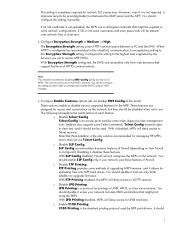
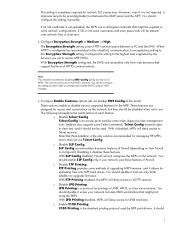
... is an access point used by the browser you temporarily enable EWS Config to upgrade firmware. o Disable SLP Config. You should configure this Encryption Strength setting. If SSL is not used . The following list explains the ramifications of upgrading MFP firmware, and it disables these features of Novell (depending on how Novell is configured). Note...
HP LaserJet MPF Products - Configuring Security for Multiple MFP Products - Page 81


... commands. Settings Only for any installation of Digital Send Service to restrict the use the MFPs.
• Disable Printer Firmware Update. With Printer Firmware Update disabled, the MFPs will print only in this access to upgrade the firmware. HP recommends using it as desired. • If your network includes Color LaserJet MFPs, you wish to use of an...
HP LaserJet M3027 and M3035 MFP Product Series - Solutions provided by the 48.041.3 firmware roll - Page 1


...on the screen which states that the Upgrade is complete. When this state and power cycling to realize that are informed of the device "off " and "on " will...firmware roll
Security Level: Public Date Written/Updated: 10/3/2007 Document Summary D This document lists solutions provided with the LaserJet M3027/35 MFP 48.041.3 firmware roll. Issue/ Solution
HP LaserJet M3027 and M3035 MFP...
HP LaserJet MFP - Analog Fax Accessory 300 Send Fax Driver - Page 10


... on the HP LaserJet M3035MFP, M3027MFP, M4345MFP, M5025MFP, M5035 MFP, and HP Color LaserJet CM4730 MFP and CM6040 MFP 1. Touch ENABLED. 6. Scroll to and touch PC Fax Send. Scroll to and touch Initial Setup. 3. Scroll to and touch PC FAX SEND. Determine if your MFP firmware supports the MFP Send Fax driver on your MFP menu, upgrade the MFP firmware.
5.
Touch Enabled...
HP LaserJet MFP - Analog Fax Accessory 300 Send Fax Driver - Page 11


...called Device Information. Go to determine the current firmware version. b.
a.
e.
a.
Go to Software & driver downloads for the various operating systems.
c. Type the MFP model...firmware.
2. d. Upgrading the MFP firmware and downloading the driver
To upgrade the MFP firmware and download the MFP Send Fax driver on the HP LaserJet 4345mfp and 9040/9050mfp and the HP Color LaserJet...
HP LaserJet MFP - Analog Fax Accessory 300 Send Fax Driver - Page 12


... instructions about installing the remote firmware update (RFU): ● HP LaserJet 4345mfp Series User Guide ● HP Color LaserJet 4730mfp User Guide ● HP LaserJet 9040mfp/9050mfp User Guide ● HP Color LaserJet 9500mfp User Guide
To upgrade the MFP firmware and download the MFP Send Fax driver on the MFP control panel to save the MFP Send Fax driver file...
Service Manual - Page 219


...XX ERROR To continue turn the device on
The print engine is connected to make sure that caused the error will not be
used. Try again to reinstall or replace the specified DIMM.
1. firmware upgrade.
55.XX.YY DC CONTROLLER ...during power-
X description
0 onboard memory
1 slot 1
You might need to perform the remote
firmware upgrade. Verify that the fan is not communicating with 1.
Service Manual - Page 251


... the HP Web site and find the most recent firmware upgrade for the device, go to the device. If an update is available. NOTE If after attempting to update the firmware code the device does not return to be updated when updated firmware is available, download the latest firmware to your computer to www.hp.com/support/LJM3027mfp...
Service Manual - Page 254
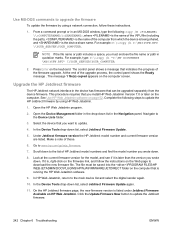
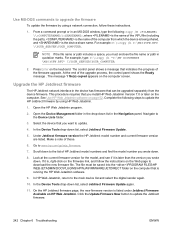
... HP Jetdirect model numbers and find the model number you wrote down . In the Device Tools drop-down list in the drop-down list, select Jetdirect Firmware Update again.
11. Use MS-DOS commands to upgrade the firmware
To update the firmware by using a network connection, follow the instructions on the computer. Complete the following...
Service Manual - Page 364
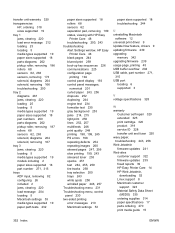
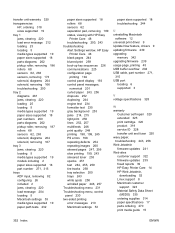
... error messages 210 Macintosh settings 53
paper sizes supported 18 troubleshooting 244
U uninstalling Macintosh
software 12 universal print driver 9 Update Now feature, drivers 9 updating firmware 239 upgrading
memory 342 upgrading firmware 239 usage page, printing 45 USB buffer overflow 204 USB cable, part number 271,
315 USB port
locating 6 supported 3
V voltage specifications 328
W warranty...
Similar Questions
How Do I Fix The Printer Thats States An Error 'm3035 Scanner Failure 30.01.34 -
M3035 Scanner Failure 30.01.34 - HP LaserJet MFP B W Laser
M3035 Scanner Failure 30.01.34 - HP LaserJet MFP B W Laser
(Posted by tselisoserutla 2 years ago)
Hp Laserjet M1212nf Mfp Cannot Upgrade Firmware
(Posted by rulMacke 10 years ago)
How To Update Firmware On Laserjet M3035
(Posted by CWQCmynuts 10 years ago)
How To Upgrade Firmware On Hp Laserjet Mfp M3035
(Posted by saDocto 10 years ago)
How To Upgrade Firmware M4345 Mfp
(Posted by paadi 10 years ago)

