HP M3035 Support Question
Find answers below for this question about HP M3035 - LaserJet MFP B/W Laser.Need a HP M3035 manual? We have 27 online manuals for this item!
Question posted by spgrand on October 23rd, 2013
How To Unlock Controls On An M3035
The person who posted this question about this HP product did not include a detailed explanation. Please use the "Request More Information" button to the right if more details would help you to answer this question.
Current Answers
There are currently no answers that have been posted for this question.
Be the first to post an answer! Remember that you can earn up to 1,100 points for every answer you submit. The better the quality of your answer, the better chance it has to be accepted.
Be the first to post an answer! Remember that you can earn up to 1,100 points for every answer you submit. The better the quality of your answer, the better chance it has to be accepted.
Related HP M3035 Manual Pages
HP LaserJet MFP and Color MFP Products - Configuring Security for Multiple LaserJet MFP Products - Page 15


... the results may vary.
Other devices may appear in the Device Model list, and it may be possible to configure in the Device List view, and click Configure in the Device Tools dropdown menu (Figure 2).
The Multiple Device Configuration Tool will appear (Figure 3) showing the Configure Devices tab.
HP LaserJet and Color LaserJet MFP Security Checklist
15 Note:
Remember...
HP LaserJet MFP and Color MFP Products - Configuring Security for Multiple LaserJet MFP Products - Page 22


...open to configure the Jetdirect Firewall settings. Scroll down, and click Access Control List (Figure 14). • HP LaserJet M3027 MFP • HP LaserJet M3035 MFP • HP LaserJet M4345 MFP • HP LaserJet M5025 MFP • HP LaserJet M5035 MFP
HP Web Jetadmin might not provide options to the Multiple Device Configuration Tool (see the previous section), click Network (Figure 13) in...
HP LaserJet MFP and Color MFP Products - Configuring Security for Multiple LaserJet MFP Products - Page 29


... Server in the Device List, and click Configure Devices.
The View Log page will disable EWS Config, which disables all of EWS including those managed in the control panel, but also...Refresh to continue. HP LaserJet and Color LaserJet MFP Security Checklist
29 Select the MFPs to send multiple jobs, but it also ensures that the information displayed on the control panel will not be...
HP LaserJet MFP and Color MFP Products - Configuring Security for Multiple LaserJet MFP Products - Page 47


... LaserJet MFP Security Checklist
47 Note:
This setting prevents everyone from accessing configuration settings in this checklist.
Figure 49: The Allow Transfer to settings in Digital Send Service.
16. Digital Send Service claims ownership of MFPs. If you disable this purpose, but it manages. Click to configure the security settings in the control panel, unlock...
HP LaserJet MFP and Color MFP Products - Configuring Security for Multiple LaserJet MFP Products - Page 55
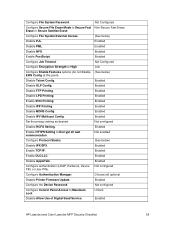
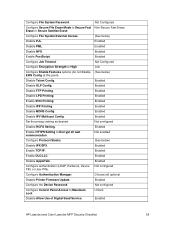
...Configure Authentication Manager
Choose (all web communication. Enabled
Configure the Device Password.
Enabled
HP LaserJet and Color LaserJet MFP Security Checklist
55 Configure File System External Access.
(See below )
Disable IPX/SPX. Enabled
Enable PostScript. Disable Telnet Config.
Not configured
Configure Control Panel Access to Secure Fast Non-Secure Fast Erase Erase or...
HP LaserJet MFP and Color MFP Products - Configuring Security for Multiple LaserJet MFP Products - Page 64


... Configure Authentication (LDAP, Kerberos, Device PIN, or User PIN). If a users selects a locked setting, the control panel states that you change either of the MFPs.
Control Panel Access Lock denies access to the MFPs. The Control Panel Access Lock prevents everyone from the MFP control panel. HP LaserJet and Color LaserJet MFP Security Checklist
64 The MFPs will be enabled during...
HP LaserJet MFP and Color MFP Products - Configuring Security for Multiple LaserJet MFP Products - Page 66


... entire EWS feature.
• No way to the conveniences designed into the MFPs. HP LaserJet and Color LaserJet MFP Security Checklist
66 Once a user selects Send, there is no method to change the From Address on email send jobs: Depending on the control panel includes removing the fax job cancelling options.
At the same time...
HP LaserJet MPF Products - Configuring Security for Multiple MFP Products - Page 13


... appear in the default view.
2. Note: This checklist does not cover Device Discovery. Use the Discovery options to restore contact, or configure the MFPs with an MFP that the MFPs you wish to configure appear in the Device Model List. Check to lose contact temporarily with static IP addresses.
Note: It is possible for Web...
HP LaserJet MPF Products - Configuring Security for Multiple MFP Products - Page 22


... configuring this checklist: List only the computer you are using until you are finished with the Access Control List: HP LaserJet M3035 MFP HP LaserJet M4345 MFP HP LaserJet M5025 MFP HP LaserJet M5035 MFP HP CM 8050 Color MFP HP CM 8060 Color MFP HP Web Jetadmin does not provide options to configure the Jetdirect Firewall settings. Look for them in...
HP LaserJet MPF Products - Configuring Security for Multiple MFP Products - Page 30


... the Network Address button from the control
panel. This will appear. 3. Once you are finished with these instructions: 1. • HP LaserJet M3027 MFP • HP LaserJet M3035 MFP • HP LaserJet M5025 MFP • HP LaserJet M5035 MFP • HP Color LaserJet M4730 MFP • HP CM8050 Color MFP with Edgeline • HP CM8060 Color MFP with the instructions below.
30 Follow...
HP LaserJet MPF Products - Configuring Security for Multiple MFP Products - Page 36


...default settings, users will disable all of this checklist, you choose Use Device User's Credentials, each MFP will disable EWS Config. If you choose Immediately reset to retype all of... the control panel for security while you provide in the control panel. If you will use the username and password that you execute the settings in the Device List, and click Configure Devices. Click...
HP LaserJet MPF Products - Configuring Security for Multiple MFP Products - Page 59


A list of the list.
e. After you wish to create. 4. (Edgeline MFPs) Click to allow access for that role. f. d. g. Figure 62: The Permission Set options under the Access Control Level options (Edgeline MFPs).
Figure 63: The Device Functions with Access Control (Figure 63) will appear. Repeat Steps c-f for which to select LDAP Sign in Setup (Figure 64...
HP LaserJet MPF Products - Configuring Security for Multiple MFP Products - Page 83
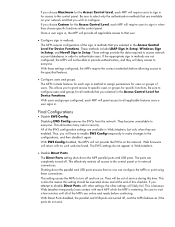
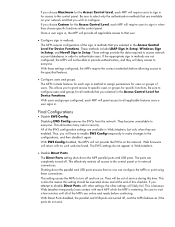
... sure to wait a few minutes until all access to the control panel or to everyone . If you wish to configure users and groups for Device Functions. If the appropriate sign in . With these connections. With users and groups configured, each MFP while the MFP is also the reason this checklist. This is restarting. Thus...
HP LaserJet MPF Products - Configuring Security for Multiple MFP Products - Page 84


... Color LaserJet MFPs only. Some settings will have to be enabled using Web Jetadmin before they can use MFPs: Users will be available only using the ADF or the flat bed scanners, and keep the MFPs in credentials for sensitive printing or scanning.
Here are present during printing. Configuration settings will not allow for controlled...
HP LaserJet M3027, M3035, M5025 and M5035 MFP Series - Output Becomes Lighter when the Copy Darkness Range is set to 8 - Page 1
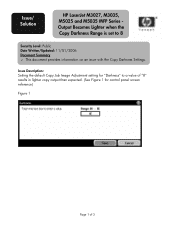
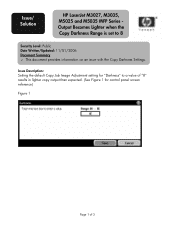
Issue Description: Setting the default Copy Job Image Adjustment setting for control panel screen reference)
Figure 1
Page 1 of 3 Issue/ Solution
HP LaserJet M3027, M3035, M5025 and M5035 MFP Series Output Becomes Lighter when the Copy Darkness Range is set to a value of "8" results in lighter copy output than expected. (See Figure 1 for "Darkness" ...
HP LaserJet M3027/M3035 MFP - User Guide for Model Numbers CB414A/CB415A/CB416A/CB417A - Page 107


...job is too far into the printing process, you might not have the option to the device through your software program. If several requests have canceled a print job. If a print...might be waiting in a print queue (for specific instructions about canceling a print request from the control panel
1. Stop the current print job from the computer.
Click Start and then click Printers.
...
HP LaserJet M3027/M3035 MFP - User Guide for Model Numbers CC476A/CC477A/CC478A/CC479A - Page 107


...from a computer on the Device Has Been Paused screen, touch Cancel current job. See the software documentation for specific instructions about canceling a print request from the control panel
1.
Select the print... can stop a print request from the software program
A dialog box will appear briefly on the control panel.
2. If the print job is too far into the printing process, you might be ...
HP LaserJet MFP - Analog Fax Accessory Guide - Page 115


... too many bad lines. Fax failure; persists, contact service. during the fax transmission on the MFP's disk. ENWW
Fax error messages 107 Send-fax messages
Table 4-1 Send-fax messages
Message
Error ...0 Any 0 17 or 36
Description
Action(s)
Fax was cancelled by user at receiving end. control panel of RAM memory on and connected;
to check the machine.
if the error persists, ...
Service Manual - Page 225


... exist. ENWW
Control-panel messages 213 Turn the device off
The hard...LaserJet Analog Fax Accessory 300 User Guide for additional configuration and troubleshooting information. Also see Disk drive on page 27.)
Sanitizing disk % complete Do not power off and install a hard disk. Unable to store job
The device... is unable to connect
A network connection is out of toner. If this MFP...
Service Manual - Page 360


...199
K Korean EMI statement 339
L labels 19 language, control panel 193 laser beam exposure stage 65 laser safety statements 339, 340 laser/scanner
diagrams 261 operations 63 removing 142 left-side cover, ...upgrading 342 verifying installation 34 menu map, printing 45 menus, control panel accessing 230 Default Job Options 230 Device Behavior 230 Information 230 Initial Setup 230 Management 230 Print ...
Similar Questions
How Do I Fix The Printer Thats States An Error 'm3035 Scanner Failure 30.01.34 -
M3035 Scanner Failure 30.01.34 - HP LaserJet MFP B W Laser
M3035 Scanner Failure 30.01.34 - HP LaserJet MFP B W Laser
(Posted by tselisoserutla 2 years ago)
How To Unlock The Hp Laserjet M4345 Mfp
(Posted by pznigh 9 years ago)
How To Unlock Control Panel On An Hp Cm3530
(Posted by hebigmac 10 years ago)
Hp Laserjet M3035 Mfp Adding Pause When Sending Fax
(Posted by brokejim 10 years ago)
How Do I Reset Password Hp Laserjet M3035 Mfp
(Posted by peggyiugrad 10 years ago)

