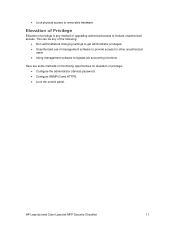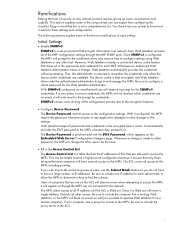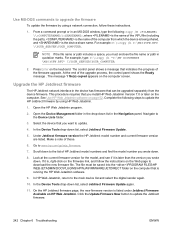HP M3035 Support Question
Find answers below for this question about HP M3035 - LaserJet MFP B/W Laser.Need a HP M3035 manual? We have 27 online manuals for this item!
Question posted by angJoc on April 10th, 2014
How To Run Rfu Upgrade On My M3035
The person who posted this question about this HP product did not include a detailed explanation. Please use the "Request More Information" button to the right if more details would help you to answer this question.
Requests for more information
Request from ansirmahmood15 on October 18th, 2022 8:31 PM
how to run rfu upgrade file
how to run rfu upgrade file
Current Answers
Related HP M3035 Manual Pages
Similar Questions
How Do I Fix The Printer Thats States An Error 'm3035 Scanner Failure 30.01.34 -
M3035 Scanner Failure 30.01.34 - HP LaserJet MFP B W Laser
M3035 Scanner Failure 30.01.34 - HP LaserJet MFP B W Laser
(Posted by tselisoserutla 2 years ago)
Download File Rfu Send Rfu Upgrade On Usb Dev Port Error Showing Error On Displa
(Posted by mianfiazullah 3 years ago)
How To Upgrade Firmware On Hp Laserjet Mfp M3035
(Posted by saDocto 10 years ago)
Hp Laserjet M3035 Mfp Emial Gateway Is Not Responding Error
I have to get the email to work again after I did a restore of the copier. which I should not have d...
I have to get the email to work again after I did a restore of the copier. which I should not have d...
(Posted by metroconcretend 11 years ago)
Send Rfu Upgrade
i have a printer, it is hp laserjet M4345mfp it shows a error like send rfu upgrade on dev port i ...
i have a printer, it is hp laserjet M4345mfp it shows a error like send rfu upgrade on dev port i ...
(Posted by marciliochissano 11 years ago)