HP M3035 Support Question
Find answers below for this question about HP M3035 - LaserJet MFP B/W Laser.Need a HP M3035 manual? We have 27 online manuals for this item!
Question posted by Redmug on April 21st, 2014
M3035xs Mfp How To Clear Duplex Jam
The person who posted this question about this HP product did not include a detailed explanation. Please use the "Request More Information" button to the right if more details would help you to answer this question.
Current Answers
There are currently no answers that have been posted for this question.
Be the first to post an answer! Remember that you can earn up to 1,100 points for every answer you submit. The better the quality of your answer, the better chance it has to be accepted.
Be the first to post an answer! Remember that you can earn up to 1,100 points for every answer you submit. The better the quality of your answer, the better chance it has to be accepted.
Related HP M3035 Manual Pages
HP LaserJet MFP and Color MFP Products - Configuring Security for Multiple LaserJet MFP Products - Page 15


... Model list, hold the CTRL key while clicking each MFP. HP LaserJet and Color LaserJet MFP Security Checklist
15 Figure 2: The Device List showing devices selected and the Device Tools menu showing Configure selected.
The Multiple Device Configuration Tool will appear (Figure 3) showing the Configure Devices tab. 3. Other devices may appear in the Device Model list, and it may vary.
HP LaserJet MFP and Color MFP Products - Configuring Security for Multiple LaserJet MFP Products - Page 29


...HP LaserJet and Color LaserJet MFP Security Checklist
29
Configurations on the control panel will disable EWS Config, which disables all of the information in the Device List, and click Configure Devices....walks away without having to a location without clearing the menu.
14. This section covers settings that provides network access to view MFP status, to set preferences, and to update ...
HP LaserJet MFP and Color MFP Products - Configuring Security for Multiple LaserJet MFP Products - Page 64


... Color LaserJet MFP Security Checklist
64 You should disable it becomes available at hp.com. The MFPs will not appear on the control panel.
This setting places a lock icon on the affected settings on for Novell. TCP/IP is the network protocol for use of the recommendations in its encrypted device cache. With it...
HP LaserJet MPF Products - Configuring Security for Multiple MFP Products - Page 36


...each MFP will prompt the user at the control panel for security while you execute the settings in the control panel. Click Refresh to configure in the Device List, and click Configure Devices. Note... clearing the menu. 13. This setting ensures that the information displayed on the Embedded Web Server Page Each MFP has an Embedded Web Server (EWS) that provides network access to view MFP ...
HP LaserJet M3035XS MFP - Job Aid - Scanning to Email - Page 1
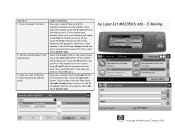
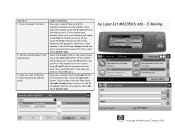
...
Place your e-mail address. Touch the To and Subject fields and enter recipients and a subject for all recipients. Select Local in . Touch Send E-mail. hp LaserJet M3035XS mfp - If not, touch the From field and use the virtual keyboard to enter your originals face up into the Automatic document feeder (ADF) or face...
HP LaserJet M3027/M3035 MFP - User Guide for Model Numbers CB414A/CB415A/CB416A/CB417A - Page 10
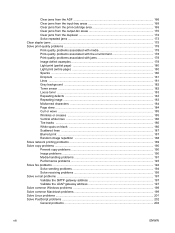
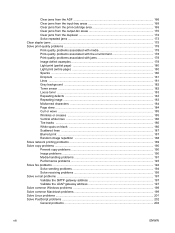
Clear jams from the ADF 166 Clear jams from the input-tray areas 168 Clear jams from the print-cartridge area 169 Clear jams from the output-bin areas 170 Clear jams from the duplexer 172 Solve repeated jams ...173 Clear stapler jams ...175 Solve print-quality problems ...178 Print-quality problems associated with media 178 Print-quality problems associated with the environment 178 Print...
HP LaserJet M3027/M3035 MFP - User Guide for Model Numbers CB414A/CB415A/CB416A/CB417A - Page 15


...fonts can be added. ● Optional 500-sheet input tray (tray 3) (standard on the HP LaserJet M3035xs MFP) ● 100-pin 133 MHz dual inline memory modules (DIMMs) ● Hi-Speed USB 2.0...EIO) slot ● Foreign interface harness (FIH) port for attaching optional third-party paper-handling devices ● Sleep mode setting ● ENERGY STAR® qualified ● The supplies status page...
HP LaserJet M3027/M3035 MFP - User Guide for Model Numbers CB414A/CB415A/CB416A/CB417A - Page 131


... for using the fax features, see the fax guide, which is included with a fax feature. 9 Fax
The HP LaserJet M3027x MFP and the HP LaserJet M3035xs MFP models come with the HP LaserJet M3027x MFP and the HP LaserJet M3035xs MFP on the device CD. This chapter provides information about the following topics. ● Analog faxing ● Digital fax
ENWW
119
HP LaserJet M3027/M3035 MFP - User Guide for Model Numbers CB414A/CB415A/CB416A/CB417A - Page 132
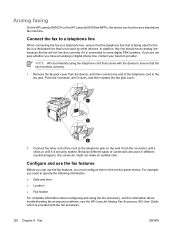
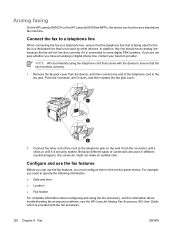
... ● Fax header
For complete information about troubleshooting fax-accessory problems, see the HP LaserJet Analog Fax Accessory 300 User Guide, which is connected to some digital PBX systems. If... phone line, contact your telecom provider. Analog faxing
On the HP LaserJet M3027x or the HP LaserJet M3035xs MFPs, the device can use the fax features
Before you can function as a standalone fax...
HP LaserJet M3027/M3035 MFP - User Guide for Model Numbers CB414A/CB415A/CB416A/CB417A - Page 164


...See Load media.
Clear any stopped jobs from manual-feed mode.
Note any jams, paying careful attention to determine if the device is not receiving a signal.
The device might be in ...and lights to the duplexer area (if your model has a duplexer). Check the power source. Try printing a job from the device.
Verify that an HP LaserJet M3027/M3035 device is selected. Check ...
HP LaserJet M3027/M3035 MFP - User Guide for Model Numbers CB414A/CB415A/CB416A/CB417A - Page 230


... all doors and trays fully opened
Printer model
Height
HP LaserJet M3027, M3027x, and M3035 MFPs 870 mm (34.3 in)
HP LaserJet M3035xs MFP
1,010 mm (39.8 in)
Depth 978 mm (38.4 in)
Width 464 mm (19.3 in Ready mode = 119.5 BTU/hour. This can damage the device and void the product warranty. Do not convert operating...
HP LaserJet M3027/M3035 MFP - User Guide for Model Numbers CB414A/CB415A/CB416A/CB417A - Page 257
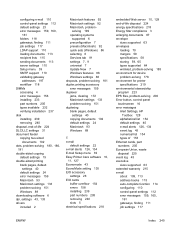
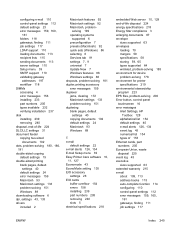
... Windows settings 86 dropouts, problem-solving 181 duplex printing accessory error messages 159 duplexer jams, clearing 172 Macintosh settings 133 problem-solving 151 duplexing blank pages, default
settings 40 copying documents ... 65 types supported 64 wrinkled, problem-solving 185 environment for device problem-solving 178 environment for printer specifications 219 environmental stewardship program...
HP LaserJet M3027/M3035 MFP - User Guide for Model Numbers CC476A/CC477A/CC478A/CC479A - Page 15


... in TrueType format available with the software solution ● Additional fonts can be added. ● Optional 500-sheet input tray (tray 3) (standard on the HP LaserJet M3035xs MFP) ● 100-pin 133 MHz dual inline memory modules (DIMMs) ● Hi-Speed USB 2.0 connection ● HP Jetdirect full-featured embedded print server ● HP...
HP LaserJet M3027/M3035 MFP - User Guide for Model Numbers CC476A/CC477A/CC478A/CC479A - Page 131


..., which is included with a fax feature. This chapter provides information about the following topics. ● Analog faxing ● Digital fax
ENWW
119 9 Fax
The HP LaserJet M3027x MFP and the HP LaserJet M3035xs MFP models come with the HP LaserJet M3027x MFP and the HP LaserJet M3035xs MFP on the device CD.
HP LaserJet M3027/M3035 MFP - User Guide for Model Numbers CC476A/CC477A/CC478A/CC479A - Page 132
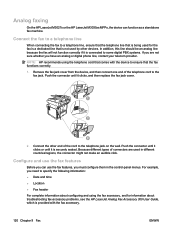
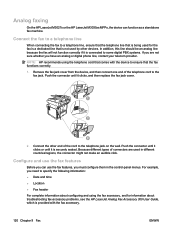
Analog faxing
On the HP LaserJet M3027x or the HP LaserJet M3035xs MFPs, the device can use the fax features
Before you can function as a standalone ... time ● Location ● Fax header
For complete information about troubleshooting fax-accessory problems, see the HP LaserJet Analog Fax Accessory 300 User Guide, which is not used in the control-panel menus. Because different types of...
HP LaserJet M3027/M3035 MFP - User Guide for Model Numbers CC476A/CC477A/CC478A/CC479A - Page 164
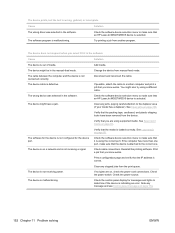
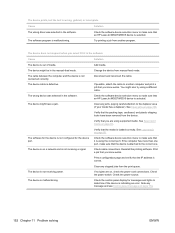
... printing a job from the print queue. The device might also try using the correct port.
See Clear jams on page 66. Verify that an HP LaserJet M3027/M3035 device is indicating an error. Check cable connections.
Clear any stopped jobs from another computer and print a job that an HP LaserJet M3027/M3035 device is selected. Check the power switch. Cause...
HP LaserJet M3027/M3035 MFP - User Guide for Model Numbers CC476A/CC477A/CC478A/CC479A - Page 232
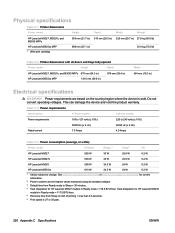
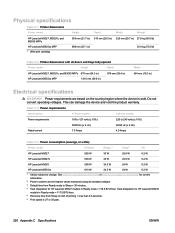
... for current information.
2 Power numbers are based on the country/region where the device is 27 or 35 ppm.
220 Appendix C Specifications
ENWW Physical specifications
Table C-1 Printer dimensions Printer model
Height
Depth
Width
Weight1
HP LaserJet M3027, M3027x, and M3035 MFPs
HP LaserJet M3035xs MFP 1 With print cartridge
550 mm (21.7 in) 510 mm (20.0 in) 525...
HP LaserJet MFP - Analog Fax Accessory Guide - Page 11


... must be removed to off and disconnect the AC power cord.
3. NOTE: The Fax Accessory is also supported on the M3035xs MFP and the M3027x MFP, and it is attached to the Color LaserJet 9500mfp.
1. Locate the formatter board.
See Required fax settings on page 36. This also applies to a sheet-metal plate (1) located...
Service Manual - Page 15


... HP LaserJet M3035xs MFP)
Connectivity
● 100-pin 133 MHz dual inline memory modules (DIMMs) ● Hi-Speed USB 2.0 connection
● HP Jetdirect full-featured embedded print server
● HP Web Jetadmin software
● Enhanced input/output (EIO) slot
● Foreign interface harness (FIH) port for attaching optional third-party paper-handling devices
Environmental...
Service Manual - Page 340


... = less than 8.5 seconds. 6 Print speed is sold. Do not convert operating voltages. This can damage the device and void the product warranty. Physical specifications
Table C-1 Printer dimensions
Printer model
HP LaserJet M3027, M3027x, and M3035 MFPs
HP LaserJet M3035xs MFP 1 With print cartridge
Height
Depth
Width
Weight1
530 mm (20.9 in) 400 mm (15.7 in) 464 mm...
Similar Questions
Hp Laserjet M3035xs Mfp - How To Turn Off T.30 Trace Reports
How do I get this report to stop printing?
How do I get this report to stop printing?
(Posted by team60882 2 years ago)
How To Reset A Fuser On Hp Laserjet M3035xs Mfp
(Posted by snDar 10 years ago)
I Have A Hp Laserjet M3035xs Mfp And It Will Not Feed Paper Through
(Posted by MOOst 10 years ago)
Printer Message: 'clear Paper Jam'.
Receiving a printer message to "clear paper jam" when there is no "paper jam" causing the printer to...
Receiving a printer message to "clear paper jam" when there is no "paper jam" causing the printer to...
(Posted by epatschke 12 years ago)

