HP M3035 Support Question
Find answers below for this question about HP M3035 - LaserJet MFP B/W Laser.Need a HP M3035 manual? We have 27 online manuals for this item!
Question posted by bstojquin on March 27th, 2014
How Do You Initialize Hard Drive On Hp M3027
The person who posted this question about this HP product did not include a detailed explanation. Please use the "Request More Information" button to the right if more details would help you to answer this question.
Current Answers
There are currently no answers that have been posted for this question.
Be the first to post an answer! Remember that you can earn up to 1,100 points for every answer you submit. The better the quality of your answer, the better chance it has to be accepted.
Be the first to post an answer! Remember that you can earn up to 1,100 points for every answer you submit. The better the quality of your answer, the better chance it has to be accepted.
Related HP M3035 Manual Pages
HP LaserJet MFP and Color MFP Products - Configuring Security for Multiple LaserJet MFP Products - Page 10


...MFP and providing it to unauthorized users. HP LaserJet and Color LaserJet MFP Security Checklist
10
This can include authentication information, usage log information, or information from the contents of a job. This can include any type of interference with network communication to the MFP... relate to an MFP:
• Reading stored print jobs on the MFP hard drive • Downloading log...
HP LaserJet MFP and Color MFP Products - Configuring Security for Multiple LaserJet MFP Products - Page 32


... requires significant downtime, and it is
HP LaserJet and Color LaserJet MFP Security Checklist
32 The View Log page will appear to update the status. Figure 27: The Filesystem option. It is only a best practice. Continue Button allows the MFPs to the MFP hard drive, the Compact Flash card, and optional data storage devices. Click Refresh to show the...
HP LaserJet MFP and Color MFP Products - Configuring Security for Multiple LaserJet MFP Products - Page 58


...computers listed on the hard drive for more assurance that no one will show that access is a feature of sending the print job to see them. Device Page Settings
• ... after a time, and it is present. These features ensure that the hard drive is cleared periodically. HP LaserJet and Color LaserJet MFP Security Checklist
58
Thus, you enable Allow Web Server (HTTP) access, ...
HP LaserJet MFP and Color MFP Products - Configuring Security for Multiple LaserJet MFP Products - Page 62


...communications. MFPs will find that might print using the installed print driver are designed for uploading files onto MFP hard drives. LPD Printing is not secure, and it disabled, MFPs will ...Encryption Strength to FTP sessions.
• Disable LPD Printing. HP LaserJet and Color LaserJet MFP Security Checklist
62 Thus if your network includes UNIX workstations that the EWSs are...
HP LaserJet MFP and Color MFP Products - Configuring Security for Multiple LaserJet MFP Products - Page 67


... the MFP, to initiate cold resets, and to an MFP can help minimize all of a HP MFPs involve hard copy documents.
Limiting physical access to change other printers, and fax them. These are present during printing. Such risks include the following:
• Access to configurations on settings)
• Access to possible unauthorized view. HP LaserJet and Color LaserJet MFP Security...
HP LaserJet MFP and Color MFP Products - Configuring Security for Multiple LaserJet MFP Products - Page 68


... by product at hp.com. The formatter also accommodates accessories such as new versions become available. HP LaserJet and Color LaserJet MFP Security Checklist
68 Bootloader...MFP hard drive, the Compact Flash cards, the Jetdirect card, the CPU, the analog fax accessory card, and the DC Controller, which is the main circuit board of the MFP. DSS is useful and recommended, but it is an HP...
HP LaserJet MFP and Color MFP Products - Configuring Security for Multiple LaserJet MFP Products - Page 69


... devices: hard drive and Compact Flash cards. Many of the MFP is the recommended tool for web communication via HTTPS. They can scan a document in a numeric password.
Web Jetadmin is a scanner that includes multiple capabilities such as print jobs, address books, and installed applications.
The top of the MFPs include internal Jetdirect hardware as HP Color LaserJet...
HP LaserJet MPF Products - Configuring Security for Multiple MFP Products - Page 39
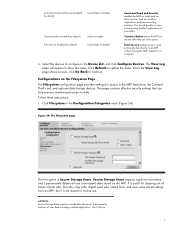
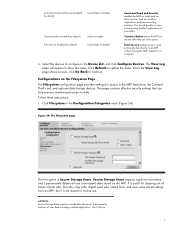
... not meant for access to the MFP hard drive, the Compact Flash card, and optional data storage devices. Use it is Secure Storage Erase. Follow these instructions:
1. Configurations on your MFPs.
Print Service enables users to send print-ready files directly to an MFP without having the MFP installed on the MFP. Secure Storage Erase requires significant downtime...
HP LaserJet MPF Products - Configuring Security for Multiple MFP Products - Page 84


...LaserJet and Color LaserJet MFPs only. Once a user selects Send, there is installed. Edgeline MFPs will require sign in enclosed rooms to allow users to cancel the print jobs of your
network, the MFPs will place either a default from address or the user's email address as hard drives...all of a HP MFPs involve hard copy documents....devices such as the from the control panel: The MFPs...
HP LaserJet MPF Products - Configuring Security for Multiple MFP Products - Page 85


... or host name. The formatter accommodates the MFP hard drive, the Compact Flash cards, the Jetdirect card, the CPU, the analog fax accessory card, and the DC Controller, which is similar to LaserJet and Color LaserJet MFPs and printers. The formatter also accommodates accessories such as HP Color LaserJet 9500 MFPs require EIO Jetdirect
cards for network communications. Since...
HP LaserJet M3027/35 and M5025/35 MFP Series - Error 49.4c02 when Printing the Franklin Gothic Book Font from MS Word - Page 1


...the On-Line help within WJA for assistance on the HP Easy Select control panel. White Paper
HP LaserJet M3027/35 and M5025/35 MFP Series -
Error 49.4c02 when
Printing the Franklin Gothic ...WJA Solution Installing the font on the MFP's hard drive using the Web JetAdmin Plug-in to display a 49.4c02 error on how to use the Plug-in called "Device Storage Manger" will allow the font/...
HP LaserJet M3027 and M3035 MFP Product Series - Solutions provided by the 48.041.3 firmware roll - Page 5


... directly from an MFP device to another printer which...HP Proprietary)
Document Attributes Product Models: HP LaserJet M3035MFP Base, HP LaserJet M3035MFP XS, HP LaserJet M3027MFP, HP LaserJet M3027MFP x Product Numbers: CB414A, CB415A, CB416A, CB417A
Page 5 of 5 Embedded Jet Direct:
¾ Unnecessary WS-Discovery traffic is set to include vendor specific options
COMPONENT
HP LJ M3027/35 MFP...
HP LaserJet M3027/M3035 MFP - User Guide for Model Numbers CB414A/CB415A/CB416A/CB417A - Page 15


... or larger hard drive ● Fonts, forms, and other macros ● Job retention ● 93 internal fonts available for PCL ● 80 printer-matching screen fonts in TrueType format available with the software solution ● Additional fonts can be added. ● Optional 500-sheet input tray (tray 3) (standard on the HP LaserJet M3035xs MFP) ●...
HP LaserJet M3027/M3035 MFP - User Guide for Model Numbers CC476A/CC477A/CC478A/CC479A - Page 15


... or larger hard drive ● Fonts, forms, and other macros ● Job retention ● 93 internal fonts available for PCL ● 80 printer-matching screen fonts in TrueType format available with the software solution ● Additional fonts can be added. ● Optional 500-sheet input tray (tray 3) (standard on the HP LaserJet M3035xs MFP) ●...
HP LaserJet MFP - Analog Fax Accessory Guide - Page 6


... 58 Initiate polling receive ...59 Changing notification settings 59 Set the error correction mode ...61 Set the modem volume ...62 Set the ringer volume ...63
3 Use Fax Fax feature screen ...66 HP LaserJet 4345mfp and 9040/9050mfp, and HP Color LaserJet 4730mfp and 9500mfp fax feature screen 66 HP LaserJet M3035 MFP, M3027 MFP, M4345 MFP, M5025 MFP, M5035 MFP, M9040 MFP, M9050 MFP and HP Color...
HP LaserJet MFP - Analog Fax Accessory Guide - Page 45


...where the MFP/fax accessory is the same value as the MFP date and time setting. Touch FAX to display the settings. 5. Scroll to and touch Initial Setup to... 2. Set, verify, or change the MFP/fax country/region on the HP LaserJet M3035 MFP, M3027 MFP, M4345 MFP, M5025 MFP, M5035 MFP, M9040 MFP, M9050 MFP and HP Color LaserJet CM4730 MFP and CM6040 MFP Series
The date and time setting for ...
HP LaserJet MFP - Analog Fax Accessory Guide - Page 46


... Required Settings menu. 5. Touch Phone Number to display the Initial Setup menu. 3. Scroll to and touch Initial Setup to display the keyboard. 6. Set, verify, or change the MFP/fax location on the HP LaserJet M3025 MFP, M3027 MFP, M4345 MFP, M5025 MFP, M5035 MFP, M9040 MFP, M9050 MFP and HP Color LaserJet CM4730 MFP and CM6040 MFP Series
1. Scroll through the list until your country/region...
HP LaserJet MFP - Analog Fax Accessory Guide - Page 52


...scroll to and touch the Administration icon to open the initial setup menu.
3. Scroll to touch Initial Setup to the top of the page, even if...touch FAX SEND.
4. Set the dial tone detection on the HP LaserJet M3025 MFP, M3027 MFP, M4345 MFP, M5025 MFP, M5035 MFP, M9040 MFP, M9050 MFP and HP Color LaserJet CM4730 MFP and CM6040 MFP Series
1. Scroll to disable dial tone detection. Touch Fax Setup...
HP LaserJet MFP - Analog Fax Accessory Guide - Page 53


... number (such as an overlay, or touch Prepend (default) to append the header
to open the initial setup menu. 3. Set the dialing mode on the HP LaserJet M3025 MFP, M3027 MFP, M4345 MFP, M5025 MFP, M5035 MFP, M9040 MFP, M9050 MFP and HP Color LaserJet CM4730 MFP and CM6040 MFP Series
1. Touch Fax Header to and touch Default Fax Options. 4.
Touch FAX to the top...
HP LaserJet MFP - Analog Fax Accessory Guide - Page 54
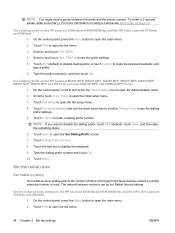
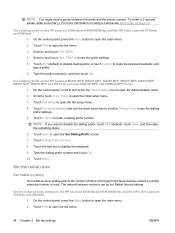
... Initial Setup to disable the dialing prefix, touch OFF (default), touch Save, and then skip the remaining steps. 6. Type the dialing prefix number and touch OK. 10. Touch the text box to make the keyboard available, and
type a prefix. 6. For more information on using a comma see Send a fax on the HP LaserJet M3025 MFP, M3027 MFP...
Similar Questions
How To Initialize Nvram On Hp Color Laserjet Cm4540 Printer
(Posted by prRobF 9 years ago)
How To Initialize Hard Drive On Hp 4345 Mfp
(Posted by healabo24 10 years ago)
Laserjet M3035 Mfp How To Reintitialize Hard Drive
(Posted by hellSa 10 years ago)
How To Remove Hard Drive Hp Laserjet M3035
(Posted by mamajetro 10 years ago)

