HP M3035 Support Question
Find answers below for this question about HP M3035 - LaserJet MFP B/W Laser.Need a HP M3035 manual? We have 27 online manuals for this item!
Question posted by samcalcab on June 30th, 2014
Hp Laserjet Scan Directory Does Not Exist
The person who posted this question about this HP product did not include a detailed explanation. Please use the "Request More Information" button to the right if more details would help you to answer this question.
Current Answers
There are currently no answers that have been posted for this question.
Be the first to post an answer! Remember that you can earn up to 1,100 points for every answer you submit. The better the quality of your answer, the better chance it has to be accepted.
Be the first to post an answer! Remember that you can earn up to 1,100 points for every answer you submit. The better the quality of your answer, the better chance it has to be accepted.
Related HP M3035 Manual Pages
HP Jetdirect External Print Server Products - External USB Compatibility - Page 2


... Pro K550, K850, K5300, K5400 and 8000
Print and Windows based scanning:
HP Color LaserJet CM1015mfp and CM1017mfp
Print only:
HP Color LaserJet CM3530mfp, CM4730mfp, CM6030mfp, CM6040mfp, 4730mfp; Many devices have their own networking scanning software and no longer rely on Laserjet MFP's. As a result, some of printers. In this section, I will remain on both the printer and print...
HP LaserJet MFP and Color MFP Products - Configuring Security for Multiple LaserJet MFP Products - Page 7


... hardware.
• Chapter 8: Appendix 1, Glossary and Acronyms.
HP LaserJet and Color LaserJet MFP Security Checklist
7 • Chapter 5: Default Settings: The Default Settings ... Physical Security chapter explains security concerns in workplaces where MFPs are installed and for picking up print jobs, copying, and scanning. This section includes suggestions for securing the locations where...
HP LaserJet MFP and Color MFP Products - Configuring Security for Multiple LaserJet MFP Products - Page 65


...The MFPs will not be able to bypass job accounting or restricted access, such as if the ports do not exist.
...MFP digital sending. Be sure to wait a few minutes until all access to the fax menu. The maximum Control Panel Access Lock closes all of the MFPs are available in mind, though, that no need to have to enable EWS
HP LaserJet and Color LaserJet MFP Security Checklist
65 HP...
HP LaserJet MFP and Color MFP Products - Configuring Security for Multiple LaserJet MFP Products - Page 67


...most notable features of these risks by placing the MFPs in access-controlled locations. Keep the MFP in the MFP User Guide. HP LaserJet and Color LaserJet MFP Security Checklist
67 Use PIN printing and PIN ...access to an MFP can print them, scan them, send them to email, send them to network folders, send them to other configurations
• Access to removable storage devices such as ...
HP LaserJet MFP and Color MFP Products - Configuring Security for Multiple LaserJet MFP Products - Page 68


... the motherboard of a PC. HP LaserJet and Color LaserJet MFP Security Checklist
68 These settings are listed in it can encrypt the contents of digital send jobs. DSS
Digital Send Service. EWS
Embedded Web Server. The EWS is similar to provide status and configuration settings. This checklist assumes that sends scanned documents to email destinations...
HP LaserJet MFP and Color MFP Products - Configuring Security for Multiple LaserJet MFP Products - Page 69


... network connectivity. HP LaserJet and Color LaserJet MFP Security Checklist
69 Other MFPs, such as print jobs, address books, and installed applications. PIN printing and PIN fax printing are trademarks of the MFPs include internal Jetdirect hardware as standard equipment. Term JDI Job Retention MFP PIN Scanner , ADF, or flatbed scanner
SNMPv3 SSL Storage device
WJA
Description
Jetdirect...
HP LaserJet M3027/35 and M5025/35 MFP Series - Error 49.4c02 when Printing the Franklin Gothic Book Font from MS Word - Page 1


...how to use the Plug-in called "Device Storage Manger" will allow the font/document to display a 49.4c02 error on the HP Easy Select control panel. Issue Description: ... This document identifies an issue that exists when printing a Word document that contains the font Franklin Gothic Book may cause the MFP to be printed without setting any... Paper
HP LaserJet M3027/35 and M5025/35 MFP Series -
HP LaserJet M3027/M3035, M5025/M5035 and M4345 MFP Product Series - Interrupting Copy and Print jobs - Page 1


... items:
Press the "ADMINISTRATION" icon Press "DEVICE BEHAVIOR" icon Press "GENERAL COPY BEHAVIOR"
Page...scanned through the Automatic Document Feeder (ADF) or, placed on the Flat bed scanner glass.
What control panel settings are available for interrupting print and copy jobs to help you understand some of 4
white paper
white paper
HP LaserJet M3027/M3035, M5025/M5035 and M4345 MFP...
HP LaserJet MFP Products - Use the HP Driver Configuration Editor - Page 1


... a local or network directory. This tool does not handle any Novell or PSA Point and Print environments, this is installed. The application can be run . It is intended for use to edit the configuration file associated with the Customization Utility and Web-based versions of 11
white paper White paper
HP LaserJet MFP Products -
HP LaserJet MFP Products - Use the HP Driver Configuration Editor - Page 7


...Attributes
Product Models: HP LaserJet M3035 MFP Base, HP LaserJet M3035MFP XS, HP LaserJet M3027MFP,
HP LaserJet M3027MFP X, HP LaserJet M5035 MFP, HP LaserJet M5035 MFP X, HP LaserJet M5035 MFP
XS, HP LaserJet M5025 MFP
Product Numbers: ....
2. Note If both a .CFG and .CFM file reside in the same directory as the Driver Configuration Editor and double-click on the local machine in order to ...
HP LaserJet M3035XS MFP - Job Aid - Scanning to Email - Page 1
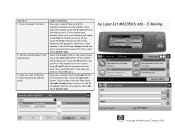
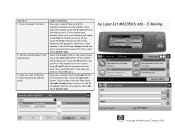
... document feeder (ADF) or face down on the Home screen.
Repeat this for the e-mail. hp LaserJet M3035XS mfp - How do I: 1. Add E-mail addresses to multiple recipients (using the address book). Send an...log in the dropdown list. Touch OK twice. If your system uses authentication, your originals. Scan a document to the To list. Touch OK.
If not, touch the From field and ...
HP LaserJet M3027 and M3035 MFP Product Series - Solutions provided by the 48.041.3 firmware roll - Page 5


... quickly after initiating a scan.
¾ Control panel text for Scan to Desktop is truncated in RFU, reference only
FIRMWARE VERSION 48.041.3 (Datecode: 20070924 48.041.3
11* 2.089 (0.0) MCK002 6.6
2.36b V.34.15.FF Not Applicable (HP Proprietary)
Document Attributes Product Models: HP LaserJet M3035MFP Base, HP LaserJet M3035MFP XS, HP LaserJet M3027MFP, HP LaserJet M3027MFP x Product Numbers...
HP LaserJet M3027/M3035 MFP - User Guide for Model Numbers CB414A/CB415A/CB416A/CB417A - Page 35


... computer. Use this menu to set default options for the HP LaserJet M3035 MFP models. Choose the file format for output increases the size of the output file. Menu item Color/Black Document File Type
TIFF version Output Quality
Resolution
Values Color scan Black/white scan (default) PDF (default) M-TIFF TIFF JPEG TIFF 6.0 (default) TIFF (post...
HP LaserJet M3027/M3035 MFP - User Guide for Model Numbers CB414A/CB415A/CB416A/CB417A - Page 51


... item appears only for the HP LaserJet M3035 MFP models. Valid e-mail addresses require the "@" sign and a ".". Send Setup menu
Table 2-13 Send Setup menu
Menu item Replicate MFP Allow Transfer to configure basic e-mail settings.
NOTE To configure advanced e-mail settings, use to configure the device for SMTP gateways that the device can use the embedded...
HP LaserJet M3027/M3035 MFP - User Guide for Model Numbers CB414A/CB415A/CB416A/CB417A - Page 122


...3.
Supported protocols
The HP LaserJet M3027 MFP models support Simple Mail Transfer Protocol (SMTP). The HP LaserJet M3035 MFP models support SMTP and Lightweight Directory Access Protocol (LDAP). When the device uses LDAP, it ... or see the Embedded Web Server User Guide on the device CD.
For more about configuring the scan e-mail feature, see Use information pages). NOTE You can...
HP LaserJet M3027/M3035 MFP - User Guide for Model Numbers CB414A/CB415A/CB416A/CB417A - Page 130


..., you want to a workflow destination
NOTE This device feature is provided by the optional Digital Sending Software product and is supported for the HP LaserJet M3035 MFP models only. Scan to accompany the file, and then touch Send
Workflow.
118 Chapter 8 Scan and send e-mail
ENWW
The system administrator can scan a file and send it directly to a folder...
HP LaserJet M3027/M3035 MFP - User Guide for Model Numbers CC476A/CC477A/CC478A/CC479A - Page 36


...HP LaserJet M3035 MFP models. Default Send to Folder Options
NOTE: This menu appears only for output increases the size of the output file.
Use a lower setting to use when saving scanned files. Choose the file format for scan...Color/Black Document File Type
TIFF version Output Quality
Resolution
Values Color scan Black/white scan (default) PDF (default) M-TIFF TIFF JPEG TIFF 6.0 (...
HP LaserJet M3027/M3035 MFP - User Guide for Model Numbers CC476A/CC477A/CC478A/CC479A - Page 51


... send email from the device. ENWW
Use the Administration menu 39 For more information, see if it has been typed correctly. When fax number confirmation is functional. Valid e-mail addresses require the "@" sign and a ".". Allow Use of Digital Send Service
NOTE: This item appears only for the HP LaserJet M3035 MFP models. Use this menu...
HP LaserJet M3027/M3035 MFP - User Guide for Model Numbers CC476A/CC477A/CC478A/CC479A - Page 122


... addresses that supplies a list of e-mail addresses. Or, find the IP address from the device control panel (touch Network Address). Supported protocols
The HP LaserJet M3027 MFP models support Simple Mail Transfer Protocol (SMTP). The HP LaserJet M3035 MFP models support SMTP and Lightweight Directory Access Protocol (LDAP).
SMTP
● SMTP is used to gain access to type the...
Service Manual - Page 225


... device is unable to send
A network connection is not a valid The folder name was typed incorrectly.
Retype the user name and password.
ENWW
Control-panel messages 213
Verify the network connection. If this MFP.
The digital sending service at does not service this message persists, replace the disk drive (see the HP LaserJet Analog...
Similar Questions
Hp Laserjet M3035xs Mfp - How To Turn Off T.30 Trace Reports
How do I get this report to stop printing?
How do I get this report to stop printing?
(Posted by team60882 2 years ago)
How To Enlarge/reduce From Copy Atop The Glass On Hp Laserjet M1212nf Mfp
How to enlarge/reduce from copy atop the glass on HP LaserJet M1212nf MFP
How to enlarge/reduce from copy atop the glass on HP LaserJet M1212nf MFP
(Posted by demslie1970 2 years ago)
Hp Laserjet M3035 Can Faxes Be Stored?
(Posted by peGB 10 years ago)
How Do I Get Hp Laserjet Cm 1415 Icon On My Desktop So I Can Scan
I used to have an icon on my desktop for HP LaserJet Pro CM1415fnw Color so I could Scan and for som...
I used to have an icon on my desktop for HP LaserJet Pro CM1415fnw Color so I could Scan and for som...
(Posted by mosh35701 11 years ago)
Adf On My Hp Laserjet M3035xs
The ADF on my HP laserjet M3035xs MFP is no longer taking up one sheet of paper at a time - it grabs...
The ADF on my HP laserjet M3035xs MFP is no longer taking up one sheet of paper at a time - it grabs...
(Posted by MD85869 12 years ago)

