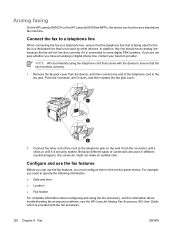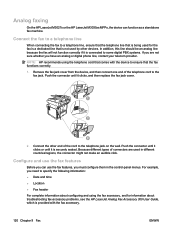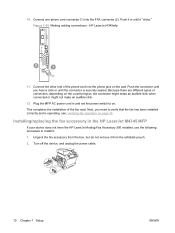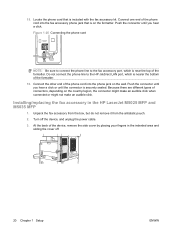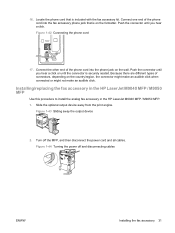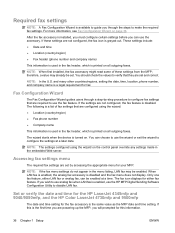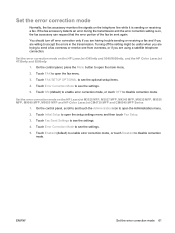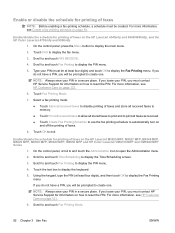HP M3035 Support Question
Find answers below for this question about HP M3035 - LaserJet MFP B/W Laser.Need a HP M3035 manual? We have 27 online manuals for this item!
Question posted by cocIca on April 25th, 2014
Hp Laserjet M3035xs How To Turn On Fax Confirmaion
The person who posted this question about this HP product did not include a detailed explanation. Please use the "Request More Information" button to the right if more details would help you to answer this question.
Current Answers
Related HP M3035 Manual Pages
Similar Questions
Hp Laserjet M3035xs Mfp - How To Turn Off T.30 Trace Reports
How do I get this report to stop printing?
How do I get this report to stop printing?
(Posted by team60882 2 years ago)
How To Enlarge/reduce From Copy Atop The Glass On Hp Laserjet M1212nf Mfp
How to enlarge/reduce from copy atop the glass on HP LaserJet M1212nf MFP
How to enlarge/reduce from copy atop the glass on HP LaserJet M1212nf MFP
(Posted by demslie1970 2 years ago)
Hp Laserjet M3035 Can Faxes Be Stored?
(Posted by peGB 10 years ago)
Download Software Hp Laserjet M1319f Mfp Cb536a
download software hp laserjet m1319f mfp cb536a
download software hp laserjet m1319f mfp cb536a
(Posted by paulista300 11 years ago)
Adf On My Hp Laserjet M3035xs
The ADF on my HP laserjet M3035xs MFP is no longer taking up one sheet of paper at a time - it grabs...
The ADF on my HP laserjet M3035xs MFP is no longer taking up one sheet of paper at a time - it grabs...
(Posted by MD85869 12 years ago)