HP M3035 Support Question
Find answers below for this question about HP M3035 - LaserJet MFP B/W Laser.Need a HP M3035 manual? We have 27 online manuals for this item!
Question posted by manycb5tr3 on October 9th, 2014
Hp Laserjet M3035 Can I Reprint A Fax Confirmation
The person who posted this question about this HP product did not include a detailed explanation. Please use the "Request More Information" button to the right if more details would help you to answer this question.
Current Answers
There are currently no answers that have been posted for this question.
Be the first to post an answer! Remember that you can earn up to 1,100 points for every answer you submit. The better the quality of your answer, the better chance it has to be accepted.
Be the first to post an answer! Remember that you can earn up to 1,100 points for every answer you submit. The better the quality of your answer, the better chance it has to be accepted.
Related HP M3035 Manual Pages
HP LaserJet MFP and Color MFP Products - Configuring Security for Multiple LaserJet MFP Products - Page 33
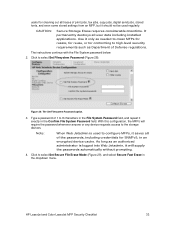
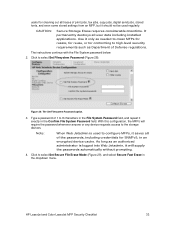
... Erase in the Confirm File System Password field.
Note:
When Web Jetadmin is logged into Web Jetadmin, it should not be used to 8 characters in the File System Password field, and repeat it saves all of the passwords, including credentials for SNMPv3, in an encrypted device cache. HP LaserJet and Color LaserJet MFP Security Checklist
33...
HP LaserJet MFP and Color MFP Products - Configuring Security for Multiple LaserJet MFP Products - Page 44


... by itself at walk up using the LDAP Access options in the Confirm PIN fields. Click to the fax function. It is configured for access to select PIN Authentication, and ...: The PIN Authentication options.
Select Simple over a secure SSL channel.
HP LaserJet and Color LaserJet MFP Security Checklist
44 If your network configuration.
9. Do not configure it now. Fill ...
HP LaserJet M3027 and M3035 MFP Product Series - Solutions provided by the 48.041.3 firmware roll - Page 1


..., a manual power cycle will work as expected. How do we know the device requires a power cycle? It is complete and to assure correct product behavior. Issue/ Solution
HP LaserJet M3027 and M3035 MFP Product Series - No methods that someone must manually turn the device "off " and "on " using the power switch. Only turning the power switch...
HP LaserJet M3027/M3035 MFP - User Guide for Model Numbers CB414A/CB415A/CB416A/CB417A - Page 14
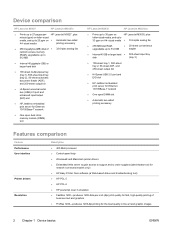
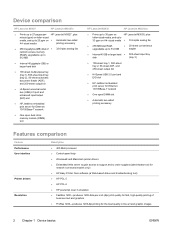
Device comparison
HP LaserJet M3027
HP LaserJet M3027x
● Prints up to 27 pages-per -inch (dpi) print quality for fast, high-quality printing of ● 33.6 kpbs analog fax random access memory ...
● One open dual inline memory module (DIMM) slot
HP LaserJet M3035
HP LaserJet M3035xs
● Prints up to 35 ppm on
HP LaserJet M3035, plus :
minute (ppm) on letter-sized media, and...
HP LaserJet M3027/M3035 MFP - User Guide for Model Numbers CB414A/CB415A/CB416A/CB417A - Page 51


... handles digital sending tasks such as faxing, e-mail, and sending a scanned document to configure basic e-mail settings. NOTE This item appears only for the HP LaserJet M3035 MFP models.
Valid e-mail addresses require the "@" sign and a ".". Test the configured SMTP gateway to configure the device for SMTP gateways that the device can use to send email from...
HP LaserJet M3027/M3035 MFP - User Guide for Model Numbers CC476A/CC477A/CC478A/CC479A - Page 14
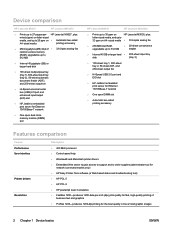
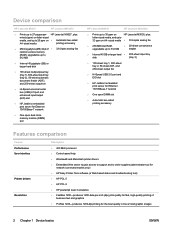
... Device basics
ENWW Device comparison
HP LaserJet M3027
HP LaserJet M3027x
● Prints up to 27 pages-per -inch (dpi) print quality for fast, high-quality printing of ● 33.6 kpbs analog fax ...
● One open dual inline memory module (DIMM) slot
HP LaserJet M3035
HP LaserJet M3035xs
● Prints up to 35 ppm on
HP LaserJet M3035, plus :
minute (ppm) on letter-sized media, and...
HP LaserJet M3027/M3035 MFP - User Guide for Model Numbers CC476A/CC477A/CC478A/CC479A - Page 51


... is used to send email from the device. Fax Number Confirmation
Disable (default)
Enable
Description
Copy the local Send settings from one HP Digital Sending Software (DSS) server to ... gateways that handles digital sending tasks such as faxing, e-mail, and sending a scanned document to configure the device for the HP LaserJet M3035 MFP models.
HP DSS is enabled, you type an e-mail ...
HP LaserJet MFP - Analog Fax Accessory Guide - Page 5


...date and time on the HP LaserJet M3035 MFP, M3027 MFP, M4345 MFP, M5025 MFP, M5035 MFP, M9040 MFP, M9050 MFP and HP Color LaserJet CM4730 MFP and CM6040 MFP Series 37 Set, verify, or change the MFP/fax accessory country/region 37 Set the fax header ...38
2 Set fax settings Remote fax configuration ...42 Web browser ...42 HP Web Jetadmin ...42 HP MFP Digital Sending Software Configuration Utility...
HP LaserJet MFP - Analog Fax Accessory Guide - Page 6


... ...61 Set the modem volume ...62 Set the ringer volume ...63
3 Use Fax Fax feature screen ...66 HP LaserJet 4345mfp and 9040/9050mfp, and HP Color LaserJet 4730mfp and 9500mfp fax feature screen 66 HP LaserJet M3035 MFP, M3027 MFP, M4345 MFP, M5025 MFP, M5035 MFP, M9040 MFP, M9050 MFP and HP Color LaserJet CM4730 MFP and CM6040 MFP Series fax feature screen ...67 Status message bar ...69 Send...
HP LaserJet MFP - Analog Fax Accessory Guide - Page 45


... and time setting. Select the date format and then enter the date. 5.
Set, verify, or change the MFP/fax country/region on the HP LaserJet M3035 MFP, M3027 MFP, M4345 MFP, M5025 MFP, M5035 MFP, M9040 MFP, M9050 MFP and HP Color LaserJet CM4730 MFP and CM6040 MFP Series
The date and time setting for this is located. Scroll to and touch Initial Setup to
select...
HP LaserJet MFP - Analog Fax Accessory Guide - Page 75
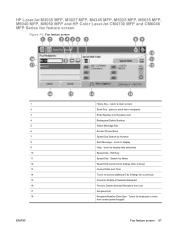
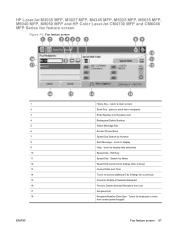
... display help selections Speed Dial - touch to Delete Selected Recipient from control panel keypad1
Fax feature screen 67 Edit Key Speed Dial - HP LaserJet M3035 MFP, M3027 MFP, M4345 MFP, M5025 MFP, M5035 MFP, M9040 MFP, M9050 MFP and HP Color LaserJet CM4730 MFP and CM6040 MFP Series fax feature screen
Figure 3-2 Fax feature screen
1 2 3 4 5 6 7 8 9 10 11 12 13 14 15 16 17 18
ENWW
Home Key...
HP LaserJet MFP - Analog Fax Accessory Guide - Page 84


... M5035, M5025, M3035, M3027, M4345, M9040 MFP, M9050 MFP and HP Color LaserJet CM4730 MFP and CM6040 MFP Series
1.
Search a speed-dial list by name on the HP LaserJet 4345mfp, HP Color LaserJet 4730mfp, HP LaserJet 9040/9050mfp, and HP Color LaserJet 9500mfp
NOTE: This feature is new for additional names as needed.
The speed-dial list on the fax screen. Touch Speed Dial to...
HP LaserJet MFP - Analog Fax Accessory Guide - Page 87
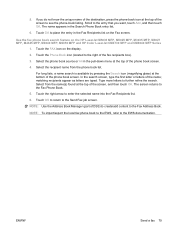
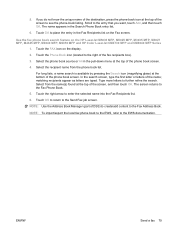
... 5. The name appears in the pull-down menu at the top of the fax recipients box).
3. Touch the FAX icon on the HP LaserJet M5035 MFP, M5025 MFP, M3035 MFP, M3027 MFP, M4345 MFP, M9040 MFP, M9050 MFP and HP Color LaserJet CM4730 MFP and CM6040 MFP Series
1. NOTE: To import/export the local fax phone book to the EWS, refer to further refine the search. Type...
HP LaserJet MFP - Analog Fax Accessory Guide - Page 88
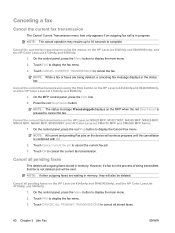
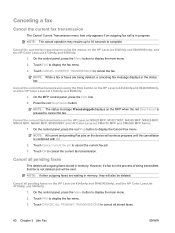
... 9500mfp
1. Cancel the current fax transmission on the HP LaserJet 4345mfp and 9040/9050mfp, and the HP Color LaserJet 4730mfp and 9500mfp
1. On the control panel, press the red Stop button to cancel the fax.
Cancel all pending faxes on the HP LaserJet M3025 MFP, M3027 MFP, M4345 MFP, M5025 MFP, M5035 MFP, M9040 MFP, M9050 MFP and HP Color LaserJet CM4730 MFP and CM6040 MFP Series
1. On the...
HP LaserJet MFP - Analog Fax Accessory Guide - Page 89
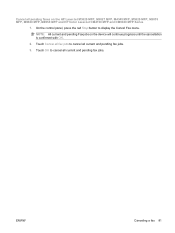
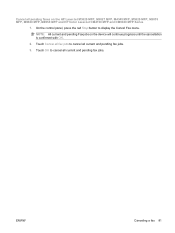
Cancel all pending faxes on the device will continue progress until the cancellation is confirmed with OK.
2. Touch OK to cancel all current and pending fax jobs. NOTE: All current and pending Fax jobs on the HP LaserJet M3025 MFP, M3027 MFP, M4345 MFP, M5025 MFP, M5035 MFP, M9040 MFP, M9050 MFP and HP Color LaserJet CM4730 MFP and CM6040 MFP Series
1.
Touch Cancel all fax jobs to ...
HP LaserJet MFP - Analog Fax Accessory Guide - Page 92


.... 5.
Delete a single number from a speed dial list on the HP LaserJet M3025 MFP, M3027 MFP, M4345 MFP, M5025 MFP, M5035 MFP, M9040 MFP, M9050 MFP and HP Color LaserJet CM4730 MFP and CM6040 MFP Series
1. Touch Delete to confirm the deletion. 6. Touch OK to return to delete the speed dial list. 7. Touch Yes to the Fax screen.
Touch the Speed Dial number of the list...
HP LaserJet MFP - Analog Fax Accessory Guide - Page 99


...call report/T.30 report handled? For the HP LaserJet M3035 MFP, M3027 MFP, M4345 MFP, M5025 MFP, M5035 MFP, M9040 MFP, M9050 MFP and HP Color LaserJet CM4730 MFP and CM6040 MFP Series, retrieved stored faxes can be stored in memory and not printed.
If Use fax printing schedule is only available to specify when faxes print. Fax-printing behavior
To increase fax security, the behavior of the...
HP LaserJet MFP - Analog Fax Accessory Guide - Page 123


... are located in one of baud rates to V.34 but provides a list of three places: under the Fax Service menu. For the HP LaserJet M3035 MFP, M3027 MFP, M4345 MFP, M5025 MFP, M5035 MFP, M9040 MFP, M9050 MFP and Color LaserJet CM4730 MFP and CM6040 MFP Series, these selections vary by MFP. Maximum baud rate: This setting is returned to 14,400 bps. If the...
HP LaserJet MFP - Analog Fax Accessory Guide - Page 124


... menu locations of these selections vary by MFP. For the HP LaserJet M3035 MFP, M3027 MFP, M4345 MFP, M5025 MFP, M5035 MFP, M9040 MFP, M9050 MFP and Color LaserJet CM4730 MFP and CM6040 MFP Series, these selections are located under the Menu > FAX > FAX SETUP OPTIONAL > TCF T.30 Delay Timer. For the HP LaserJet 4345mfp and the HP Color LaserJet 4730mfp, 9040/9050mfp, and 9500mfp, these...
Service Manual - Page 14


Device configurations
HP LaserJet M3027
HP LaserJet M3027x
● Prints up to 512 MB
● 20-sheet convenience stapler
●... inline memory module (DIMM) slot
HP LaserJet M3035
HP LaserJet M3035xs
● Prints up to 35 ppm on
HP LaserJet M3035, plus :
minute (ppm) on letter-sized media, and up to 25 ppm on A4-sized media ● 33.6 kpbs analog fax
● 256 MB total RAM,...
Similar Questions
On Hp Laserjet M3035 Mfp Fax, If The Fax Does Not Go, How Can I Get A Preview
page
page
(Posted by usmanthoss 10 years ago)
Hp Laserjet M3035 Can Faxes Be Stored?
(Posted by peGB 10 years ago)
How To Setup Fax Confirmation M1212nf Mfp
(Posted by RAVENjm 10 years ago)
How To Set Date And Time On Hp Officejet Pro 8600 Fax Confirmation
(Posted by Awestpgarri 10 years ago)
Hp Laserjet M3035 Mfp How To Enable Fax Confirmation Page
(Posted by phennBillyl 10 years ago)

