HP M3035 Support Question
Find answers below for this question about HP M3035 - LaserJet MFP B/W Laser.Need a HP M3035 manual? We have 27 online manuals for this item!
Question posted by jonbva on July 25th, 2013
Hp Laserjet M3035 Where To Plug In Fax Line
The person who posted this question about this HP product did not include a detailed explanation. Please use the "Request More Information" button to the right if more details would help you to answer this question.
Current Answers
There are currently no answers that have been posted for this question.
Be the first to post an answer! Remember that you can earn up to 1,100 points for every answer you submit. The better the quality of your answer, the better chance it has to be accepted.
Be the first to post an answer! Remember that you can earn up to 1,100 points for every answer you submit. The better the quality of your answer, the better chance it has to be accepted.
Related HP M3035 Manual Pages
HP LaserJet MFP and Color MFP Products - Configuring Security for Multiple LaserJet MFP Products - Page 59


...the communications between the MFPs and the LDAP servers pass over network lines in this checklist. This setting enables the MFPs to remove email addresses or fax information from misuse. ... a best practice. Thus, the MFPs will not be misused:
• Enable Outgoing Mail. The MFP sends some of the
HP LaserJet and Color LaserJet MFP Security Checklist
59 Some network solutions ...
HP LaserJet MFP and Color MFP Products - Configuring Security for Multiple LaserJet MFP Products - Page 66


... includes removing the fax job cancelling options. Configuration settings will provide no such web site found.
This removes some conveniences that you would have to be enabled using the MFP drivers or the control panels. You can use MFPs: Users will not provide the EWSs on the network. HP LaserJet and Color LaserJet MFP Security Checklist
66...
HP LaserJet MFP and Color MFP Products - Configuring Security for Multiple LaserJet MFP Products - Page 67


... for controlled access for sensitive printing or scanning. HP LaserJet and Color LaserJet MFP Security Checklist
67 Handling hardcopy documents can involve a variety of activities that authorized users are common-sense security risks. Keep the MFP in an enclosed room to an MFP can help minimize all of a HP MFPs involve hard copy documents. Such risks include the...
HP LaserJet MFP and Color MFP Products - Configuring Security for Multiple LaserJet MFP Products - Page 68


...MFP when the power is turned on the front of an MFP. The EWS is fax functions via LAN fax or internet fax using devices such as wireless cards. Formatter
The formatter is similar to the MFP... settings. HP LaserJet and Color LaserJet MFP Security Checklist
68
It controls all functions of the MFP that each MFP is separate from the network functions.
Faxing is also...
HP LaserJet M3027/M3035 MFP - User Guide for Model Numbers CB414A/CB415A/CB416A/CB417A - Page 14
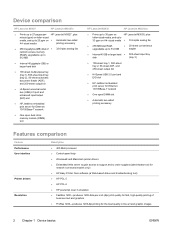
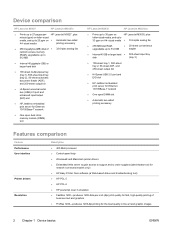
...-produces 1200-dpi printing for the best quality in line art and graphic images
2 Chapter 1 Device basics
ENWW Device comparison
HP LaserJet M3027
HP LaserJet M3027x
● Prints up to 512 MB
●...slot
HP LaserJet M3035
HP LaserJet M3035xs
● Prints up to 35 ppm on
HP LaserJet M3035, plus:
letter-sized media, and up to 33 ppm on A4-sized media ● 33.6 kpbs analog fax
&#...
HP LaserJet M3027/M3035 MFP - User Guide for Model Numbers CB414A/CB415A/CB416A/CB417A - Page 51


... Web server. NOTE This item appears only for the HP LaserJet M3035 MFP models. HP DSS is used to send email from the device. ENWW
Use the Administration menu 39 Table 2-12 E-... value.
Description
This option enables the device to check e-mail syntax when you to configure the device for SMTP gateways that handles digital sending tasks such as faxing, e-mail, and sending a scanned ...
HP LaserJet M3027/M3035 MFP - User Guide for Model Numbers CC476A/CC477A/CC478A/CC479A - Page 14
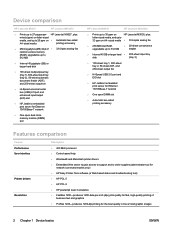
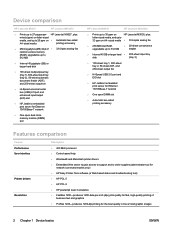
...HP LaserJet M3035
HP LaserJet M3035xs
● Prints up to 35 ppm on
HP LaserJet M3035, plus :
minute (ppm) on letter-sized media, and up to 25 ppm on A4-sized media ● 33.6 kpbs analog fax... input/output (EIO) slot
● HP Jetdirect embedded print server for the best quality in line art and graphic images
2 Chapter 1 Device basics
ENWW HP LaserJet M3027, plus :
letter-sized media,...
HP LaserJet M3027/M3035 MFP - User Guide for Model Numbers CC476A/CC477A/CC478A/CC479A - Page 51


... SMTP gateways that the device can use to New DSS
NOTE: This item appears only for the HP LaserJet M3035 MFP models. Test Send Gateway
Test the configured SMTP gateway to allow the transfer of Digital Send Service
NOTE: This item appears only for the HP LaserJet M3035 MFP models.
Allow Transfer to send e-mail. Fax Number Confirmation
Disable (default...
HP LaserJet M3027/M3035 MFP - User Guide for Model Numbers CC476A/CC477A/CC478A/CC479A - Page 132
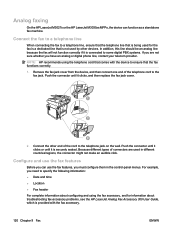
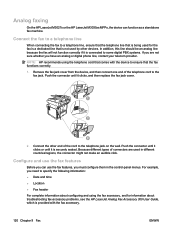
... HP LaserJet M3035xs MFPs, the device can use the fax features
Before you can function as a standalone fax machine. NOTE: HP recommends using the telephone cord that comes with the device to specify the following information:
● Date and time ● Location ● Fax header
For complete information about configuring and using the fax accessory, and for the fax is a dedicated line...
HP LaserJet M3027/M3035 MFP - User Guide for Model Numbers CC476A/CC477A/CC478A/CC479A - Page 161
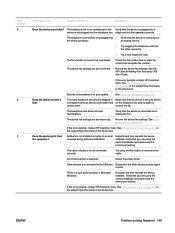
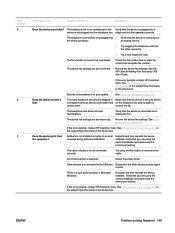
... the error persists, contact HP Customer Care. receive the fax.
Verify that you are set incorrectly.
Does the device receive a fax?
Uninstall and then reinstall the device software.
telephone line that came in the on the telephone line and try again to
correct order. See the HP LaserJet Analog Fax Accessory 300 User Guide. Check the fax number and re-enter...
HP LaserJet MFP - Analog Fax Accessory Guide - Page 5


...date and time on the HP LaserJet M3035 MFP, M3027 MFP, M4345 MFP, M5025 MFP, M5035 MFP, M9040 MFP, M9050 MFP and HP Color LaserJet CM4730 MFP and CM6040 MFP Series 37 Set, verify, or change the MFP/fax accessory country/region 37 Set the fax header ...38
2 Set fax settings Remote fax configuration ...42 Web browser ...42 HP Web Jetadmin ...42 HP MFP Digital Sending Software Configuration Utility...
HP LaserJet MFP - Analog Fax Accessory Guide - Page 6


... ...61 Set the modem volume ...62 Set the ringer volume ...63
3 Use Fax Fax feature screen ...66 HP LaserJet 4345mfp and 9040/9050mfp, and HP Color LaserJet 4730mfp and 9500mfp fax feature screen 66 HP LaserJet M3035 MFP, M3027 MFP, M4345 MFP, M5025 MFP, M5035 MFP, M9040 MFP, M9050 MFP and HP Color LaserJet CM4730 MFP and CM6040 MFP Series fax feature screen ...67 Status message bar ...69 Send...
HP LaserJet MFP - Analog Fax Accessory Guide - Page 13
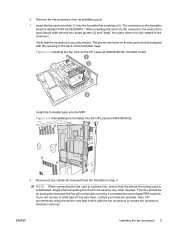
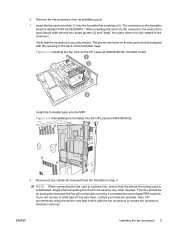
... into the HP LaserJet 9040/9050mfp
8. Figure 1-4 Installing the fax card on the formatter
board is securely seated.
NOTE: When connecting the fax card to ensure the accessory functions correctly. Figure 1-5 Reinstalling the formatter into the MFP. Insert the fax card connector (1) into place when it is not used is a dedicated, single-channel analog line that the...
HP LaserJet MFP - Analog Fax Accessory Guide - Page 14
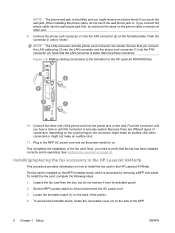
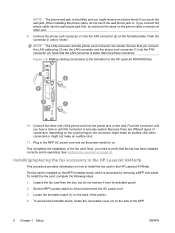
... cabling connections to on. Because there are similar. Plug in the HP LaserJet 4345mfp. Unpack the fax card from its antistatic pouch.
2. Set the MFP's power switch to install the fax card in the MFP AC power cord and set the power switch to the formatter for the HP LaserJet 9040/9050mfp
10. To access the formatter board, locate...
HP LaserJet MFP - Analog Fax Accessory Guide - Page 45


... date and time settings, complete the following steps. 1.
To verify or change the MFP/fax country/region on the HP LaserJet M3035 MFP, M3027 MFP, M4345 MFP, M5025 MFP, M5035 MFP, M9040 MFP, M9050 MFP and HP Color LaserJet CM4730 MFP and CM6040 MFP Series
The date and time setting for the fax accessory is the first time you are powering up the printer, you will be...
HP LaserJet MFP - Analog Fax Accessory Guide - Page 75
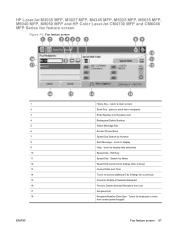
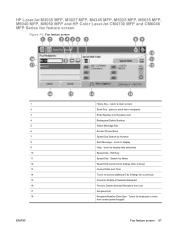
... for current job Press for keyboard or enter from List Recipient List Recipient Number Entry Box - HP LaserJet M3035 MFP, M3027 MFP, M4345 MFP, M5025 MFP, M5035 MFP, M9040 MFP, M9050 MFP and HP Color LaserJet CM4730 MFP and CM6040 MFP Series fax feature screen
Figure 3-2 Fax feature screen
1 2 3 4 5 6 7 8 9 10 11 12 13 14 15 16 17 18
ENWW
Home Key - Edit Key Speed Dial - Search...
HP LaserJet MFP - Analog Fax Accessory Guide - Page 99


... modes that are call report and/or T.30 Report
When fax is received, how are currently stored in memory through the MFP Retrieve Job menu. For the HP LaserJet M3035 MFP, M3027 MFP, M4345 MFP, M5025 MFP, M5035 MFP, M9040 MFP, M9050 MFP and HP Color LaserJet CM4730 MFP and CM6040 MFP Series, retrieved stored faxes can be set to lockout an entire day (24 hours) or...
HP LaserJet MFP - Analog Fax Accessory Guide - Page 123


...the initial connection and then shuts off. For the HP LaserJet M3035 MFP, M3027 MFP, M4345 MFP, M5025 MFP, M5035 MFP, M9040 MFP, M9050 MFP and Color LaserJet CM4730 MFP and CM6040 MFP Series, these selections are located under Administration > Initial Setup > Fax Setup > Fax Receive Settings; Print a menu map from the MFP Administration > Information menu to help to determine the appropriate...
HP LaserJet MFP - Analog Fax Accessory Guide - Page 124


...associated with it is beyond the scope of these selections vary by MFP.
For the HP LaserJet M3035 MFP, M3027 MFP, M4345 MFP, M5025 MFP, M5035 MFP, M9040 MFP, M9050 MFP and Color LaserJet CM4730 MFP and CM6040 MFP Series, these selections are located under the Administration > Initial Setup > Fax Setup > Fax Send Settings > TCF Extend.
The menu locations of this guide. The menu...
Service Manual - Page 14


... Ethernet 10/100Base-T network
● One open dual inline memory module (DIMM) slot
HP LaserJet M3035
HP LaserJet M3035xs
● Prints up to 35 ppm on
HP LaserJet M3035, plus:
letter-sized media, and up to 33 ppm on A4-sized media ● 33.6 kpbs analog fax
● 256 MB total RAM, upgradable up to 512 MB
● 20...
Similar Questions
On Hp Laserjet M3035 Mfp Fax, If The Fax Does Not Go, How Can I Get A Preview
page
page
(Posted by usmanthoss 10 years ago)
Hp Laserjet M3035 Can Faxes Be Stored?
(Posted by peGB 10 years ago)
Hp Laserjet M3035 Multifunction Printer Where To Plug In Fax Line
(Posted by maVitab 10 years ago)
Hp Laserjet Error E2 For M1136 Mfp Model
how to solve error e2 in hp laserjet M1136 mfp?
how to solve error e2 in hp laserjet M1136 mfp?
(Posted by shahinaj21 10 years ago)
Hp Laserjet M3035 Mfp Emial Gateway Is Not Responding Error
I have to get the email to work again after I did a restore of the copier. which I should not have d...
I have to get the email to work again after I did a restore of the copier. which I should not have d...
(Posted by metroconcretend 11 years ago)

