HP M3035 Support Question
Find answers below for this question about HP M3035 - LaserJet MFP B/W Laser.Need a HP M3035 manual? We have 27 online manuals for this item!
Question posted by sacma on June 5th, 2014
How To Check Fuser In Hp Laserjet 3037 Mfp
The person who posted this question about this HP product did not include a detailed explanation. Please use the "Request More Information" button to the right if more details would help you to answer this question.
Current Answers
There are currently no answers that have been posted for this question.
Be the first to post an answer! Remember that you can earn up to 1,100 points for every answer you submit. The better the quality of your answer, the better chance it has to be accepted.
Be the first to post an answer! Remember that you can earn up to 1,100 points for every answer you submit. The better the quality of your answer, the better chance it has to be accepted.
Related HP M3035 Manual Pages
HP LaserJet MFP and Color MFP Products - Configuring Security for Multiple LaserJet MFP Products - Page 9


...; Bypassing user authentication • Using remote management software to delete entries • Removing origination information from logging data or bypassing security checks such as swipe-card readers and thumbprint readers
HP LaserJet and Color LaserJet MFP Security Checklist
9
The person who sent a cancelled job gets no warning; Here are some ways repudiation can relate to...
HP LaserJet MFP and Color MFP Products - Configuring Security for Multiple LaserJet MFP Products - Page 13


...also, Web Jetadmin might show a false failure; For instance, LaserJet (black and white only) MFPs do not apply and
HP LaserJet and Color LaserJet MFP Security Checklist
13 It is important to keep in a safe ...accept configurations according to guess. Many of the Settings List chapter to check off each individual MFP will accept as few as you should use Web Jetadmin to restrict color ...
HP LaserJet MFP and Color MFP Products - Configuring Security for Multiple LaserJet MFP Products - Page 14


... color. Use the Discovery options to prepare Web Jetadmin for Web Jetadmin to the MFPs you should use the Discovery options to view the device list (Figure 1) that the MFPs you begin, be ignored for HP Web Jetadmin Version 8.1; HP LaserJet and Color LaserJet MFP Security Checklist
14 For instance, color settings will be sure to install the...
HP LaserJet MFP and Color MFP Products - Configuring Security for Multiple LaserJet MFP Products - Page 20


... View Log page will check for the SNMPv3 credentials.
These features are not commonly known, but it may prompt for each of SNMPv3. CAUTION:
Be very careful to continue.
The next step is not configured by default.
The View Log page will be inaccessible permanently
HP LaserJet and Color LaserJet MFP Security Checklist
20 The...
HP LaserJet MFP and Color MFP Products - Configuring Security for Multiple LaserJet MFP Products - Page 51


....
NOTE:
This section lists recommended settings for reasonable security on your unique network. MFPs configured according to this checklist. Consider each setting. Device Page Settings † Enable Job Retention. † Configure Job Hold Timeout. HP LaserJet and Color LaserJet MFP Security Checklist
51 See the Network Security section (above) and the Ramifications section (below...
HP LaserJet MPF Products - Configuring Security for Multiple MFP Products - Page 30


... on the home screen. A menu will appear. 3. Once you are finished with these instructions: 1. • HP LaserJet M3027 MFP • HP LaserJet M3035 MFP • HP LaserJet M5025 MFP • HP LaserJet M5035 MFP • HP Color LaserJet M4730 MFP • HP CM8050 Color MFP with Edgeline • HP CM8060 Color MFP with Edgeline Hiding the IP address can be done only using the...
HP LaserJet M3027/M3035 MFP - User Guide for Model Numbers CB414A/CB415A/CB416A/CB417A - Page 15


... on the HP LaserJet M3035xs MFP) ● 100-pin 133 MHz dual inline memory modules (DIMMs) ● Hi-Speed USB 2.0 connection ● HP Jetdirect full-featured embedded print server ● HP Web Jetadmin software ● Enhanced input/output (EIO) slot ● Foreign interface harness (FIH) port for attaching optional third-party paper-handling devices ● Sleep...
HP LaserJet M3027/M3035 MFP - User Guide for Model Numbers CB414A/CB415A/CB416A/CB417A - Page 51


... Web server.
Description
Copy the local Send settings from one HP Digital Sending Software (DSS) server to another . HP DSS is used to send email from the device. This feature allows you type an e-mail address.
NOTE This item appears only for the HP LaserJet M3035 MFP models.
Table 2-12 E-mail Setup menu
Menu item Address Validation...
HP LaserJet M3027/M3035 MFP - User Guide for Model Numbers CC476A/CC477A/CC478A/CC479A - Page 15


... the HP LaserJet M3035xs MFP) ● 100-pin 133 MHz dual inline memory modules (DIMMs) ● Hi-Speed USB 2.0 connection ● HP Jetdirect full-featured embedded print server ● HP Web ...remaining. ● The product checks for an authentic HP print cartridge at cartridge installation. ● Internet-enabled supply-ordering capabilities (using HP Easy Printer Care software) ●...
HP LaserJet M3027/M3035 MFP - User Guide for Model Numbers CC476A/CC477A/CC478A/CC479A - Page 51


...Values
Description
Address Validation
On (default) Off
This option enables the device to check e-mail syntax when you to configure the device for SMTP gateways that handles digital sending tasks such as faxing, ...to New DSS
NOTE: This item appears only for the HP LaserJet M3035 MFP models. HP DSS is a software package that the device can use the embedded Web server. For more information,...
HP LaserJet MFP - Analog Fax Accessory Guide - Page 44
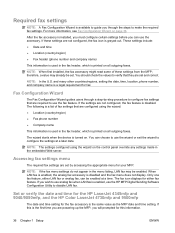
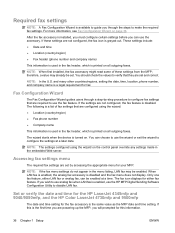
... the HP MFP Digital Sending Software Configuration Utility to use the fax feature. The wizard starts when the device is disabled...check the values to use analog fax when LAN fax is disabled and the fax menu does not display.
NOTE: In the U.S.
If these settings from the MFP; Set or verify the date and time for the HP LaserJet 4345mfp and 9040/9050mfp, and the HP Color LaserJet...
HP LaserJet MFP - Analog Fax Accessory Guide - Page 52


Set the dial tone detection on the HP LaserJet M3025 MFP, M3027 MFP, M4345 MFP, M5025 MFP, M5035 MFP, M9040 MFP, M9050 MFP and HP Color LaserJet CM4730 MFP and CM6040 MFP Series
1.
If the header is printed as an overlay... dial tone setting determines whether the fax checks for outgoing faxes on the HP LaserJet 4345mfp and 9040/9050mfp, and the HP Color LaserJet 4730mfp and 9500mfp
1.
HP LaserJet MFP - Analog Fax Accessory Guide - Page 82


... icon. You may be listed in front of the Fax screen.
6. Touch the check box in the Fax Recipient screen.
11. NOTE: If you have made are retained...HP LaserJet M3025 MFP, M3027 MFP, M4345 MFP, M5025 MFP, M5035 MFP, M9040 MFP, M9050 MFP and HP Color LaserJet CM4730 MFP and CM6040 MFP Series
1. Touch a Speed Dial number for the HP LaserJet 4345mfp and 9040/9050mfp, and the HP Color LaserJet...
HP LaserJet MFP - Analog Fax Accessory Guide - Page 86


... on the touch screen or press the green Start button on the MFP display.
Check the HP Web site to determine if firmware updates are automatically filled in.
NOTE... type additional letters to the settings on the HP LaserJet M3025 MFP, M3027 MFP, M4345 MFP, M5025 MFP, M5035 MFP, M9040 MFP, M9050 MFP and HP Color LaserJet CM4730 MFP and CM6040 MFP Series
1. Use the fax phone book search ...
HP LaserJet MFP - Analog Fax Accessory Guide - Page 92


...check box in the speed dial list. 4.
Touch Yes to display the Fax screen. 2. Delete a single number from the speed dial list
Delete a single number from a speed dial list on the HP LaserJet 4345mfp, 9040/9050mfp, and 5035mfp, and the HP Color LaserJet...the HP LaserJet M3025 MFP, M3027 MFP, M4345 MFP, M5025 MFP, M5035 MFP, M9040 MFP, M9050 MFP and HP Color LaserJet CM4730 MFP and CM6040 MFP ...
HP LaserJet MFP - Analog Fax Accessory Guide - Page 93


ENWW
Creating and deleting speed dial lists 85 Touch the check box in front of the speed dial list. 6. Touch ...panel, touch the FAX icon to an existing speed dial list on the HP LaserJet M3025 MFP, M3027 MFP, M4345 MFP, M5025 MFP, M5035 MFP, M9040 MFP, M9050 MFP and HP Color LaserJet CM4730 MFP and CM6040 MFP Series
1. Add a number to an existing speed dial list
Add a ...
HP LaserJet MFP - Analog Fax Accessory Guide - Page 107


...fax accessory is enabled, turned on the HP LaserJet M3025 MFP, M3027 MFP, M4345 MFP, M5025 MFP, M5035 MFP, M9040 MFP, M9050 MFP and HP Color LaserJet CM4730 MFP and CM6040 MFP Series
1. DAMAGED / ENABLED/DISABLED1
Fax accessory has failed; The firmware should be enabled at a time. reseat the fax accessory card and check for bent pins. ENWW
Checking fax accessory status 99
When LAN...
HP LaserJet MFP - Analog Fax Accessory Guide - Page 129
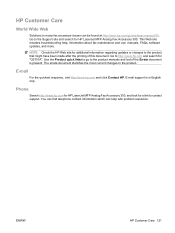
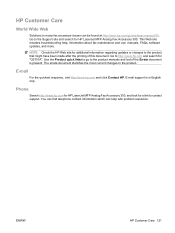
...Check the HP Web site for additional information regarding updates or changes to the Support site and search for a link to the product. E-mail
For the quickest response, visit http://www.hp.com and click Contact HP.
E-mail support is present. You can find telephone contact information which can be found at http://www.hp... http://www.hp.com and search for HP LaserJet MFP Analog Fax ...
Service Manual - Page 15


... on the HP LaserJet M3035xs MFP)
Connectivity
● 100-pin 133 MHz dual inline memory modules (DIMMs) ● Hi-Speed USB 2.0 connection
● HP Jetdirect full-featured embedded print server
● HP Web Jetadmin software
● Enhanced input/output (EIO) slot
● Foreign interface harness (FIH) port for attaching optional third-party paper-handling devices
Environmental...
Service Manual - Page 225


... this message persists, replace the disk drive (see the HP LaserJet Analog Fax Accessory 300 User Guide for additional configuration and troubleshooting information.
Unable to e-mail, touch Hide. Verify the network connection. The device is being cleaned. Contact the network administrator. If this MFP. SMTP gateway not responding
The SMTP gateway has exceeded a time...
Similar Questions
Hp Laserjet M3035xs Mfp - How To Turn Off T.30 Trace Reports
How do I get this report to stop printing?
How do I get this report to stop printing?
(Posted by team60882 2 years ago)
How To Enlarge/reduce From Copy Atop The Glass On Hp Laserjet M1212nf Mfp
How to enlarge/reduce from copy atop the glass on HP LaserJet M1212nf MFP
How to enlarge/reduce from copy atop the glass on HP LaserJet M1212nf MFP
(Posted by demslie1970 2 years ago)
How To Reset A Fuser On Hp Laserjet M3035xs Mfp
(Posted by snDar 10 years ago)
How To Check For Dial Tone On Hp Laserjet M3035 Mfp
(Posted by migeorg 10 years ago)
Download Software Hp Laserjet M1319f Mfp Cb536a
download software hp laserjet m1319f mfp cb536a
download software hp laserjet m1319f mfp cb536a
(Posted by paulista300 11 years ago)

