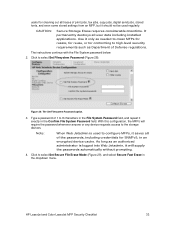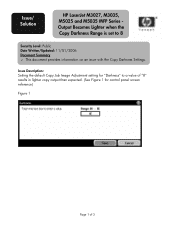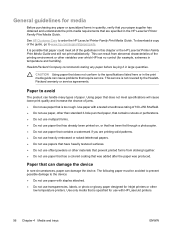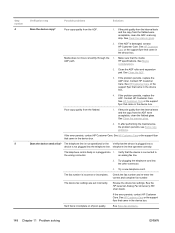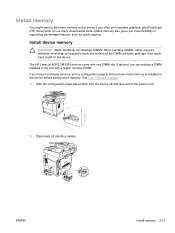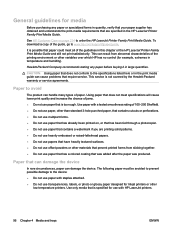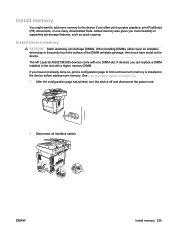HP M3027x Support Question
Find answers below for this question about HP M3027x - LaserJet MFP B/W Laser.Need a HP M3027x manual? We have 13 online manuals for this item!
Question posted by mohshall on May 20th, 2014
Hp Laserjet 3380 Won't Copy From The Flatbed?
The person who posted this question about this HP product did not include a detailed explanation. Please use the "Request More Information" button to the right if more details would help you to answer this question.
Current Answers
Answer #1: Posted by TechSupport101 on May 20th, 2014 1:25 PM
Hi. There must be a technical issue with the flatbed scanner machenism which will most likely require a techman.
Related HP M3027x Manual Pages
Similar Questions
How To Enlarge/reduce From Copy Atop The Glass On Hp Laserjet M1212nf Mfp
How to enlarge/reduce from copy atop the glass on HP LaserJet M1212nf MFP
How to enlarge/reduce from copy atop the glass on HP LaserJet M1212nf MFP
(Posted by demslie1970 2 years ago)
Download Software Hp Laserjet M1319f Mfp Cb536a
download software hp laserjet m1319f mfp cb536a
download software hp laserjet m1319f mfp cb536a
(Posted by paulista300 11 years ago)
Hp Laserjet M3027 Won't Copy From The Flatbed?
our printer seems to only want to make copies from the loader tray and not from the flatbed scanner....
our printer seems to only want to make copies from the loader tray and not from the flatbed scanner....
(Posted by joelgow 12 years ago)
Printer/copy
How do you perform the task of copying a legal size document to a letter size document?
How do you perform the task of copying a legal size document to a letter size document?
(Posted by pbabstock 12 years ago)