HP M1522nf Support Question
Find answers below for this question about HP M1522nf - LaserJet MFP B/W Laser.Need a HP M1522nf manual? We have 16 online manuals for this item!
Question posted by WaddyBR on March 16th, 2014
How To Setup Hp M1522nf To Receive Automatically Fax
The person who posted this question about this HP product did not include a detailed explanation. Please use the "Request More Information" button to the right if more details would help you to answer this question.
Current Answers
There are currently no answers that have been posted for this question.
Be the first to post an answer! Remember that you can earn up to 1,100 points for every answer you submit. The better the quality of your answer, the better chance it has to be accepted.
Be the first to post an answer! Remember that you can earn up to 1,100 points for every answer you submit. The better the quality of your answer, the better chance it has to be accepted.
Related HP M1522nf Manual Pages
HP LaserJet M1522 MFP - Print Tasks - Page 1
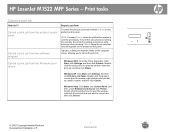
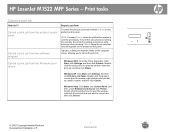
... right-click the print job that you want to cancel, and then click Cancel. HP LaserJet M1522 MFP Series - If more than one process is running (for example, the product is ... print job. NOTE: Pressing Cancel clears the job that the product is printing a document while receiving a fax), pressing Cancel clears the process that you to the Printer dialog box.
Print tasks
Cancel a ...
HP LaserJet M1522 MFP - Security/Authentication - Page 2
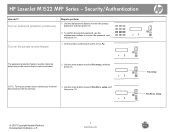
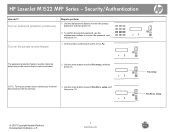
...).
NOTE: Turning on before the private-receive feature can be activated.
2 Use the arrow buttons to select Fax Recv. setup, and then press OK. Fax setup Fax Recv. HP LaserJet M1522 MFP Series - The password-protection feature must be turned on private receive deletes any received faxes stored in the fax memory.
3 Use the arrow buttons to select Fax setup, and then press OK.
Security...
HP LaserJet M1522 MFP - Software Technical Reference - Page 12


... Summary 257 Print Info Pages 259 Event Log ...259 System ...259 Device Information 260 Paper Handling 260 Print Quality ...261 Paper Types ...261 System Setup 262 Service ...262 Password ...263 Print ...263 Printing ...263 PCL5c ...264 PostScript ...264 Fax ...264 Fax Receive ...265 Fax Phone Book 266 Networking ...266 Network Summary 267 IPv4 Configuration 268 IPv6...
HP LaserJet M1522 MFP - Software Technical Reference - Page 18
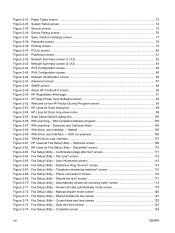
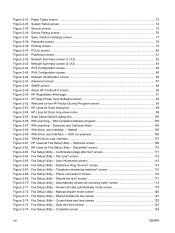
...72 System Setup screen ...74 Service screen ...75 Device Polling screen...Fax Setup Utility - Shared telephone line screen 121 Fax Setup Utility - Scanners and Cameras folder 104 WIA-driver user interface - Automatically answer all calls automatically mode screen 119 Fax Setup Utility - Welcome screen 109 HP LaserJet Fax Setup Utility - Current date and time screen 122 Fax Setup...
HP LaserJet M1522 MFP - Software Technical Reference - Page 57
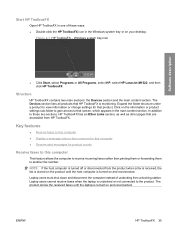
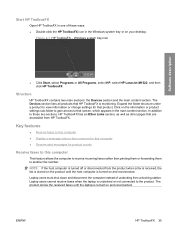
... main content section.
Structure
HP ToolboxFX contains two main sections: the Devices section and the main content section. Click on and reconnected. Windows system tray icon
Software description
● Click Start, select Programs or All Programs, select HP, select HP LaserJet M1522, and then click HP ToolboxFX.
The product stores the received faxes until the host computer is...
HP LaserJet M1522 MFP - Software Technical Reference - Page 133
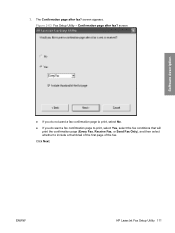
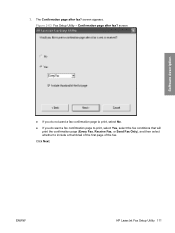
... Confirmation page after fax? ENWW
HP LaserJet Fax Setup Utility 111
Click Next. screen
Software description
● If you do not want a fax confirmation page to print, select No.
● If you do want a fax confirmation page to print, select Yes, select the fax conditions that will print the confirmation page (Every Fax, Receive Fax, or Send Fax Only), and then select...
HP LaserJet M1522 MFP - Software Technical Reference - Page 335


...9679; HP ToolboxFX
● HP Fax Setup Wizard
● HP LaserJet Scan
● HP Update
● HP Customer Participation Program
● Users Guide (Windows Help format)
● Uninstall
HP LaserJet M1522 PCL 5e and PostScript© (PS) print drivers for Windows 2000, Windows XP, Windows Server 2003, and Windows Vista are available at the device.
HP ToolboxFX provides device status...
HP LaserJet M1522 MFP - Software Technical Reference - Page 353


...HP Driver Diagnostic Printer Check Tool 96
troubleshooting alerts, receiving for product events 37 Animated Demonstrations screen 65 device conflicts 302 e-mail 305 e-mail alerts 39 File to E-mail utility 304 HP...241 Windows 28 System Settings tab, HP ToolboxFX 65 System Setup screen, EWS 262 System Setup screen, HP ToolboxFX 74 System tab, EWS 259 System tab, HP embedded Web server 248 system-tray ...
HP LaserJet M1522 MFP Series User Guide - Page 8


... a photo ...88
10 Fax
Fax features ...90 Setup ...91
Install and connect the hardware 91 Configure fax settings ...93 Manage the phone book ...95 Set fax polling ...99 Security ...99 Change fax settings ...101 Set the sound-volume settings 101 Send fax settings ...101 Receive fax settings ...106 Use fax ...112 Fax software ...112 Cancel a fax ...112 Delete faxes from memory 113 Use...
HP LaserJet M1522 MFP Series User Guide - Page 28


... (on multiple pages. setup Answer mode
Automatic TAM Fax/Tel Manual
Rings to another fax machine.
16 Chapter 2...fax call is enabled, the user can receive faxes from older model fax machines that they can fit onto a Letter-size or A4-size page. Forward fax
On
Off
Sets product to send all received faxes to answer (Range of 1-9)
Sets the type of the faxes that must automatically...
HP LaserJet M1522 MFP Series User Guide - Page 118


... buttons to use the distinctive-ring feature to the call and automatically answers it if it is set to Automatic, the product rings-to-answer setting determines the number of rings within the range shown on page 108.)
Shared line (receiving both fax and voice calls) with an attached answering machine or computer voicemail...
HP LaserJet M1522 MFP Series User Guide - Page 119


... buttons to select Forward fax, and then press OK. setup, and then press OK.
4. setup, and then press OK.
4.
If the product runs out of memory while receiving a fax, it is using the fax-forwarding feature, the product (rather than the computer) must be receiving the faxes, and the answer mode must start the fax-receiving process yourself, either by...
HP LaserJet M1522 MFP Series User Guide - Page 133
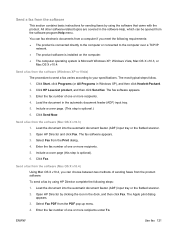
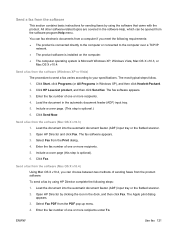
... Help menu. Click Fax. Load the document into the automatic document feeder (ADF) input tray or the flatbed scanner. 2. Click Send Now. Include a cover page. (This step is optional). 6. Select Fax from the PDF pop-up menu. 4. The Apple print dialog appears. 3.
Click HP LaserJet product, and then click Send fax. Enter the fax number of one...
HP LaserJet M1522 MFP Series User Guide - Page 136
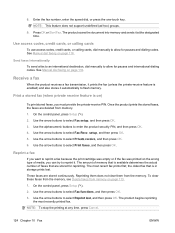
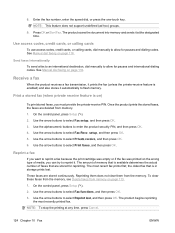
... and sends it automatically to flash memory.
On the control panel, press Setup ( ). 2. On the control panel, press Setup ( ). 2. Enter the fax number, enter the speed dial, or press the one-touch key. The most recently printed fax. Reprinting them does not clear them from memory on page 116. Receive a fax
When the product receives a fax transmission, it prints...
HP LaserJet M1522 MFP Series User Guide - Page 137


... sounds, and then hang up the computer to the line (an extension telephone) and hear fax tones,
the product should begin answering the call automatically. Click Fax Receive Log.
5. ENWW
Use fax 125
Open HP ToolboxFX.
2. Select the product.
3.
In the Fax Image column, click the "view" link of two ways: ● If you answer any telephone...
HP LaserJet M1522 MFP Series User Guide - Page 141


...HP. Other fax devices store fax pages in a telephone, and try making a voice call .
Call the recipient to ensure that a fax machine was turned off. Check that the redial option is a loss of power
The HP LaserJet M1522 MFP...Fax memory is retained when there is enabled.
Check that you are dialing the correct fax number.
No fax answer Redial pending
The receiving fax...
HP LaserJet M1522 MFP Series User Guide - Page 143


... ● Send fax ● Receive fax ● Never (the factory-set the fax activity log to print automatically: 1. Use the arrow buttons to select Fax Error report, and then press OK. 5. Press OK to confirm the selection. On the control panel, press Setup ( ). 2. Use the arrow buttons to select On, and then press OK to save the...
HP LaserJet M1522 MFP Series User Guide - Page 145


...automatic document feeder (ADF). Faxes stop during sending.
The telephone line might be working. A communication error might not be interrupting the fax job. ENWW
Solve fax problems 133 Use the arrow buttons to select Fax setup... .
● Disconnect the product from a particular device.
The receiving fax machine might be malfunctioning. Then, resend the job....
HP LaserJet M1522 MFP Series User Guide - Page 175


.... try again to the computer?
An incorrect driver is the only device on the telephone line and
correct order.
Verify that the HP LaserJet M1522 MFP
or telephone devices are set defaults 163
Reconnect the cable.
The procedure then automatically restarts the product.
1. See Change fax settings on the product. Software is not connected correctly. Use the...
Service Manual - Page 157
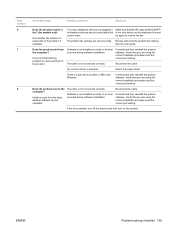
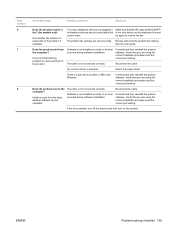
... the HP LaserJet M1522 MFP
or telephone devices are using the correct installation procedure and the correct port setting. There is not connected correctly. Does the product scan to the product, if available. Initiate a scan from the computer? The cable is selected. Uninstall and then reinstall the product software. Review and reset the product fax...
Similar Questions
Hp M1522nf Door Problem
I'm using HP M1522nf since 3 years. problem is the my printer door did not close properly. can u tel...
I'm using HP M1522nf since 3 years. problem is the my printer door did not close properly. can u tel...
(Posted by shahzad18october 3 years ago)
How To Take Board Out Of Hp M1522nf
(Posted by corsCOMP 9 years ago)
How To Receive Fax On Pc With Hp M1522nf
(Posted by whitmo 10 years ago)
How To Setup Hp Officejet Pro 8600 Fax Forwarding
(Posted by ghulezr 10 years ago)

