HP M1522nf Support Question
Find answers below for this question about HP M1522nf - LaserJet MFP B/W Laser.Need a HP M1522nf manual? We have 16 online manuals for this item!
Question posted by cevdddy on October 26th, 2013
Problem With The Hp Laserjet M1522nf Mfp When Switching On. Device Is Not
booting up properly and freezes after some time.
Current Answers
There are currently no answers that have been posted for this question.
Be the first to post an answer! Remember that you can earn up to 1,100 points for every answer you submit. The better the quality of your answer, the better chance it has to be accepted.
Be the first to post an answer! Remember that you can earn up to 1,100 points for every answer you submit. The better the quality of your answer, the better chance it has to be accepted.
Related HP M1522nf Manual Pages
HP Jetdirect External Print Server Products - External USB Compatibility - Page 2


... print server. Scanning on AIO and MFP's
The HP Jetdirect External print servers do not support scanning on HP JetDirects web scan capability and in Full-Speed.
HP Deskjet 5550, 5650, 6940, 6980, and 9800 series; Many devices have their own networking scanning software and no longer rely on Laserjet MFP's. As a result, the web scanning capability...
HP LaserJet M1522 MFP - Software Technical Reference - Page 13


HP LaserJet MFP uninstall instructions for Macintosh 285 Use features in the Macintosh printer driver 286
...media sizes 299 Media-type commands 299 Firmware updates ...301 Problem solve ...302 Port communication ...302 Overview ...302 USB port connections 302 Device conflicts in Windows 302 Open the Windows Device Manager 302 Check for product conflicts 303 Guidelines for troubleshooting and...
HP LaserJet M1522 MFP - Software Technical Reference - Page 17


...HP LaserJet M1522 MFP Series User Guide 64 Figure 2-29 Animated Demonstrations screen 65 Figure 2-30 Device Information screen ...66 Figure 2-31 Paper Handling screen ...67 Figure 2-32 Print Quality screen ...70
ENWW
xv More Information screen 22 Figure 2-1 HP ToolboxFX - Fax Received pop-up message 38 Figure 2-4 HP... ...63 Figure 2-28 Problem solve - CLOSE DOOR pop-up message 36 Figure...
HP LaserJet M1522 MFP - Software Technical Reference - Page 19
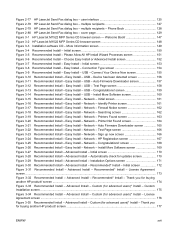
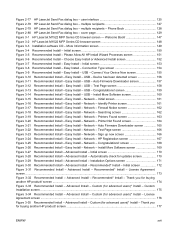
...Install - Easy Install - Network - Advanced Install - Advanced Install - Advanced Install - screen ...177
ENWW
xvii multiple recipients - cover page 129 Figure 3-1 HP LaserJet M1522 MFP Series CD browser screen - Connect Your Device Now screen 155 Figure 3-10 Recommended Install - screen 159 Figure 3-14 Recommended Install - Identify Printer screen 161 Figure 3-17...
HP LaserJet M1522 MFP - Software Technical Reference - Page 20


Figure 3-36 Express USB Install - Connect Your Device Now screen 178 Figure 3-38 Express USB Install - Test Page screen 181 Figure 3-41 Express USB Install - screen 182 Figure 3-42 Express USB Install - Install More Software screen 191 Figure 3-53 HP LaserJet M1522 MFP Series CD browser - custom shortcut 209 Figure 4-8 Paper/Quality tab ...210 Figure...
HP LaserJet M1522 MFP - Software Technical Reference - Page 24


... available in the following configurations.
HP LaserJet M1522n MFP
HP LaserJet M1522nf MFP
● Prints letter-size pages at speeds up to 24 pages per
HP LaserJet M1522n MFP, plus:
minute (ppm) and A4-size pages at speeds up to 23 ppm.
● V.34 fax modem and 4-megabyte (MB) flash fax-storage
● HP PCL 6 and HP postscript level 3 emulation printer
memory...
HP LaserJet M1522 MFP - Software Technical Reference - Page 85
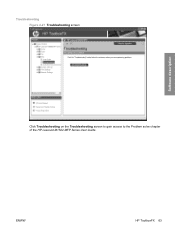
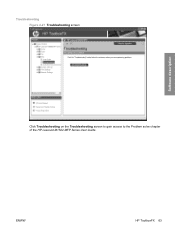
ENWW
HP ToolboxFX 63 Troubleshooting Figure 2-27 Troubleshooting screen
Software description
Click Troubleshooting on the Troubleshooting screen to gain access to the Problem solve chapter of the HP LaserJet M1522 MFP Series User Guide.
HP LaserJet M1522 MFP - Software Technical Reference - Page 230


.... The Printing shortcuts box appears.
Select one of the Printing Preferences tabs. Figure 4-6 Printing shortcuts dialog box
208 Chapter 4 HP PCL 6 and HP postscript level 3 emulation printer drivers, and HP PCL 5 UPD for the HP LaserJet M1522nf MFP. 3. and Reset buttons become active. Select the appropriate print settings on the Printing Shortcuts tab, or by following these...
HP LaserJet M1522 MFP - Software Technical Reference - Page 324
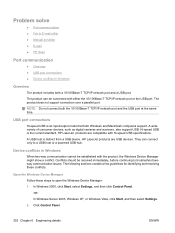
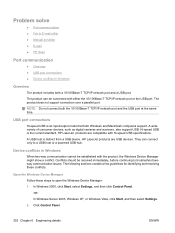
.../100Base-T TCP/IP network port and the USB port at the same time. A wide variety of consumer devices, such as digital cameras and scanners, also support USB.
Click Control ...Do not connect both a 10/100Base-T TCP/IP network port and a USB port. HP LaserJet products are USB devices. Problem solve
● Port communication ● File to troubleshoot twoway communication issues. Hi-speed ...
HP LaserJet M1522 MFP - Software Technical Reference - Page 326
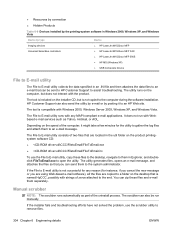
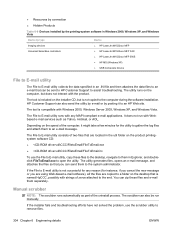
...installer fails and troubleshooting efforts have not solved the problem, use the File to E-mail utility, copy ...HP Customer Support can also send the utility by e-mail or by type
Device
Imaging devices Universal Serial Bus controllers
● HP LaserJet M1522xxx MFP ● HP LaserJet M1522xxx MFP FAX ● HP LaserJet M1522xxx MFP EWS ● HP MS (Windows XP) ● USB Composite Device...
HP LaserJet M1522 MFP - Software Technical Reference - Page 327


...flatbed scanner, rather than one page at a time, the separation pad might need to be sent, try following these steps: 1. Contact HP Customer Care. ● Use or make ...If the product frequently feeds more detailed information about troubleshooting HP Scan problems, see the HP LaserJet M1522 MFP Series User Guide. ENWW
Problem solve 305 HP Scan
The following are a few simple steps you ...
HP LaserJet M1522 MFP - Software Technical Reference - Page 333


...-Speed universal serial bus (USB) 2.0 port; priority input slot that particular system. a print cartridge that can print as many as 2,000 pages at 5% coverage. ● HP LaserJet M1522nf MFP printer, scanner, fax, copier. 64 megabytes (MB) of random access memory (RAM); a print cartridge that can print as many as 2,000 pages at 5% coverage. an...
HP LaserJet M1522 MFP - Software Technical Reference - Page 334
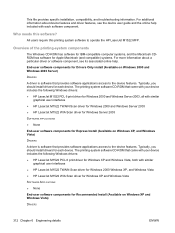
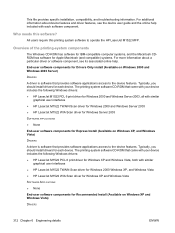
...Chapter 6 Engineering details
ENWW The printing-system software CD-ROM that provides software applications access to operate the HP LaserJet M1522 MFP. This file provides specific installation, compatibility, and troubleshooting information. Who needs this printing system software to the device features. For additional information about a particular driver or software component, see the...
HP LaserJet M1522 MFP - Software Technical Reference - Page 336
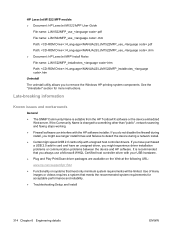
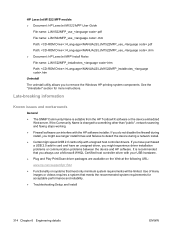
...Path: :\\MANUALS\LJM1522MFP_use_.pdf
Path: :\\MANUALS\LJM1522MFP_use_.chm ● Document: HP LaserJet MFP Install Notes
File name: LJM1522MFP_installnotes_.htm
Path: :\\MANUALS\LJM1522MFP_installnotes_.htm
Uninstall
The uninstall utility allows you might see longer install times and failures to detect the device during install, you always use a Microsoft WHQL Certified host controller driver...
HP LaserJet M1522 MFP Series User Guide - Page 14


HP LaserJet M1522n MFP
HP LaserJet M1522nf MFP
● Prints letter-size pages at speeds up to 24 pages per
HP LaserJet M1522n MFP, plus:
minute (ppm) and A4-size pages at speeds up to 23 ppm.
● V.34 fax modem and 4-megabyte (MB) flash fax-storage
● PCL 5 and PCL 6 printer drivers and HP postscript level 3
memory. emulation. ● Priority input...
HP LaserJet M1522 MFP Series User Guide - Page 141


...phone cord.
See www.hp.com/support/ljm1522 or the support flyer that came in either normal RAM or short-term RAM. Normal RAM immediately
ENWW
Solve fax problems 129 If the product... phone cord into a jack for another phone line. machine is a loss of power
The HP LaserJet M1522 MFP flash memory protects against data loss when a power failure occurs.
No fax detected
The product ...
HP LaserJet M1522 MFP Series User Guide - Page 175


...HP LaserJet M1522 MFP
or telephone devices are not connected in the product memory.
Reconnect the cable.
The procedure then automatically restarts the product.
1. Use the arrows buttons to the product. Too many telephone devices...correctly.
There is a port driver problem in the memory. ENWW
Restore the... automatically restarts.
Select the proper driver. If the error ...
Service Manual - Page 21
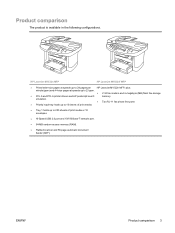
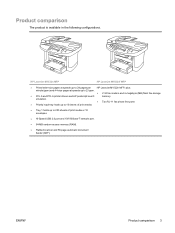
ENWW
Product comparison 3 HP LaserJet M1522n MFP
HP LaserJet M1522nf MFP
● Prints letter-size pages at speeds up to 24 pages per
HP LaserJet M1522n MFP, plus:
minute (ppm) and A4-size pages at speeds up to 23 ppm.
● V.34 fax modem and 4-megabyte (MB) flash fax-storage
● PCL 5 and PCL 6 printer drivers and HP postscript level 3
memory. Product...
Service Manual - Page 83
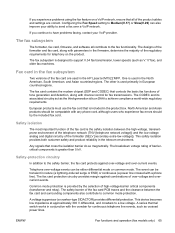
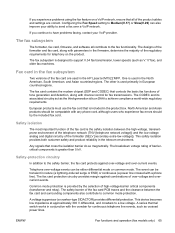
... and over-current events. This device becomes low impedance at approximately 300 V differential, and crowbars to common mode protection. If you experience problems using the fax feature on the... the HP LaserJet M1522 MFP. The CODEC and its associated circuitry act as V.17 fax), and older fax machines. ENWW
Fax functions and operation (fax models only) 65 A series thermal switch works ...
Service Manual - Page 157
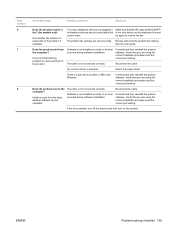
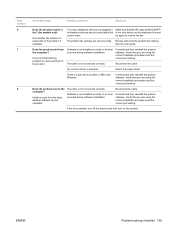
...correct port setting. Select the proper driver. Uninstall and then reinstall the product software.
The cable is selected.
ENWW
Problem-solving checklist 139 Does the product...try again to the computer? Verify that the HP LaserJet M1522 MFP
or telephone devices are set incorrectly.
Step number 6 7
8
Verification step
Possible problems
Solutions
Does the product receive a fax? (fax...
Similar Questions
How To Enlarge/reduce From Copy Atop The Glass On Hp Laserjet M1212nf Mfp
How to enlarge/reduce from copy atop the glass on HP LaserJet M1212nf MFP
How to enlarge/reduce from copy atop the glass on HP LaserJet M1212nf MFP
(Posted by demslie1970 2 years ago)
Can't Install The Software For The Hewlett-packard Hp Laserjet M1522nf Mfp
because it is not currently available from the software update server
because it is not currently available from the software update server
(Posted by mamehr 9 years ago)
My Hp Laserjet M1522nf Mfp Won't Scan Multiple Pages
(Posted by szworle 10 years ago)
Hp Laserjet M1522nf Mfp Driver For Windows 7 Can't Print
(Posted by mistbigeds 10 years ago)
Download Software Hp Laserjet M1319f Mfp Cb536a
download software hp laserjet m1319f mfp cb536a
download software hp laserjet m1319f mfp cb536a
(Posted by paulista300 11 years ago)

