HP M1522nf Support Question
Find answers below for this question about HP M1522nf - LaserJet MFP B/W Laser.Need a HP M1522nf manual? We have 16 online manuals for this item!
Question posted by andrreshm on March 16th, 2014
M1522nf How To Install The Automatic Document Feeder (adf) Input Tray
The person who posted this question about this HP product did not include a detailed explanation. Please use the "Request More Information" button to the right if more details would help you to answer this question.
Current Answers
There are currently no answers that have been posted for this question.
Be the first to post an answer! Remember that you can earn up to 1,100 points for every answer you submit. The better the quality of your answer, the better chance it has to be accepted.
Be the first to post an answer! Remember that you can earn up to 1,100 points for every answer you submit. The better the quality of your answer, the better chance it has to be accepted.
Related HP M1522nf Manual Pages
HP LaserJet M1522 MFP - Fax Tasks - Page 1


... This example shows setting the time for 7:00 pm, 2 On the control panel, press Setup ( ). HP LaserJet M1522 MFP Series - Fax
Schedule a fax
How do I?
using 12-hour time mode.
3 Use the arrow buttons until ...
1 www.hp.com
Fax functions Send fax later
Send a delayed fax
Steps to perform
1 Load the document into the automatic document feeder (ADF) input tray or onto the flatbed scanner.
HP LaserJet M1522 MFP - Scan Tasks - Page 2
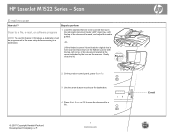
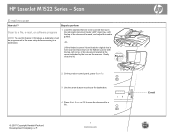
... Load the originals that is to be programmed in the automatic document feeder (ADF) input tray, with the top, left corner of the document located at the corner indicated by the icon on the flatbed ...or OK to scan the document to a file, e-mail, or software program
NOTE: To use this feature in Windows, a destination must be scanned face-down on the scanner. HP LaserJet M1522 Series - Scan
...
HP LaserJet M1522 MFP - Scan Tasks - Page 3
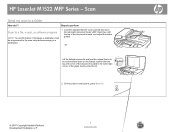
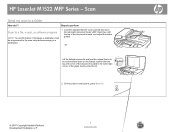
... in the automatic document feeder (ADF) input tray, with the top, left corner of the document located in the lower-right corner of the document forward, and adjust the media guides.
-Or- Gently close the lid.
2 On the product control panel, press Scan To.
© 2007 Copyright Hewlett-Packard Development Company, L.P.
1 www.hp.com
HP LaserJet M1522 MFP Series - Steps...
HP LaserJet M1522 MFP - Software Technical Reference - Page 26


Product walkaround
Front view 1 2 3 4
5
7
6
1 Automatic document feeder (ADF) input tray 2 Automatic document feeder (ADF) output bin 3 Control panel 4 Print-cartridge door latch 5 Output bin 6 Priority input tray 7 Tray 1
Back view
87
9 11 10
8 Interface ports 9 Power switch 10 Power connector 11 Kensington lock
4 Chapter 1 Purpose and scope
ENWW
HP LaserJet M1522 MFP - Software Technical Reference - Page 327


...; Use high-quality originals. ● Load the media correctly.
For more than the automatic document feeder (ADF) input tray, to be sent, try following are a few simple steps you plan to use the scanned page. ● If the product frequently feeds more detailed information about troubleshooting HP Scan problems, see the HP LaserJet M1522 MFP Series User Guide.
HP LaserJet M1522 MFP Series User Guide - Page 16


Product walkaround
Front view 1 2 3 4
5
7
6
1 Automatic document feeder (ADF) input tray 2 Automatic document feeder (ADF) output bin 3 Control panel 4 Print-cartridge door latch 5 Output bin 6 Priority input tray 7 Tray 1
Back view
87
9 11 10
8 Interface ports 9 Power switch 10 Power connector 11 Kensington lock
4 Chapter 1 Product basics
ENWW
HP LaserJet M1522 MFP Series User Guide - Page 79


...on the scanner.
4. Make sure that you want to type the number of copies for your job. Load the document into the automatic document feeder (ADF) input tray or onto the flatbed scanner.
2. ENWW
Use copy 67 Use copy
One-touch copy
1. Press Start Copy to ... size for each copy. Change the number of copies (between 1 and 99) that the automatic document feeder (ADF) contains no media.
2.
HP LaserJet M1522 MFP Series User Guide - Page 93
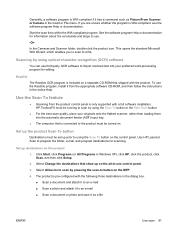
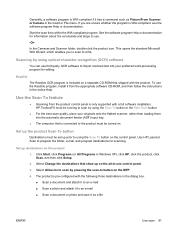
...LaserJet Scan to program the folder, e-mail, and program destinations for information about the commands and steps to use.
-Or- Set up prior to an e-mail ● Scan a document...show up on the MFP.
4. The product is pre-configured with a full software installation. To use third-party OCR software to import scanned text into the automatic document feeder (ADF) input tray.
● The ...
HP LaserJet M1522 MFP Series User Guide - Page 94


... new e-mail, and then click Next. ● For programs, select Open it in the automatic document feeder (ADF) input tray, with the top, left corner of the Available Destinations on the dialog box. From the Set ...Name the default destination, and then click Next.
6. Press Start Scan or OK to scan the document to a file, e-mail, or software program
NOTE: To use this PC and click Delete.
...
HP LaserJet M1522 MFP Series User Guide - Page 95


.... ● Click the Cancel button in the onscreen dialog box.
If you cancel a scan job, remove the original from the flatbed scanner or from the automatic document feeder (ADF) input tray. See the support information for your e-mail program to be MAPI-compliant. Canceling a scan job
To cancel a scan job, use one of popular e-mail programs...
HP LaserJet M1522 MFP Series User Guide - Page 117


... product exits the menu
settings and prints the report. To print a report that is sent to enter a billing code for each code.
Load the document in the automatic document feeder (ADF) input tray or on page 105. On the control panel, enter the phone number manually, by speed-dial, or by group-dial entry. 3. Enter the billing...
HP LaserJet M1522 MFP Series User Guide - Page 129


... X is the page number. 3. After scanning the page, the product control-panel display shows the following instructions to send a fax to dial. Load the document into the automatic document feeder (ADF) input tray. 2. This allows you are calling has been assigned a speed-dial entry, press Phone Book, use the alphanumeric buttons to the next step. 5. Press OK...
HP LaserJet M1522 MFP Series User Guide - Page 130


... or does not answer, the product redials that number based on the flatbed scanner and then press OK). If the product ADF sensor detects that no document is loaded into the automatic document feeder (ADF) input tray or onto the flatbed scanner.
2. To send the fax from glass? 1=Yes 2=No appears on the control-panel display.
5. Load Page...
HP LaserJet M1522 MFP Series User Guide - Page 131


... on the control-panel display.
6.
You can start sending another fax, copying, or scanning. Load the document into the automatic document feeder (ADF) input tray or on the flatbed scanner.
2. If the pages that no document is loaded into the automatic document feeder (ADF) input tray or on the flatbed scanner.
4.
After scanning the page, Another page? 1=Yes 2=No appears on page...
HP LaserJet M1522 MFP Series User Guide - Page 133
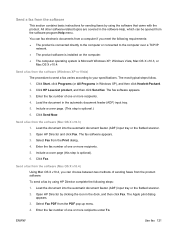
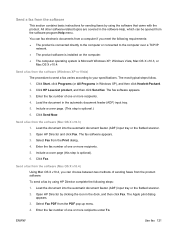
... clicking the icon in the automatic document feeder (ADF) input tray. 5. The fax software appears. 3.
The Apple print dialog appears. 3. Click HP LaserJet product, and then click Send fax. Load the document in the dock, and then click Fax. Include a cover page. (This step is optional). 6. Load the document into the automatic document feeder (ADF) input tray or the flatbed scanner. 2. All...
HP LaserJet M1522 MFP Series User Guide - Page 135


...hour time mode, press OK.
7.
When this procedure is set A.M. Load the document into the automatic document feeder (ADF) input tray. or P.M.
Use the arrow buttons until Connecting appears on ) or recorded in ... time are sending a fax to a person whose device is coming. If the product is completed, the product scans the document into memory and then returns to start the fax ...
HP LaserJet M1522 MFP Series User Guide - Page 202


... job before you scan the original. Try adjusting the settings before you use the automatic document feeder (ADF) input tray. The original might have been loaded incorrectly. See Clear jams from the ADF on page 84. In Scan settings, make sure that the input media size is set too high. The software is large enough for your original...
HP LaserJet M1522 MFP Series User Guide - Page 203
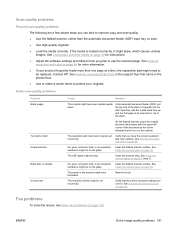
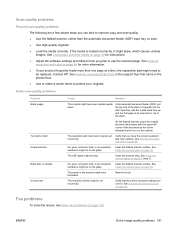
... (step 3).
Clean the flatbed scanner surface.
Ink, glue, correction fluid, or an unwanted Clean the flatbed scanner surface. The ADF glass might need to protect your product frequently feeds more than the automatic document feeder (ADF) input tray, to the product might skew, which causes unclear images.
See Clean the scanner glass on page 84.
ENWW
Solve...
Service Manual - Page 36


... included in the box
The following components are not included.
2 1
3 4
5
HP LaserJet MXXXX mfp
7
Getting Started Guide
8
6
9 10
Item 1 2 3 4 5 6 7 8 9 10
Description HP LaserJet M1522 MFP Automatic document feeder (ADF) input tray Print cartridge Control-panel faceplate (if not already installed) Priority input tray extension Start guide and support flyer CD-ROMs (software and online...
Service Manual - Page 288


... 21 jams, clearing 153 locating 5
trays ADF input, install 19 capacity 13 feeding operations 58 flag, automatic document feeder (ADF) input tray 84 input tray, automatic document feeder (ADF) 75 input tray, media 101 jams, clearing 153 media input, removing 101 multi-purpose, locating 54 pickup/feed/delivery system 58 priority input, loading 20 tray 1, install 21
troubleshooting blank scans 165...
Similar Questions
How To Take Board Out Of Hp M1522nf
(Posted by corsCOMP 9 years ago)
Hp Laserjet M1522nf Cannot Install Fx Tools
(Posted by noeltar 10 years ago)
How To Remove A Paper Jam From The Automatic Document Feeder Adf) On Hp
Officejet Pro 8600 Plus
Officejet Pro 8600 Plus
(Posted by hardQ64 10 years ago)
Error When Copying Reload Original In The Automatic Document Feeder (adf) Try
again hp officejet pro 8600 premium
again hp officejet pro 8600 premium
(Posted by gavm 10 years ago)
Our Adf Was Jammed With Paper, We Managed To Get Out Paper And Now It Won't Copy
It comes up with Document Feeder Misfit.
It comes up with Document Feeder Misfit.
(Posted by drrleake 13 years ago)

