HP M1319f Support Question
Find answers below for this question about HP M1319f - LaserJet MFP B/W Laser.Need a HP M1319f manual? We have 11 online manuals for this item!
Question posted by publoqu on July 10th, 2014
Mfp Can Fax Long Distance Calls No Fax Detected
The person who posted this question about this HP product did not include a detailed explanation. Please use the "Request More Information" button to the right if more details would help you to answer this question.
Current Answers
There are currently no answers that have been posted for this question.
Be the first to post an answer! Remember that you can earn up to 1,100 points for every answer you submit. The better the quality of your answer, the better chance it has to be accepted.
Be the first to post an answer! Remember that you can earn up to 1,100 points for every answer you submit. The better the quality of your answer, the better chance it has to be accepted.
Related HP M1319f Manual Pages
HP LaserJet M1319 MFP - Fax Tasks - Page 5
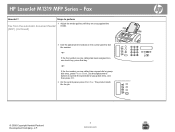
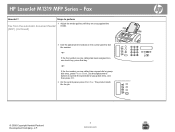
... Hewlett-Packard Development Company, L.P.
2 www.hp.com HP LaserJet M1319 MFP Series - If the fax number you are snug against the
Fax from the automatic document feeder media. (ADF) (continued)
..., press Start Fax.
Steps to perform
4 Adjust the media guides until they are calling has been assigned to a one-touch key, press that key.
-or- If the fax number you are calling has a speed...
HP LaserJet M1319 MFP - Fax Tasks - Page 6
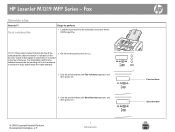
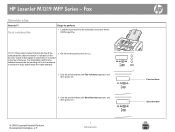
...-Packard Development Company, L.P.
1 www.hp.com
Fax functions Send fax later NOTE: If the product cannot transmit the fax at the scheduled time, that information is indicated on ) or recorded in the fax activity log.
Send a delayed fax
Steps to perform
1 Load the document into the automatic document feeder (ADF) input tray.
HP LaserJet M1319 MFP Series -
HP LaserJet M1319 MFP - Fax Tasks - Page 9
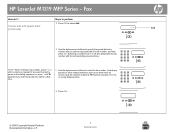
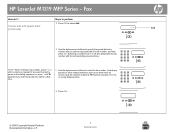
...associates the fax number with this fax number, and...LaserJet M1319 MFP Series - Steps to perform
5 Press OK to enter the fax number.
NOTE: When entering a fax number, press Pause until a comma (,) appears if you want to insert a pause in the dialing sequence, or press * until W appears if you want the product to wait for numbers outside a PBX system (usually a 9 or 0), or a long distance...
HP LaserJet M1319 MFP Series - Software Technical Reference - Page 23
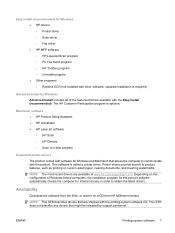
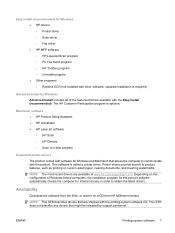
The HP Customer Participation program is called a printer driver. Availability
Download the software from HP fulfillment centers.
...) for Windows ● HP drivers ◦ Printer driver ◦ Scan driver ◦ Fax driver ● HP MFP software ◦ HP LaserJet Scan program ◦ PC Fax Send program ◦ HP Toolbox program ◦ Uninstall program ● Other programs ◦...
HP LaserJet M1319 MFP Series - Software Technical Reference - Page 40


The installer automatically detects the language of choice and the operating system. The printing system includes software ... about the printing-system software components, see the Hewlett-Packard LaserJet M1319 MFP Install Notes on the CD. ● HP Status Application ● HP LaserJet Scan software ● PC Fax Send software
All of the Windows system components are installed by...
HP LaserJet M1319 MFP Series - Software Technical Reference - Page 78


... Utility - Telephone answering machine? Go to answer voice calls, select No, I will be using ., and then click Next. After your telephone answering device.
screen
● If you should hang up the fax call , the HP LaserJet will pick up at this point, and the HP LaserJet will listen on page 69.
62 Chapter 2 Software description
ENWW...
HP LaserJet M1319 MFP Series - Software Technical Reference - Page 168


.... Figure 5-12 HP Setup Assistant - If you have a single phone line for both voice and fax, click Continue to open the Finish screen. The second Configure Device screen appears. If you do need to dial a number to get an outside line, select the No, I don't use a dial prefix. option. Type the name...
HP LaserJet M1319 MFP Series - Software Technical Reference - Page 192


... by the printing-system software in Windows 2000, Windows XP, and Windows Vista
Device by type
Device
Imaging devices
● HP LaserJet M1319 MFP
Universal Serial Bus controllers
● HP LaserJet M1319 MFP FAX
● HP LaserJet M1319 MFP EWS
● HP MS (Windows XP)
● USB Composite Device
E-mail
If e-mail messages fail to be
replaced.
Open Windows Microsoft Explorer...
HP LaserJet M1319 MFP Series - Software Technical Reference - Page 194
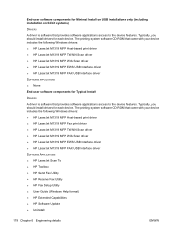
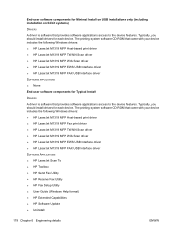
... that came with your device includes the following Windows drivers: ● HP LaserJet M1319 MFP Host-based print driver ● HP LaserJet M1319 MFP Fax print driver ● HP LaserJet M1319 MFP TWAIN Scan driver ● HP LaserJet M1319 MFP WIA Scan driver ● HP LaserJet M1319 MFP EWS USB Interface driver ● HP LaserJet M1319 MFP FAX USB Interface driver
SOFTWARE APPLICATIONS...
HP LaserJet M1319 MFP Series - Software Technical Reference - Page 197
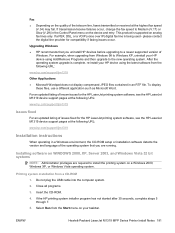
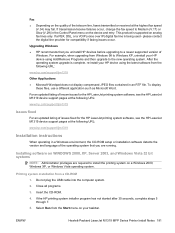
...into the computer system.
2. ENWW
Hewlett-Packard LaserJet M1319 MFP Series Printer Install Notes 181 If transmission/receive failures occur, change the fax speed to the new operating system.
To ...compatibility if faxing issues occur. For an updated listing of known issues for the HP LaserJet printing system software, see the HP LaserJet M1319 device support pages at the highest fax speed
...
HP LaserJet M1319 MFP Series - Software Technical Reference - Page 198


..., click the HP LaserJet M1319 MFP Uninstall icon.
2. Customer support
See your local authorized HP dealer. Starting the Uninstaller
1.
additional information
See your Microsoft Windows Control Panel. Technical assistance
Some of the other HP devices installed, you do not have other HP devices installed as printer driver distribution centers, other online services, fax services, and...
HP LaserJet M1319 MFP Series - Software Technical Reference - Page 202


...used for both voice and fax calls. The higher the dpi, the greater the resolution. By using normal telephone signaling and ordinary switched long-distance telephone circuits. Highly colored areas...is a suite of internationally adopted standards for scanners and software. surge protector A device that provides access to -end digital communication over a path initially established using ...
HP LaserJet M1319 MFP Series - Software Technical Reference - Page 97
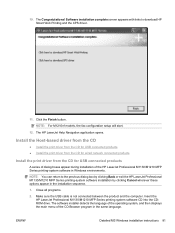
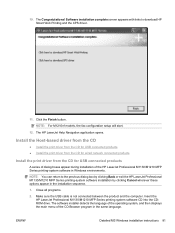
...same language.
The software installer detects the language of the operating system, and then displays the main menu of the HP LaserJet Professional M1130/M1210 MFP Series printing-system software in ... instructions 81 Insert the HP LaserJet Professional M1130/M1210 MFP Series printing system software CD into the CDROM drive. NOTE: For M1210nf models, the fax configuration setup will start.
12...
User Guide - Page 93


... repeatedly until W appears if you must use the Shift button. Press OK to enter the fax number. On the control panel, press Setup.
2. Press OK.
9.
Use the alphanumeric buttons...alphanumeric button for numbers outside a PBX system (usually a 9 or 0), or a long distance prefix. Press OK to select Fax setup, and then press OK.
3.
Use the arrow buttons to select Individual setup...
User Guide - Page 104
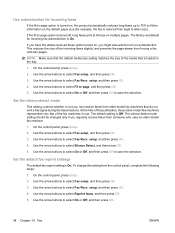
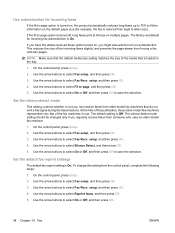
... loaded in use. The silence-detect mode setting should be changed only if you might also want to select Reprint faxes, and then press OK.
5. setup, and then press OK.
4. On the control panel, press Setup.
2. The factory-set default for example, the fax is turned off, long faxes print at full size on , you...
User Guide - Page 122


... off.
If the error persists, contact HP.
The product attempts to retry sending the fax.
Canceled send
Attempts to redial a fax number failed, or the Call the recipient to transmit a fax. did not detect that the fax "Redial-no answer" option was calling. If the product continues to ensure that the phone cord from the wall telephone...
User Guide - Page 123
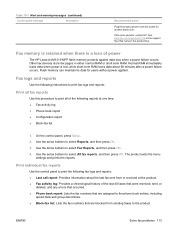
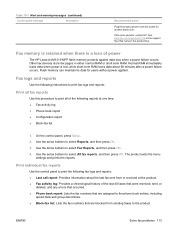
... phone book entries, including
speed dials and group-dial entries. ● Block-fax list: Lists the fax numbers that are assigned to print the following reports at the product. ● Fax activity log: Provides a chronological history of power
The HP LaserJet M1319 MFP flash memory protects against data loss when a power failure occurs. Normal RAM...
User Guide - Page 178
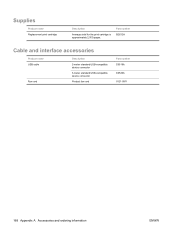
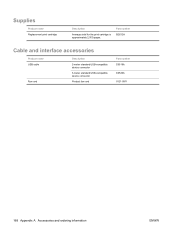
...
Description
Average yield for the print cartridge is approximately 2,000 pages. Part number Q2612A
Cable and interface accessories
Product name USB cable
Fax cord
Description
2-meter standard USB-compatible device connector
3-meter standard USB-compatible device connector
Product fax cord
Part number C6518A C6520A 8121-0811
168 Appendix A Accessories and ordering information
ENWW
User Guide - Page 193


... provided cannot be a 900 number or any other number for which charges exceed local or long-distance transmission charges.)
IC CS-03 requirements
Notice: The Industry Canada label identifies certified equipment. The... unlawful for any person to use a computer or other electronic device, including fax machines, to send any message unless such message clearly contains, in a margin at ...
User Guide - Page 200


... computer screen to initiate faxing, copying, or scanning....calls.
The higher the dpi, the greater the resolution. colors are assigned unique phone numbers, which allow them to connect to the product. The first part of an image, measured in dots per inch result in a higher resolution, more pixels per inch (dpi).
By using normal telephone signaling and ordinary switched long-distance...
Similar Questions
How Do You Send A Long Distance Fax From Hp Laserjet 1536dnf Mfp
(Posted by jlanrom 9 years ago)
Hp Laserjet M1319f Mfp Fax Setup How To Make It Stop Ringing
(Posted by lunale 9 years ago)
Hp Laserjet M1319 Mfp - Fax Tasks Is Not Working
(Posted by bnath1977 10 years ago)

