HP M1319f Support Question
Find answers below for this question about HP M1319f - LaserJet MFP B/W Laser.Need a HP M1319f manual? We have 11 online manuals for this item!
Question posted by kazyhjohnk on April 30th, 2014
Cannot Communicate With Scanner Hp Laserjet M1319f Mfp
The person who posted this question about this HP product did not include a detailed explanation. Please use the "Request More Information" button to the right if more details would help you to answer this question.
Current Answers
There are currently no answers that have been posted for this question.
Be the first to post an answer! Remember that you can earn up to 1,100 points for every answer you submit. The better the quality of your answer, the better chance it has to be accepted.
Be the first to post an answer! Remember that you can earn up to 1,100 points for every answer you submit. The better the quality of your answer, the better chance it has to be accepted.
Related HP M1319f Manual Pages
HP LaserJet M1319 MFP - Copy Tasks - Page 1


...originals into the ADF until they are snug against the media.
© 2008 Copyright Hewlett-Packard Development Company, L.P.
1 www.hp.com
Document loaded Document loaded appears on the control-panel display.
4 Adjust the media guides until it does not move any ...original that the ADF media lever is set correctly for single-page or multiple-page documents. HP LaserJet M1319 MFP Series -
HP LaserJet M1319 MFP - Copy Tasks - Page 2
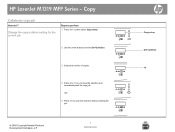
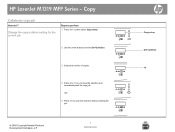
HP LaserJet M1319 MFP Series - Change the copy-collation setting for the current job
Steps to perform 1 Press Set-up then select Copy setup.
2 Use the arrow buttons... start the copy job. -or-
5 Press OK to save the selection without starting the job.
© 2008 Copyright Hewlett-Packard Development Company, L.P.
1 www.hp.com
Copy setup Def Collation 10 Copy
Collate my copy job
How do I?
HP LaserJet M1319 MFP - Scan Tasks - Page 3
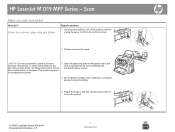
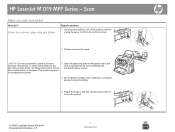
...to turn off the product, and then unplug the power cord from the electrical socket.
2 Tilt the control panel forward. Clean the scanner glass strip and platen
Steps to perform
1 Use the power switch to prevent spotting.
5 Plug in the product, and then use... look better
How do I? Do not place liquids directly on the glass.
these can damage the product.
HP LaserJet M1319 MFP Series -
HP LaserJet M1319 MFP - Scan Tasks - Page 4
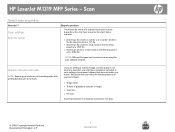
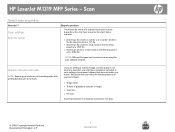
... color
NOTE: Scanning ppi levels are printing a scanned image, and the quality is measured in the scanner software that does not match your needs.
If you might have selected a resolution or color setting in ...saved as a .TIF file.
● Scanning a document to email results in the file being saved as a .JPEG file. HP LaserJet M1319 MFP Series - Scan
Select scan properties
How do I?
HP LaserJet M1319 MFP Series - Software Technical Reference - Page 5


... 8 In-box printing-system software CD 8 Windows partition 8 CD version 10 Documentation availability and localization 14 Documentation on the software CD 14 HP LaserJet M1319 MFP Series User Guide 15 Hewlett-Packard LaserJet M1319f MFP Install Notes 16 Availability ...16
2 Software description Windows printing-system software ...20 Supported operating systems for Windows 20 Windows system...
HP LaserJet M1319 MFP Series - Software Technical Reference - Page 28
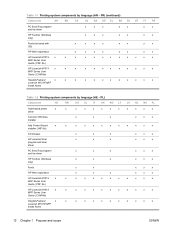
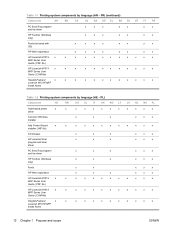
...Fonts (included with OS)
x
x
x
x
x
x
x
x
HP Web registration
x
x
x
x
x
x
x
x
HP LaserJet M1319 x
x
x
x
x
x
x
x
x
x
x
x
MFP Series User
Guide (.PDF file)
HP LaserJet M1319 x
x
x
x
x
x
x
x
x
x
x
x
MFP Series User
Guide (.CHM file)
Hewlett-Packard
x
x
x
x
x
x
x
x
x
x
x
x
LaserJet M1319f MFP
Install Notes
Table 1-2 Printing-system components...
HP LaserJet M1319 MFP Series - Software Technical Reference - Page 29
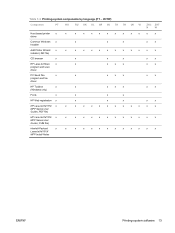
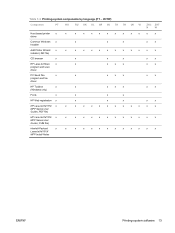
...
x
program and fax
driver
x
x
x
HP Toolbox
x
x
(Windows only)
x
x
x
Fonts
x
x
x
x
HP Web registration x
x
x
x
HP LaserJet M1319 x
x
x
x
x
x
x
x
x
x
x
MFP Series User
Guide (.PDF file)
HP LaserJet M1319 x
x
x
x
x
x
x
x
x
x
x
MFP Series User
Guide (.CHM file)
Hewlett-Packard
x
x
x
x
x
x
x
x
x
x
x
LaserJet M1319f
MFP Install Notes
ZHC ZHT...
HP LaserJet M1319 MFP Series - Software Technical Reference - Page 30
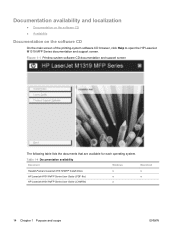
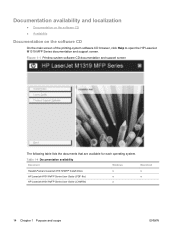
... table lists the documents that are available for each operating system. Table 1-4 Documentation availability
Document
Windows
Hewlett-Packard LaserJet M1319f MFP Install Notes
x
HP LaserJet M1319 MFP Series User Guide (.PDF file)
x
HP LaserJet M1319 MFP Series User Guide (.CHM file)
x
Macintosh x x
14 Chapter 1 Purpose and scope
ENWW Documentation availability and localization
●...
HP LaserJet M1319 MFP Series - Software Technical Reference - Page 31


...9679; Portable Document Format (.PDF). The following documents are available on the printing-system software CD: ● HP LaserJet M1319 MFP Series User Guide ● Hewlett-Packard LaserJet M1319f MFP Install Notes
HP LaserJet M1319 MFP Series User Guide
The HP LaserJet M1319 MFP Series User Guide describes basic product features. View this guide from the CD Browser. ● Some documents...
HP LaserJet M1319 MFP Series - Software Technical Reference - Page 32


... name
Document location
Languages
HP LaserJet M1319 MFP Series User Guide
Available in -box with the
Started Guide
product. Arabic
Bulgarian
Catalan
Croation
Czech
Danish
Dutch
English
Estonian
Finnish
French
German
Greek
Hebrew
16 Chapter 1 Purpose and scope
ENWW Hewlett-Packard LaserJet M1319f MFP Install Notes
The Hewlett-Packard LaserJet M1319f MFP Install Notes (in .HTM...
HP LaserJet M1319 MFP Series - Software Technical Reference - Page 40


... detects the language of HP LaserJet M1319 MFP Series printer drivers, updated HP software, and productsupport information, go /ljm1319_software
When using the common installer. HP LaserJet host-based printer driver
The HP LaserJet host-based printer driver provides access to the printing features, such as paperhandling and print-quality features, and communication between the computer and...
HP LaserJet M1319 MFP Series - Software Technical Reference - Page 51
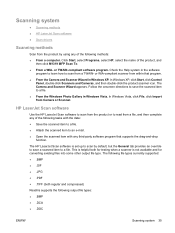
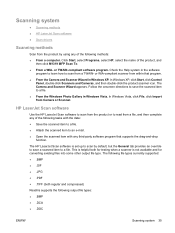
... any of the product, and
then click M1319 MFP Scan To. ● From a WIA- HP LaserJet Scan software
Use the HP LaserJet Scan software to scan from the product or to....PDF ● .TIFF (both for testing when a scanner is not available and for converting existing files into some other output file type. The HP LaserJet Scan software is helpful both regular and compressed)
Readiris supports...
HP LaserJet M1319 MFP Series - Software Technical Reference - Page 54
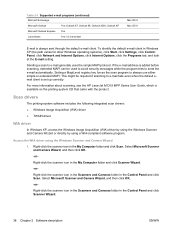
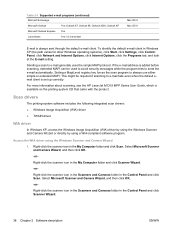
... Outlook
Yes; For more information about scanning, see the HP LaserJet M1319 MFP Series User Guide, which is always sent through the default e-mail client. Select Microsoft Scanner and Camera Wizard, and then click OK.
-or-... fails even when the default email client is set up correctly. Right-click the scanner icon in the Control Panel and click Scan.
Outlook 97, Outlook 98, Outlook 2000...
HP LaserJet M1319 MFP Series - Software Technical Reference - Page 63
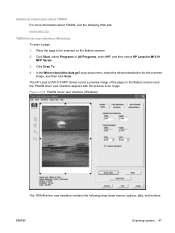
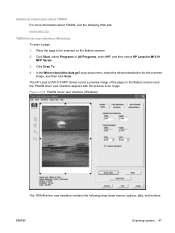
... the TWAIN driver user interface appears with the preview scan image. Click Scan To. 4. The HP LaserJet M1319 MFP Series scans a preview image of the page on the flatbed scanner. 2. In the Where should the data go? Additional information about TWAIN For more information about TWAIN, visit the following drop-down menu, select the...
HP LaserJet M1319 MFP Series - Software Technical Reference - Page 157
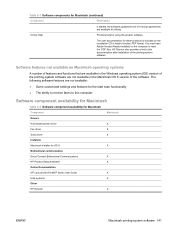
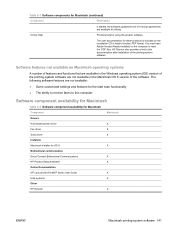
...printer driver
X
Fax driver
X
Scan driver
X
Installers
Macintosh Installer for OS X
X
Bidirectional communication
Direct Connect Bidirectional Communications
X
HP Product Setup Assistant
X
Online Documentation
HP LaserJet M1319 MFP Series User Guide
X
Help systems
X
Other
HP Director
X
ENWW
Macintosh printing-system software 141 The user documentation for these products is...
HP LaserJet M1319 MFP Series - Software Technical Reference - Page 193


... (and compatible) systems. For more information about device features and driver features, see the associated installation notes, readme files, or other information you should know before you install and use the printing system. Installation instructions are supported (all countires/regions): ● HP LaserJet M1319f MFP printer, scanner, copier, fax This file provides specific installation...
HP LaserJet M1319 MFP Series - Software Technical Reference - Page 195
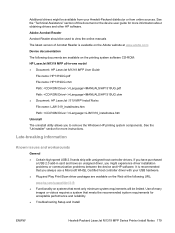
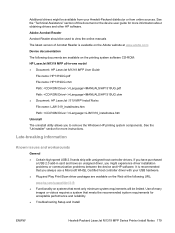
...experience driver installation problems or communication problems between the device and HP software. If you have purchased
a USB 2.0 add-in -one model ● Document: HP LaserJet M1319 MFP User Guide
File name: HP1319UG.pdf File name: HP1319UG.chm Path: :\\MANUALS\HP1319UG.pdf Path: :\\MANUALS\HP1319UG.chm ● Document: HP LaserJet 1319 MFP Install Notes File name: LJM1319_installnotes...
User Guide - Page 146


...plugging the telephone cord into a different outlet. Too many telephone devices are plugged in, Make sure that the HP LaserJet M1319 MFP
or telephone devices are set , if necessary). Review and reset the product ...a copy.
See Paper and print media on the controlpanel display.
See Clean the scanner glass strip and platen on page 35
Clean the paper path.
Do information pages ...
User Guide - Page 188
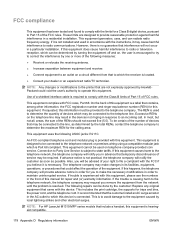
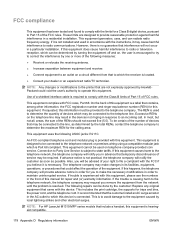
... is Part 68 compliant. Connection to radio communications. If the trouble is not installed and used...device is located.
● Consult your right to file a complaint with the FCC if you remove the equipment from the network until the problem is no guarantee that to which can be provided to an outlet on telephone company-provided coin service. NOTE: For HP LaserJet M1319 MFP...
User Guide - Page 195
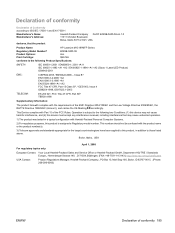
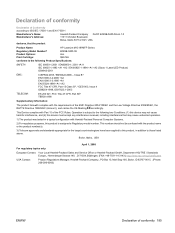
...+A11 IEC 60825-1:1993 +A1 +A2 / EN 60825-1:1994 +A1 +A2 (Class 1 Laser/LED Product) GB4943-2001
EMC:
CISPR22:2005 / EN55022:2006 - Operation is assigned a Regulatory...HP LaserJet M1319f MFP Series
Regulatory Model Number2) Product Options: Print Cartridge:
BOISB-0405-06 ALL Q2612A
conforms to the following two Conditions: (1) this device may not cause harmful interference, and (2) this device...
Similar Questions
How To Scan A Document On My Hp Laserjet M1319f Mfp
(Posted by jtajc 9 years ago)
Cannot Communicate With Scanner Hp Laserjet M1212nf Mfp
(Posted by tomasSupakp 10 years ago)
How To Add Network Scanner Hp Laserjet M1212nf Mfp
(Posted by urbi 10 years ago)
Download Software Hp Laserjet M1319f Mfp Cb536a
download software hp laserjet m1319f mfp cb536a
download software hp laserjet m1319f mfp cb536a
(Posted by paulista300 11 years ago)
My Hp Laserjet M1319f Mfp Printer/fax Receives Multipage Faxes But Won't Print T
my hp laserjet m1319f mfp printer/fax receives multipage faxes but won't print the last page.
my hp laserjet m1319f mfp printer/fax receives multipage faxes but won't print the last page.
(Posted by jodyjackett 11 years ago)

