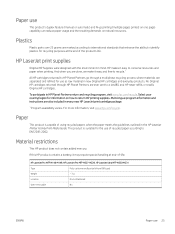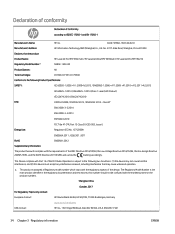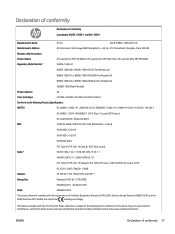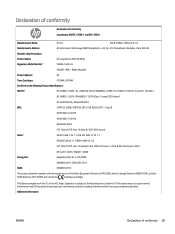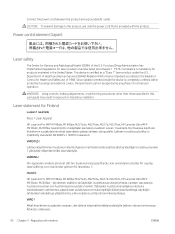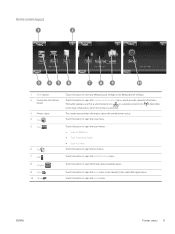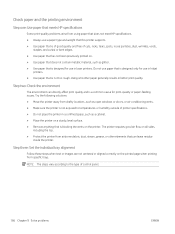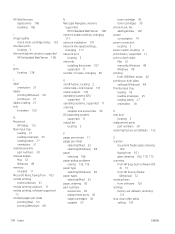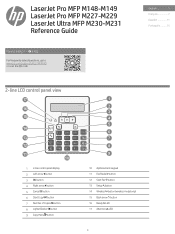HP LaserJet Pro MFP M148-M149 Support Question
Find answers below for this question about HP LaserJet Pro MFP M148-M149.Need a HP LaserJet Pro MFP M148-M149 manual? We have 4 online manuals for this item!
Question posted by MARCIA37571 on August 23rd, 2021
How Can I Get The Scanner To Scan Multiple Copies
Current Answers
Answer #1: Posted by hzplj9 on August 23rd, 2021 3:35 PM
https://support.hp.com/gb-en/product/setup-user-guides/hp-laserjet-pro-mfp-m148-m149-series/21996897
This is a link to the relevant information regarding scanning.
https://support.hp.com/gb-en/document/ish_2275901-2074064-16
Hope that helps in solving your problem.
Answer #2: Posted by SonuKumar on August 24th, 2021 1:20 AM
Please respond to my effort to provide you with the best possible solution by using the "Acceptable Solution" and/or the "Helpful" buttons when the answer has proven to be helpful.
Regards,
Sonu
Your search handyman for all e-support needs!!
Related HP LaserJet Pro MFP M148-M149 Manual Pages
Similar Questions
Hi,I have HP 33481A - LaserJet IIIp B/W Laser Printer.. It has a parallel port, but I have connected...
how much is a h p laser printer c p 115
HOW CAN I CONNECT MY HP CP1215 COLOR LASER PRINTER TO MY COMPUTER WITHOUT A CD WHICH I DO NOT HAVE