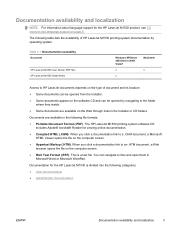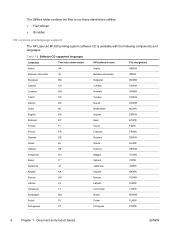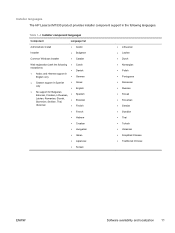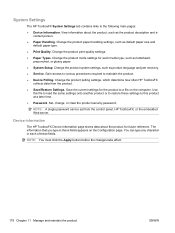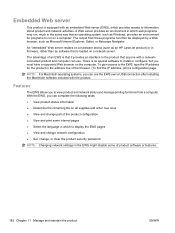HP LaserJet Pro M1536 Support Question
Find answers below for this question about HP LaserJet Pro M1536.Need a HP LaserJet Pro M1536 manual? We have 5 online manuals for this item!
Question posted by Chefdebak on November 5th, 2013
How Do I Change Language Back To English. Somehow It Is Arabic.
Supporting Image
You can click the image below to enlargeCurrent Answers
Answer #1: Posted by BusterDoogen on November 5th, 2013 11:15 PM
2. Press down arrow key four times to go to preference option and then press OK button, (You would not be able to read since it is in different language)
3.Press down arrow key once to go to Language options and then press Ok button
4.Press down arrow key to choose Language (English) from the list and press ok.
I hope this is helpful to you!
Please respond to my effort to provide you with the best possible solution by using the "Acceptable Solution" and/or the "Helpful" buttons when the answer has proven to be helpful. Please feel free to submit further info for your question, if a solution was not provided. I appreciate the opportunity to serve you!
Related HP LaserJet Pro M1536 Manual Pages
Similar Questions
my printer m1212nf mfp is change to chinese language how can i change to english language?
HP HotSpot LaserJet Pro M1218nfs MFP control panel language settings as the language has been change...
steps to change language settings to English of HP laserjet 4345 mfp