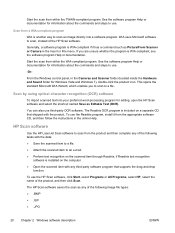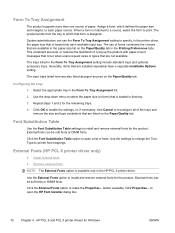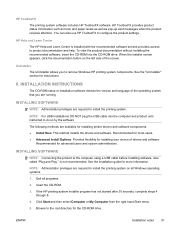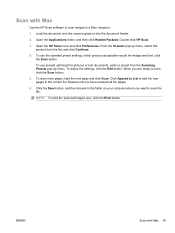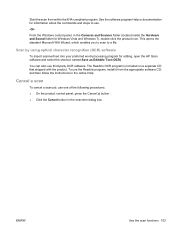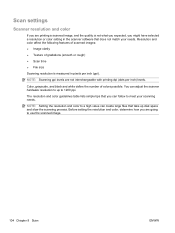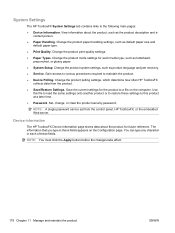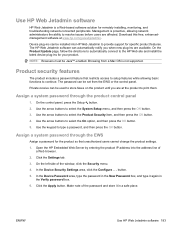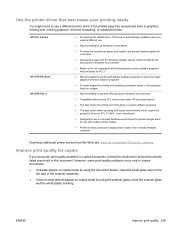HP LaserJet Pro M1536 Support Question
Find answers below for this question about HP LaserJet Pro M1536.Need a HP LaserJet Pro M1536 manual? We have 5 online manuals for this item!
Question posted by corbit on April 3rd, 2014
Can Set Up My Hp 1536 Scanner Preferences As The Defalut Preferences
The person who posted this question about this HP product did not include a detailed explanation. Please use the "Request More Information" button to the right if more details would help you to answer this question.
Current Answers
Related HP LaserJet Pro M1536 Manual Pages
Similar Questions
How To Print Hp 1536 Fax Activity Log
Need one of two things: 1. how to print activity fax log, or 2. manual for hp 1536 laser DNF MFP
Need one of two things: 1. how to print activity fax log, or 2. manual for hp 1536 laser DNF MFP
(Posted by attyrwhite 9 years ago)
How To Change Scanner Preferences On Hp Officejet Pro 8600
(Posted by dewaSarav 10 years ago)
How To Share Hp M1319f Scanner On My Lan
how to share hp m1319f scanner on my lan
how to share hp m1319f scanner on my lan
(Posted by sriram41222 11 years ago)
Hp 1536 Dnf Print Quality Very Light With Refilled Cartrideges--
HP 1536 DNF PRINT QUALITY VERY LIGHT WITH REFILLED CARTRIDEGES--CANNOT BUY ORIGINAL CARTRIDGE EVERY ...
HP 1536 DNF PRINT QUALITY VERY LIGHT WITH REFILLED CARTRIDEGES--CANNOT BUY ORIGINAL CARTRIDGE EVERY ...
(Posted by arun5940 11 years ago)