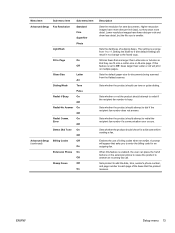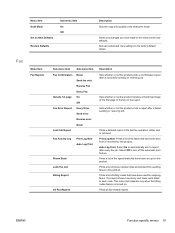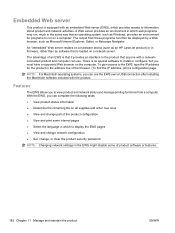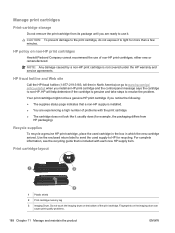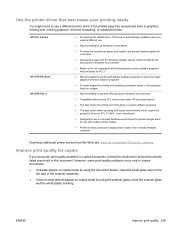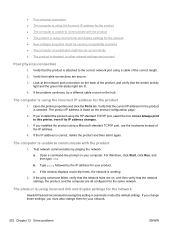HP LaserJet Pro M1536 Support Question
Find answers below for this question about HP LaserJet Pro M1536.Need a HP LaserJet Pro M1536 manual? We have 5 online manuals for this item!
Question posted by nnta on August 15th, 2013
New Cartage Still Light Copies Why?
The person who posted this question about this HP product did not include a detailed explanation. Please use the "Request More Information" button to the right if more details would help you to answer this question.
Current Answers
Answer #1: Posted by DreadPirateRoberts on August 15th, 2013 7:56 AM
This should help you troubleshoot the issue
Related HP LaserJet Pro M1536 Manual Pages
Similar Questions
Where To Get Staples For A Hp Laserjet M4345mfp Multifunction Device
(Posted by jrodrarmand 9 years ago)
My Hp Laserjet 1536 Is Very Light When Making Copies
(Posted by MayKen 10 years ago)
My Copier Is Brand New. When I Copy & Fax It Comes Out With Vertical Lines.
copies come out with black vertical lines. incoming faxes and fax prints fine. outgoing faxes has th...
copies come out with black vertical lines. incoming faxes and fax prints fine. outgoing faxes has th...
(Posted by ncvr22 11 years ago)