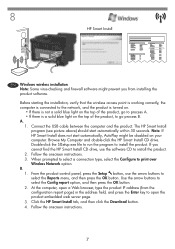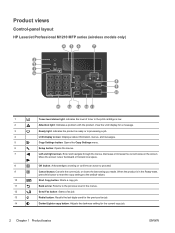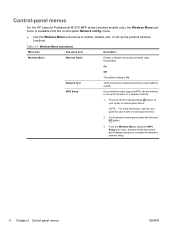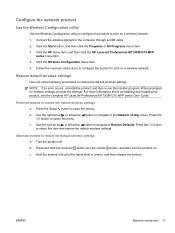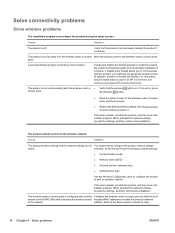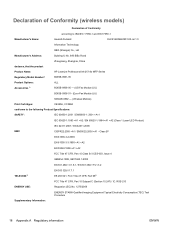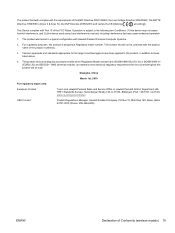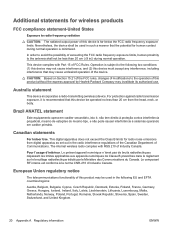HP LaserJet Pro M1217nfw Support Question
Find answers below for this question about HP LaserJet Pro M1217nfw.Need a HP LaserJet Pro M1217nfw manual? We have 3 online manuals for this item!
Question posted by ecassel40 on March 5th, 2013
I Cant Get The Fax To Work?
Current Answers
Answer #1: Posted by tintinb on March 6th, 2013 3:44 PM
Install and restart your computer after the installation.
If you have more questions, please don't hesitate to ask here at HelpOwl. Experts here are always willing to answer your questions to the best of our knowledge and expertise.
Regards,
Tintin
Related HP LaserJet Pro M1217nfw Manual Pages
Similar Questions
with faxes from other sources?
The PC is online through ADSL connection to the telephone line. The necessary software was installed...
When running the FAX test all items PASS except the Fax Line Condition Test, which failed and shows ...