HP LaserJet Pro M1212nf Support Question
Find answers below for this question about HP LaserJet Pro M1212nf - Multifunction Printer.Need a HP LaserJet Pro M1212nf manual? We have 6 online manuals for this item!
Current Answers
There are currently no answers that have been posted for this question.
Be the first to post an answer! Remember that you can earn up to 1,100 points for every answer you submit. The better the quality of your answer, the better chance it has to be accepted.
Be the first to post an answer! Remember that you can earn up to 1,100 points for every answer you submit. The better the quality of your answer, the better chance it has to be accepted.
Related HP LaserJet Pro M1212nf Manual Pages
HP LaserJet M1319 MFP Series - Software Technical Reference - Page 6


... Structure ...46 Opening screen 47 System requirements ...47 HP ToolboxFX folders ...47 Device Status ...48 Help folder ...48 User Guide 49 Readme 49 Fax folder ...49 Fax Tasks pane 50 Fax Phone Book pane 50 Fax Send Log pane 52 Fax Receive Log pane 53 Fax Data Properties pane 55 Other Links ...55 Product Support 55 Shop for...
HP LaserJet M1319 MFP Series - Software Technical Reference - Page 14


... Figure 3-36 Welcome to the HP Smart Install Utility screen 97 Figure 3-37 HP Smart Install Printer Configuration screen 98 Figure 3-38 HP Smart Install currently Enabled screen 98 Figure 3-39 HP Smart Install... 4-12 Services tab ...144 Figure 4-13 Device Settings tab - M1212nf model shown 146 Figure 5-1 Introduction screen ...155 Figure 5-2 Software License Agreement screen 156
xii
ENWW
HP LaserJet M1319 MFP Series - Software Technical Reference - Page 28
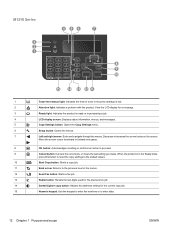
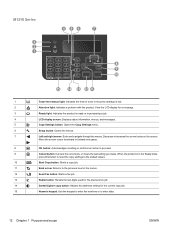
... status light: Indicates the level of toner in the menus.
12
Send Fax button: Starts a fax job.
13
Redial button: Recalls the last digits used for the previous fax job.
14
Darker/Lighter copy button: Adjusts the darkness setting for ...job.
15
Numeric keypad: Use the keypad to enter fax numbers or to proceed.
9
Cancel button: Cancels the current job, or clears the last setting you made.
HP LaserJet M1319 MFP Series - Software Technical Reference - Page 162


... the Device Settings tab. ● Duplex Mode ● Jam Recovery ● Status Messages
146 Chapter 4 HP host based print driver for Hardware and Sound click Printer.
-or- M1212nf model ... then click Printers.
2. Figure 4-13 Device Settings tab - Windows XP, Windows Server 2003, and Windows Server 2008 (using the default Start menu view): Click Start, and then click Printers and Faxes.
-or...
HP LaserJet M1319 MFP Series - Software Technical Reference - Page 180


... Scan, HP Setup Assistant, and HP Uninstaller can be set up a printer with Mac OS X V10.4, V10.5, and V10.6 ● Troubleshooting the product...Device button to view the product user guide. 24. Click the Close button on the Install Succeeded screen to scan a document and send it as a fax. 21. Click the Fax button to exit from a Finder window in the Applications folder within the HP LaserJet...
HP LaserJet M1130/M1210 MFP Quick Reference Guide - Page 14


..., use the keypad on the scanner glass.
2. The product starts the fax job.
14 Quick Reference Guide
ENWW Press the Setup button. 3. Select the Phone Book menu, and then
press the OK button. 4. On the control panel, press the Send Fax button. Place the document face-down on the control panel to dial...
HP LaserJet M1130/M1210 MFP Quick Reference Guide - Page 15
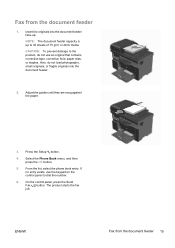
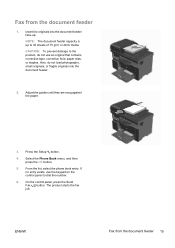
...Select the Phone Book menu, and then press the OK button.
5. The product starts the fax job. ENWW
Fax from the document feeder
1. NOTE: The document feeder capacity is up . Also, do not... media. From the list, select the phone book entry. On the control panel, press the Send Fax button.
If no entry exists, use an original that contains correction tape, correction fluid, paper ...
HP LaserJet M1130/M1210 MFP User Guide - Page 10


...104 Set fax settings ...105 Send fax settings ...105 Receive fax settings ...108 Set fax polling ...114 Use fax ...115 Fax software ...115 Cancel a fax ...115 Delete faxes from memory 115 Use fax on a DSL, PBX, or ISDN system 116 Use fax on a VoIP service 116 Fax memory ...117 Send a fax ...117 Receive a fax ...124 Solve fax problems ...126 Fax troubleshooting checklist 126 Fax error messages...
HP LaserJet M1130/M1210 MFP User Guide - Page 26
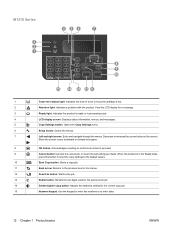
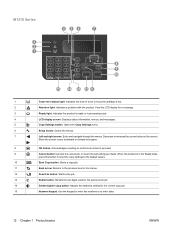
...for the current copy job.
15
Numeric keypad: Use the keypad to enter fax numbers or to enter data.
12 Chapter 1 Product basics
ENWW When the product...level status light: Indicates the level of toner in the menus.
12
Send Fax button: Starts a fax job.
13
Redial button: Recalls the last digits used for the previous fax job.
14
Darker/Lighter copy button: Adjusts the darkness setting for a...
HP LaserJet M1130/M1210 MFP User Guide - Page 28


... the product, and activate special modes that affect print output.
● Use the Network config. Table 2-3 Fax functions menu
Menu item
Description
Send fax later
Allows a fax to be sent, or have not been printed and all faxes in the product memory.
14 Chapter 2 Control panel menus (M1210 Series only)
ENWW Polling receive
Allows the...
HP LaserJet M1130/M1210 MFP User Guide - Page 29
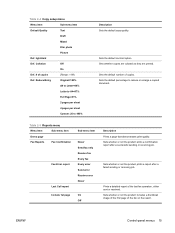
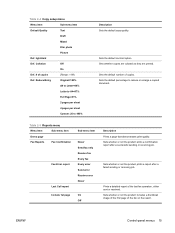
... 400%
Description Sets the default copy quality.
Table 2-5 Reports menu
Menu Item
Sub-menu item
Demo page
Fax Reports
Fax Confirmation
Fax Error report
Last Call report
Sub-menu item
Never Send fax only Receive fax Every fax Every error Send error Receive error Never
Include 1st page
On
Off
Description Prints a page that demonstrates print quality. Sets...
HP LaserJet M1130/M1210 MFP User Guide - Page 30


... if a communication error occurs.
16 Chapter 2 Control panel menus (M1210 Series only)
ENWW Prints a list of phone numbers that have been sent from sending faxes to this product. The active settings for sent documents.
Prints information about the print cartridge, including the estimated number of pages remaining and the number ...
HP LaserJet M1130/M1210 MFP User Guide - Page 31


... answer the call . When this setting when a telephone answering machine is enabled, you to page
On
Off
Description
Specifies a prefix number that must occur before sending a fax.
Instead, it waits until it processes the call on a phone system with a different ring pattern (on the configured number of rings.
● TAM: Use this...
HP LaserJet M1130/M1210 MFP User Guide - Page 116


... right arrow button to move to the next space. Use the HP Fax Setup Wizard
If you completed the software installation, you are ready to send faxes from your name in the HP Fax Setup Wizard to set the time, date, and fax header, as well as several other settings. Click HP, click the name...
HP LaserJet M1130/M1210 MFP User Guide - Page 119
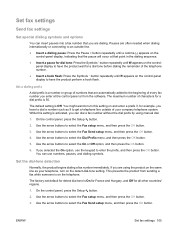
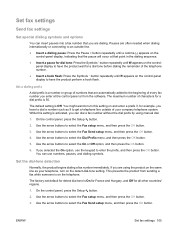
...: Press the Symbols * button repeatedly until a comma (,) appears on the
control-panel display, indicating that the pause will occur at the control panel or from sending a fax while someone is Off. You can use the keypad to get a telephone line outside line. ● Insert a dialing pause: Press the Pause # button repeatedly until...
HP LaserJet M1130/M1210 MFP User Guide - Page 123
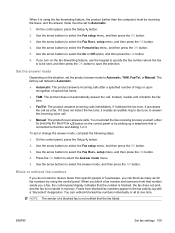
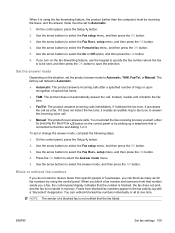
... the answer mode
Depending on the control panel or by using the fax-forwarding feature, the product (rather than the computer) must be receiving the faxes, and the answer mode must start the fax-receiving process yourself, either by pressing the Send Fax button on the situation, set default is Automatic. ● Automatic: The product...
HP LaserJet M1130/M1210 MFP User Guide - Page 131
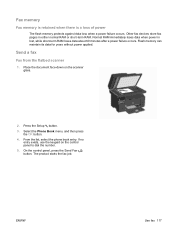
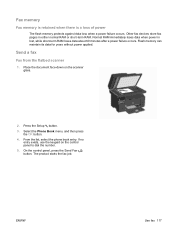
... the keypad on the scanner glass.
2.
On the control panel, press the Send Fax button. Normal RAM immediately loses data when power is a loss of power
The flash memory protects against data loss when a power failure occurs. Send a fax
Fax from the flatbed scanner
1. Other fax devices store fax pages in either normal RAM or short-term RAM.
HP LaserJet M1130/M1210 MFP User Guide - Page 132
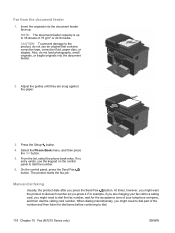
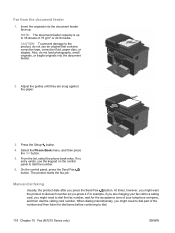
... telephone company, and then dial the calling card number. On the control panel, press the Send Fax button. If no entry exists, use an original that contains correction tape, correction fluid, paper clips, or staples.
Manual dial faxing
Usually, the product dials after you are snug against the paper.
3. Press the Setup button...
HP LaserJet M1130/M1210 MFP User Guide - Page 133


... entry. On the control panel, press the Redial button.
3. Manual redial 1. Load the document into the document feeder input tray.
2. Send a fax to a group manually (ad hoc faxing) Use the following instructions to send a fax to dial the number.
5. Load the document into the document feeder.
2. If no entry exists, use the keypad on its...
HP LaserJet M1130/M1210 MFP User Guide - Page 134


... then click Print. 3. Include a cover page. (This step is Microsoft Windows XP, Windows Vista, or Mac OS X 10.4, 10.5,
10.6, or later. Send a fax from the PDF pop-up menu. 4. To send a fax by using HP Director complete the following steps: 1. All other software-related topics are covered in the dock, and then click...
Similar Questions
Where To Get Staples For A Hp Laserjet M4345mfp Multifunction Device
(Posted by jrodrarmand 9 years ago)
Why Does My Printer Saying Device Initializing Hp Deskjet 3050a
(Posted by THOMHB 10 years ago)
How To Remove The Printer Cartridge Hp Laserjet M1212nf Mfp
(Posted by Pagrai 10 years ago)
How To Send Fax With Hp Printer And Fax Laserjet Pro M1212nf
(Posted by stBa 10 years ago)
How Do I Scan A Document To My Computer From My Printer With Hp Laserjet
m1212nf mfp
m1212nf mfp
(Posted by sowenage 10 years ago)

