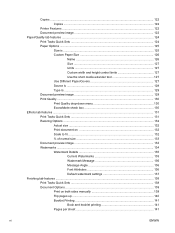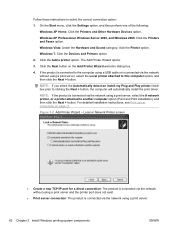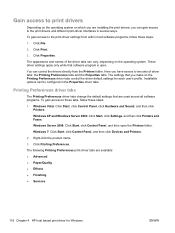HP LaserJet Pro M1212nf Support Question
Find answers below for this question about HP LaserJet Pro M1212nf - Multifunction Printer.Need a HP LaserJet Pro M1212nf manual? We have 6 online manuals for this item!
Question posted by pmchow on June 19th, 2012
Manual Feed
My printer is connected to my network. Prinnting from two of the computers works with automatic paper feed. Printing from the third computer is stuck at Manual Feed. Printer is set to Auto Select in Printer Propertities. How do I fix this so that it prints automatically? Thanks.
Current Answers
Related HP LaserJet Pro M1212nf Manual Pages
Similar Questions
Computer Does Not Recognize Hp Laserjet Pro M1212nf Multifunction Printer
(Posted by pfljohn 10 years ago)
How To Turn Off The Print Screen On A Hp Laserjet Pro M1212nf Multifunction
printer
printer
(Posted by gsajazz 10 years ago)
How Print Envelope On Hp Laserjet Pro M1212nf Multifunction Printer
(Posted by hillbDano 10 years ago)
Hp Cm1312nfi Spots Of Ink On Paper During Printing, As You Can Remove Them?, I R
spots of ink on paper during printing, as you can remove them?, I ran 10 times through the cleaning ...
spots of ink on paper during printing, as you can remove them?, I ran 10 times through the cleaning ...
(Posted by massimoquerci 11 years ago)
How Do I Print A Photo From My Computer Onto Photo Paper?
How do I print a photo from my computer onto photo paper?
How do I print a photo from my computer onto photo paper?
(Posted by jcollins2455 11 years ago)