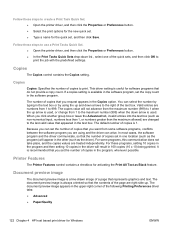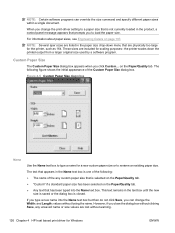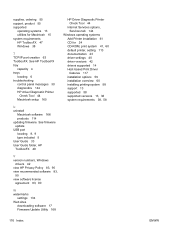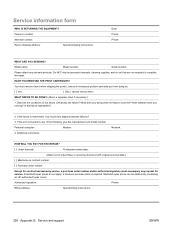HP LaserJet Pro M1212nf Support Question
Find answers below for this question about HP LaserJet Pro M1212nf - Multifunction Printer.Need a HP LaserJet Pro M1212nf manual? We have 6 online manuals for this item!
Question posted by kusumdyechem on September 11th, 2012
Hp Part Number Cc388a,approximate Page Remaining*.
Current Answers
Answer #1: Posted by hzplj9 on September 20th, 2012 2:57 PM
This link will give you access to help and support. You should be able to assess how much ink is left but I do not think they offer the pages left feature.
Related HP LaserJet Pro M1212nf Manual Pages
Similar Questions
The cd has NO win operating system marked on it. What can I do to get it to install on WIN XP PRO sp...