HP LaserJet Pro M1212nf Support Question
Find answers below for this question about HP LaserJet Pro M1212nf - Multifunction Printer.Need a HP LaserJet Pro M1212nf manual? We have 6 online manuals for this item!
Question posted by jeDexter on January 15th, 2014
How To Scan To My Computer Laserjet M1212nf Mfp Manual
The person who posted this question about this HP product did not include a detailed explanation. Please use the "Request More Information" button to the right if more details would help you to answer this question.
Current Answers
There are currently no answers that have been posted for this question.
Be the first to post an answer! Remember that you can earn up to 1,100 points for every answer you submit. The better the quality of your answer, the better chance it has to be accepted.
Be the first to post an answer! Remember that you can earn up to 1,100 points for every answer you submit. The better the quality of your answer, the better chance it has to be accepted.
Related HP LaserJet Pro M1212nf Manual Pages
HP LaserJet M1319 MFP Series - Software Technical Reference - Page 7


... driver from the CD for wired network connected products ........ 88 Install the HP LaserJet Professional M1130/M1210 MFP Series XPS driver 96 New driver install 96 Existing driver install 104 Use the ...Back, Next, Finish, and Cancel buttons 112 Set a default printer ...113 Uninstall software ......
HP LaserJet M1319 MFP Series - Software Technical Reference - Page 9


...142 Orientation ...142 Services tab features ...144 Internet Services ...144 Print Information Pages 145 Device Settings ...146 Duplex Mode ...147 Jam Recovery ...147 Status Messages ...147 Cleaning Page ... HP LaserJet Professional M1130/M1210 MFP Series PPD 150 HP LaserJet Professional M1130/M1210 MFP Series PDE 151 HP USB EWS Gateway 151 HP LaserJet Utility ...151 Supported printer drivers for...
HP LaserJet M1319 MFP Series - Software Technical Reference - Page 20


...● Print cover pages on one sheet of copies from a computer by using HP LaserJet Scan software for Windows or by using
HP Director software for Mac. ● Full-functionality fax capabilities...FastRes 600 (default). Product features
Print
Copy
Scan
Fax (M1210 Series only) Supported operating systems
HP Smart Install Memory Paper handling Printer driver features
● Prints letter-size pages ...
HP LaserJet M1319 MFP Series - Software Technical Reference - Page 30


... and scope
ENWW it is installed or configured, but you can use for the following utilities for Windows are available for the HP LaserJet Professional M1130/M1210 MFP Series printer.
The HP EWS provides an interface to the product that you must have a supported Web browser on a network server. Supported utilities for Windows...
HP LaserJet M1319 MFP Series - Software Technical Reference - Page 31


... your computer or when it is connected with a universal serial bus (USB) cable.
You can also use with the HP LaserJet Professional M1130/M1210 MFP Series printer.
HP LaserJet Utility
Use the HP LaserJet Utility to set up product features that appears at the end of pages that support HP Toolbox software, and the HP...
HP LaserJet M1319 MFP Series - Software Technical Reference - Page 41


... guides, links to support and supplies, and animated help for printer light patterns.
Figure 1-2 View User Guide screen
● HP LaserJet Help Navigation ● User Guide ● More Information
HP LaserJet Help Navigation
General instructions Click either the M1130 MFP Series button or the M1210 MFP Series button to see a description of the option in...
HP LaserJet M1319 MFP Series - Software Technical Reference - Page 49


... software CD directory as follows: 1.
For French, the file name is provided in the file name corresponds to another location. User Guide The HP LaserJet Professional M1130/M1210 MFP Series User Guide describes basic product features. Open the .CHM version of the guide is LJM1130M1210_use_frww.chm. Click User Guide (Interactive). Open the...
HP LaserJet M1319 MFP Series - Software Technical Reference - Page 50


...
Click More Information to view the printing system install notes and to the \MANUALS folder. 3.
Figure 1-3 More Information screen
Install Notes The HP LaserJet Professional M1130/M1210 MFP Series Printing-System Install Notes (.HTM) contains important information about device features, instructions for installing the printing-system software, and technical assistance.
Navigate to...
HP LaserJet M1319 MFP Series - Software Technical Reference - Page 74


Supported operating systems for Windows
The HP LaserJet Professional M1130/M1210 MFP Series printer supports the following Windows operating systems: ● ... port, or network connection, to a computer by USB. HP Smart Install installs the HP LaserJet Professional M1130/M1210 MFP Series printing-system software from the printing-system software CD.
For all supported operating systems, each...
HP LaserJet M1319 MFP Series - Software Technical Reference - Page 81


Install Printer Software, screen 2
ENWW
Microsoft Windows general installation overview 65 6. Figure 3-6 Add Printer Wizard - Select the appropriate model of HP LaserJet Professional M1130/M1210 MFP Series from the list and click the Next > button to continue to the Name Your Printer screen.
HP LaserJet M1319 MFP Series - Software Technical Reference - Page 112
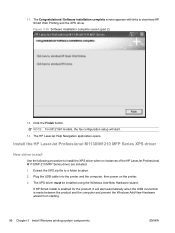
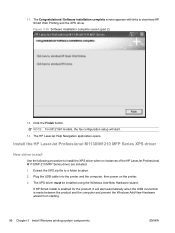
...
ENWW Figure 3-35 Software installation complete screen (part 2)
12. Install the HP LaserJet Professional M1130/M1210 MFP Series XPS driver
New driver install
Use the following procedure to a folder location. ... HP LaserJet Help Navigation application opens. NOTE: For M1210nf models, the fax configuration setup will start .
13. Click the Finish button. Plug the USB cable into the printer and ...
HP LaserJet M1319 MFP Series - Software Technical Reference - Page 120


...driver when an instance of the HP LaserJet Professional M1130/M1210 MFP Series driver is installed. 1. Extract the...Printers and Faxes. -orWindows Vista: Click Control Panel, click Hardware and Sound, and then click Printers. -orWindows Server 2008: Click Start, click Control Panel, and then open the Printers folder. -orWindows 7: Click Start, click Control Panel, and then click Devices and Printers...
HP LaserJet M1319 MFP Series - Software Technical Reference - Page 123


Click the Next button. On the Select a Printer Port screen, select Use the following port: and then select the port your HP LaserJet Professional M1130/M1210 MFP Series uses. 5. Figure 3-44 Select a Printer Port screen
ENWW
Detailed MS Windows installation instructions 107
HP LaserJet M1319 MFP Series - Software Technical Reference - Page 131


... Hardware and Sound.
Locate the driver named XPS HP LaserJet Professional XXXX and then click the Remove button. Click the entry for the HP LaserJet Professional M1130/M1210 MFP Series product, and then click Remove. Uninstall the XPS driver
1. Windows 7: Click Start, click Control Panel, and then click Devices and Printers.
3.
ENWW
Uninstall software 115
HP LaserJet M1319 MFP Series - Software Technical Reference - Page 177


Figure 5-9 HP Setup Assistant screen
12. For M1212nf MFP products, follow the HP Setup Assistant steps to guide the firmware upgrade process. Click
the Continue button.... Firmware Upgrade Utility - The HP Firmware Upgrade Utility screen appears to configure the fax. 13. The Select Your Device screen appears. Introduction screen
ENWW
Macintosh install and uninstall instructions 161
HP LaserJet M1319 MFP Series - Software Technical Reference - Page 180


... to view the product user guide. 24. Click the Fax button to scan a document and send it as a fax. 21.
Click the Maintain Device button to exit from a Finder window in the Applications folder within the HP LaserJet M1130/M1210 MFP Series folder. Click the Close button on the Install Succeeded screen to save...
HP LaserJet M1319 MFP Series - Software Technical Reference - Page 191


... software availability of components 16 embedded Web server 14 HP Embedded Web
Server 45 HP LaserJet Utility 15, 152 HP Toolbox 14 Macintosh 152 settings 39, 151 supported operating
systems 13...locating 6
print drivers custom paper sizes 172 paper supported 170
print on both sides manually 139
printer drivers Advanced tab content 121 Advanced tab contents 121 Booklet Printing settings, Finishing tab...
HP LaserJet M1130/M1210 MFP User Guide - Page 18


...manual two sided printing
features save paper. ● EconoMode printer driver feature saves toner.
4 Chapter 1 Product basics
ENWW Product features
Print
Copy Scan
Fax (M1210 Series only) Supported operating systems Memory Paper handling Printer...Recovers faxes from a computer by using HP LaserJet Scan software for Windows or by using
HP Director software for Mac. ● Full...
HP LaserJet M1130/M1210 MFP User Guide - Page 259


...ports locating 8, 9 types included 4 international dialing 118
IP address Macintosh, troubleshooting 213 manual configuration 37
ISDN faxing 116
J jams
common causes of 192 document feeder,
clearing 194... (Windows) 61 landscape orientation
changing (Windows) 71 laser safety statements 236, 237 LaserJet Scan (Windows) 88 letterhead
printing (Windows) 60 license, software 222 light copying 207 light...
HP LaserJet M1130/M1210 MFP User Guide - Page 262


... scanner glass cleaning 81, 93, 180
scanning black and white 92 blank pages, troubleshooting 208 canceling 90 color 91 file formats 91 from HP LaserJet Scan (Windows) 88 from Mac software 32 ...printing 133 forwarding 108 from downstream
telephone 122 from software 120 log, HP Toolbox 149 manual dialing 118 troubleshooting 135 separation pad change 166 clean 172 serial number, locating 10 service...
Similar Questions
Hp Laserjet M1212nf Mfp Manual How To Stop Cover Sheet From Printing
(Posted by Horfranc 9 years ago)
How Do You Change Ink Cartridge On Hp Laserjet M1212nf Mfp Manual
(Posted by Laurmatri 10 years ago)
Hp Laserjet M1217nfw Mfp Manual How To Scan A Document
(Posted by molius 10 years ago)
Laserjet M1212nf Mfp Manual How To Do Front And Back Copies
(Posted by jahugaz 10 years ago)

