HP LaserJet Pro M1212nf Support Question
Find answers below for this question about HP LaserJet Pro M1212nf - Multifunction Printer.Need a HP LaserJet Pro M1212nf manual? We have 6 online manuals for this item!
Question posted by fcuJos on February 17th, 2014
Laserjet M1217 Fax Confirmation How To
The person who posted this question about this HP product did not include a detailed explanation. Please use the "Request More Information" button to the right if more details would help you to answer this question.
Current Answers
There are currently no answers that have been posted for this question.
Be the first to post an answer! Remember that you can earn up to 1,100 points for every answer you submit. The better the quality of your answer, the better chance it has to be accepted.
Be the first to post an answer! Remember that you can earn up to 1,100 points for every answer you submit. The better the quality of your answer, the better chance it has to be accepted.
Related HP LaserJet Pro M1212nf Manual Pages
HP LaserJet M1319 MFP Series - Software Technical Reference - Page 6


... ...46 Opening screen 47 System requirements ...47 HP ToolboxFX folders ...47 Device Status ...48 Help folder ...48 User Guide 49 Readme 49 Fax folder ...49 Fax Tasks pane 50 Fax Phone Book pane 50 Fax Send Log pane 52 Fax Receive Log pane 53 Fax Data Properties pane 55 Other Links ...55 Product Support 55 Shop for...
HP LaserJet M1319 MFP Series - Software Technical Reference - Page 9


... 142 Orientation ...142 Services tab features ...144 Internet Services ...144 Print Information Pages 145 Device Settings ...146 Duplex Mode ...147 Jam Recovery ...147 Status Messages ...147 Cleaning Page ...HP LaserJet Professional M1130/M1210 MFP Series PPD 150 HP LaserJet Professional M1130/M1210 MFP Series PDE 151 HP USB EWS Gateway 151 HP LaserJet Utility ...151 Supported printer drivers ...
HP LaserJet M1319 MFP Series - Software Technical Reference - Page 13


... 73 Figure 3-16 Add Printer Wizard - Fax Data Properties pane 55 Figure 3-1 CD Browser - Fax Tasks pane 50 Figure 2-6 HP Toolbox FX Fax folder - Fax Phone Book pane 51 Figure 2-7 HP Toolbox FX Fax folder - Fax Send Log pane 53 Figure 2-8 HP Toolbox FX Fax folder - Install Printer Software, screen 2 65 Figure 3-7 Add Printer Wizard - Device Status pane 48 Figure...
HP LaserJet M1319 MFP Series - Software Technical Reference - Page 14


M1212nf model shown 146 Figure 5-1 Introduction screen ...155 Figure 5-2 Software License Agreement screen 156
...144 Figure 4-13 Device Settings tab - Initial screen 89 Figure 3-29 Choose Easy Install or Advanced Install screen 90 Figure 3-30 Select Printer screen ...91 Figure 3-31 Identify Printer screen ...92 Figure 3-32 Printers Found screen...93 Figure 3-33 Confirm Settings screen ...94...
HP LaserJet M1319 MFP Series - Software Technical Reference - Page 20


...Printer driver features
● Prints letter-size pages at speeds up to 19 ppm and A4-size pages at speeds up to 18 ppm.
● Prints at 400x600x2 dots per inch (dpi) with a V.34 fax; includes a phone book and delayed-fax...Application (WIA)-compliant software. ● Scan from a computer by using HP LaserJet Scan software for Windows or by using
HP Director software for high-quality ...
HP LaserJet M1319 MFP Series - Software Technical Reference - Page 31


...these pages.
HP LaserJet Utility features
The HP Printer Utility consists of ...fax jobs
You can view HP Toolbox software when the product is directly connected to your Web browser to go /easyprintercare. This Web site provides updated information about supported browsers, a list of the driver installation sequence. Open the HP LaserJet Utility ● From the Printer menu, click Printer...
HP LaserJet M1319 MFP Series - Software Technical Reference - Page 48


...Press [OK] Page too complex Press [OK]
Printer jam clear paper path
Settings cleared
Description
Recommended action
The product was unable to send the fax.
Job output might be affected.
The product has ...the top cover and remove the print cartridge.
Try sending the fax later, or confirm with the recipient that the receiving fax machine is set for the manual feed mode. Press the ...
HP LaserJet M1319 MFP Series - Software Technical Reference - Page 56


... 2008 (using the default Start menu view): Click Start, and then click Printers and Faxes.
-or-
-or- Settings changed in the Printer Properties dialog box do not override settings anywhere else in the printing software.
● Default printer driver settings: The default printer driver settings determine the settings used in all print jobs, unless settings...
HP LaserJet M1319 MFP Series - Software Technical Reference - Page 120


... XP Professional: Select Settings, and then select Printers and Faxes. -orWindows Vista: Click Control Panel, click Hardware and Sound, and then click Printers. -orWindows Server 2008: Click Start, click Control Panel, and then open the Printers folder. -orWindows 7: Click Start, click Control Panel, and then click Devices and Printers.
104 Chapter 3 Install Windows printing-system components...
HP LaserJet M1319 MFP Series - Software Technical Reference - Page 131


... Faxes (Windows XP Professional) or Printers and other hardware devices (Windows XP Home). In Windows Vista, click the Start button, click Control Panel, and then click Hardware and Sound.
ENWW
Uninstall software 115
Locate the driver named XPS HP LaserJet Professional XXXX and then click the Remove button. Figure 3-51 Uninstall
Select the product...
HP LaserJet M1319 MFP Series - Software Technical Reference - Page 162


... Start menu view): Click Start, and then click Printers and Faxes.
-or- Click the Device Settings tab. Windows Vista and Windows 7: Click Start, click Control Panel, and then in the category for Windows
ENWW
Figure 4-13 Device Settings tab - Device Settings
Gain access to the product's Device Settings by following settings can be configured on the...
HP LaserJet M1319 MFP Series - Software Technical Reference - Page 168


... On the File menu, click Print.
1. Change the settings that you want
Fax.
Software for Macintosh computers
HP LaserJet Utility
Use the HP LaserJet Utility to configure, and then click Utility.
1. Open the HP LaserJet Utility
Open the HP Printer Utility in the printer driver. on the various menus. Click Options & Supplies.
3. On the Presets menu...
HP LaserJet M1319 MFP Series - Software Technical Reference - Page 180


...the Maintain Device button to scan a document and send it as a fax. 21. NOTE: HP Director, HP Firmware Upgrade Utility, HP Scan, HP Setup Assistant, and HP Uninstaller can be set up a printer with Mac... Install Succeeded screen to exit from a Finder window in the Applications folder within the HP LaserJet M1130/M1210 MFP Series folder. Click the Scan button to view the product user guide. ...
HP LaserJet M1130/M1210 MFP User Guide - Page 29
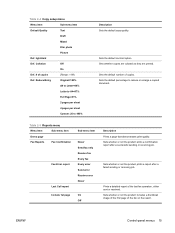
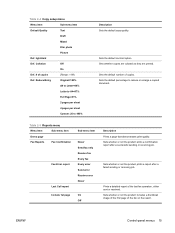
...Menu Item
Sub-menu item
Demo page
Fax Reports
Fax Confirmation
Fax Error report
Last Call report
Sub-menu item
Never Send fax only Receive fax Every fax Every error Send error Receive error ... 25 to reduce or enlarge a copied document.
Sets whether or not the product prints a confirmation report after a failed sending or receiving job.
Sets whether or not the product prints a ...
HP LaserJet M1130/M1210 MFP User Guide - Page 110
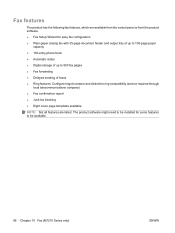
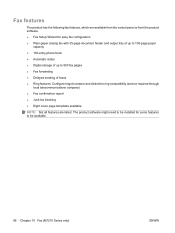
... need to answer and distinctive ring compatibility (service required through
local telecommunications company) ● Fax confirmation report ● Junk fax blocking ● Eight cover page templates available
NOTE: Not all features are listed. Fax features
The product has the following fax features, which are available from the control panel or from the product software. ●...
HP LaserJet M1130/M1210 MFP User Guide - Page 136


...-panel display, and then hang up the handset of a telephone that the fax is indicated on the fax error report (if that are sending a fax to a person whose device is connected to the same line as the product. When you can precede the fax with a voice call is completed, the product scans the document into...
HP LaserJet M1130/M1210 MFP User Guide - Page 147
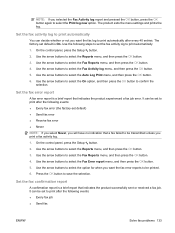
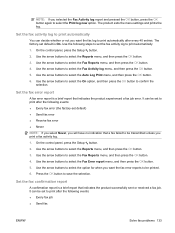
... that indicates the product successfully sent or received a fax job.
It can decide whether or not you want the fax log to select the Reports menu, and then press the OK button. 3. The factory-set to print after every 40 entries. Set the fax confirmation report
A confirmation report is a brief report that indicates the product...
HP LaserJet M1130/M1210 MFP User Guide - Page 148
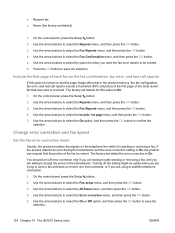
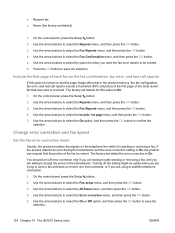
... the Error correction menu, and then press the OK button. 5.
Change error correction and fax speed
Set the fax-error-correction mode
Usually, the product monitors the signals on the telephone line while it is turned on the fax confirmation, fax error, and last call reports
If this option is On, the product can request...
HP LaserJet M1130/M1210 MFP User Guide - Page 160


...installation in Windows XP), click HP, click HP LaserJet Professional M1130/M1210 MFP Series, and then click HP Toolbox. Open the printer driver, and then click the Properties or Preferences button...9679; View online documentation. View HP Toolbox software
Open HP Toolbox in the Devices window: ● Status ● Fax (M1210 Series only) In addition to use for Supplies. ● Other links...
HP LaserJet Professional M1210 MFP Wireless - Installation Guide - Page 18


... and messages. OK button: Acknowledges a setting or confirms an action to the previous level in the menus....For more information see the user guide on the product CD. HE
17
12
LASERJET PROFESSIONAL M1217 MFP SERIES Quick Reference for Control-Panel Buttons and Lights
4 56
7
3 ...how to use the control panel. Send Fax button: Starts a fax job. Pour de plus amples informations, ...
Similar Questions
How Do I Get Fax Confirmations To Print For Hp Laserjet M1217
(Posted by shaanth 10 years ago)
How Do You Print A Fax Confirmation Sheet For The Hp Laserjet M1217
(Posted by deDH 10 years ago)
How To Receive Fax Confirmation Woth Picture Image On Officejet Pro 8600
(Posted by Drpery6 10 years ago)
How To Turn Off Fax Confirmation Print Out On Hp Officejet Pro 8600
(Posted by crstnmri 10 years ago)
How Do You Stop The Fax Confirmation On The Hp M1217 Printer
(Posted by brijoe 12 years ago)

