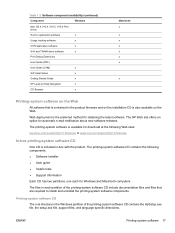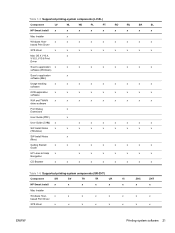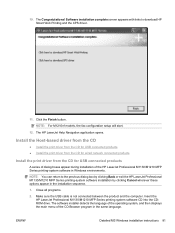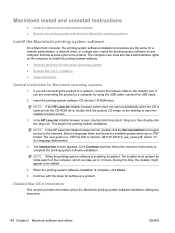HP LaserJet Pro M1212nf Support Question
Find answers below for this question about HP LaserJet Pro M1212nf - Multifunction Printer.Need a HP LaserJet Pro M1212nf manual? We have 6 online manuals for this item!
Question posted by jroIkon36 on June 23rd, 2014
Hp Laserjet 1212 Disk You Inserted Not Readable By This Computer Mac
The person who posted this question about this HP product did not include a detailed explanation. Please use the "Request More Information" button to the right if more details would help you to answer this question.
Current Answers
Related HP LaserJet Pro M1212nf Manual Pages
Similar Questions
I Can't Airprint To Hp Laserjet 1212
(Posted by jmmmryan 10 years ago)
Hp Laserjet Error E2 For M1136 Mfp Model
how to solve error e2 in hp laserjet M1136 mfp?
how to solve error e2 in hp laserjet M1136 mfp?
(Posted by shahinaj21 10 years ago)
Download Software Hp Laserjet M1319f Mfp Cb536a
download software hp laserjet m1319f mfp cb536a
download software hp laserjet m1319f mfp cb536a
(Posted by paulista300 11 years ago)
How To Troubleshoot Hp Laserjet 1212
(Posted by Anonymous-67231 11 years ago)
Hp Laserjet Prof M1210 - Wireless For Mac
I just bought a Laserjet Profesional M1210 MFP Series and it's unclear if this can be installed for ...
I just bought a Laserjet Profesional M1210 MFP Series and it's unclear if this can be installed for ...
(Posted by patkeeton 12 years ago)