HP LaserJet Pro M1212nf Support Question
Find answers below for this question about HP LaserJet Pro M1212nf - Multifunction Printer.Need a HP LaserJet Pro M1212nf manual? We have 6 online manuals for this item!
Question posted by dinGwong on November 15th, 2013
I Cant Get My Fax To Work Windows 07 Hp M1217
The person who posted this question about this HP product did not include a detailed explanation. Please use the "Request More Information" button to the right if more details would help you to answer this question.
Current Answers
There are currently no answers that have been posted for this question.
Be the first to post an answer! Remember that you can earn up to 1,100 points for every answer you submit. The better the quality of your answer, the better chance it has to be accepted.
Be the first to post an answer! Remember that you can earn up to 1,100 points for every answer you submit. The better the quality of your answer, the better chance it has to be accepted.
Related HP LaserJet Pro M1212nf Manual Pages
HP LaserJet M1319 MFP Series - Software Technical Reference - Page 5


...Operating-system support 13 Supported operating systems for Windows 13 Supported printer drivers for Windows 14 Supported utilities for Windows 14 HP Embedded Web Server (M1210 Series only 14 HP Toolbox 14 Supported operating systems for Macintosh 15 Supported printer drivers for Macintosh 15 Supported utilities for Macintosh 15 HP LaserJet Utility 15 Embedded Web Server 16 Availability...
HP LaserJet M1319 MFP Series - Software Technical Reference - Page 6


... numbers for Windows operating systems 42 HP Driver Diagnostic Printer Check Tool 44 Embedded Web Server M1210 Series only 45 HP ToolboxFX ...46 HP ToolboxFX overview ...46 Starting HP ToolboxFX 46 Structure ...46 Opening screen 47 System requirements ...47 HP ToolboxFX folders ...47 Device Status ...48 Help folder ...48 User Guide 49 Readme 49 Fax folder ...49 Fax Tasks pane...
HP LaserJet M1319 MFP Series - Software Technical Reference - Page 14


... window ...103 Figure 3-42 Add Printer Wizard ...105 Figure 3-43 Local or Network Port screen ...106 Figure 3-44 Select a Printer Port screen ...107 Figure 3-45 Install Printer Software... Figure 4-13 Device Settings tab - M1212nf model shown 146 Figure 5-1 Introduction screen ...155 Figure 5-2 Software License Agreement screen 156
xii
ENWW Figure 3-23 Select Printer screen ...84 Figure...
HP LaserJet M1319 MFP Series - Software Technical Reference - Page 15


Finish-Up screen 163 Figure 5-13 HP Director main screen ...163 Figure 5-14 HP Director scan settings ...164 Figure 6-1 Firmware Update Utility. Select Device screen 162 Figure 5-12 HP Firmware Upgrade Utility - List of available printers shown screen 169 Figure 6-2 Firmware update successful screen 169
ENWW
xiii Figure 5-3 Agree/Disagree screen ...156 Figure 5-4 Product Select screen...
HP LaserJet M1319 MFP Series - Software Technical Reference - Page 32


...Software component availability
Component
Windows
Macintosh
HP Smart Install
x
Mac Installer
x
Windows Host-based Print Driver
x
XPS driver
x
16 Chapter 1 Purpose and scope
ENWW Table 1-1 HP LaserJet Utility features
Item
Description...in the product firmware and are off in Auto-Off mode, the product will work normally when it on the Web ● In-box printing-system software CD...
HP LaserJet M1319 MFP Series - Software Technical Reference - Page 53


2 Software description
● Windows printing-system software ● HP Driver Diagnostic Printer Check Tool ● Embedded Web Server M1210 Series only ● HP ToolboxFX
ENWW
37
HP LaserJet M1319 MFP Series - Software Technical Reference - Page 60
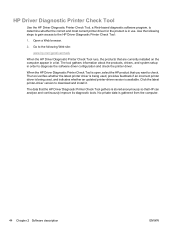
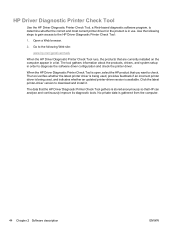
... and continuously improve its diagnostic tools. Go to the following steps to gain access to check.
Use the following Web site:
www.hp.com/go/drivercheck
When the HP Driver Diagnostic Printer Check Tool runs, the products that are currently installed on the computer appear in a list. The tool gathers information about the...
HP LaserJet M1319 MFP Series - Software Technical Reference - Page 67
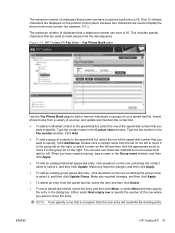
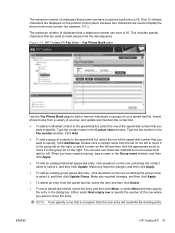
... from a variety of sources, and update and maintain the contact list.
● To add an individual contact to specify.
ENWW
HP ToolboxFX 51 Type the contact name in the Fax number window. Either select Next empty row or specify the number of the row where you want to select it , and then click...
HP LaserJet M1319 MFP Series - Software Technical Reference - Page 74


... printing-system software CD. Supported operating systems for Windows
The HP LaserJet Professional M1130/M1210 MFP Series printer supports the following Windows operating systems: ● Windows XP (32-bit and 64-bit) ● Windows Server 2003 (32-bit and 64-bit) ● Windows Vista (32-bit and 64-bit) ● Windows Server 2008 (32-bit and 64-bit) ●...
HP LaserJet M1319 MFP Series - Software Technical Reference - Page 76


... documentation options in the CD-ROM drive to a computer through a USB cable. Microsoft Windows general installation overview
HP LaserJet Professional M1130/M1210 MFP Series printing-system software for Windows only. Follow the onscreen instructions to install the software. ● If the HP Smart Install program does not start automatically. Connect the USB cable.
3. NOTE: The...
HP LaserJet M1319 MFP Series - Software Technical Reference - Page 78
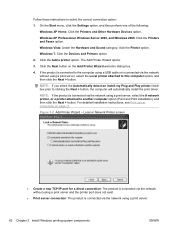
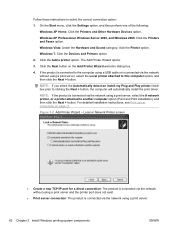
... option. For detailed installation instructions, see Print server connection on the Add Printer Wizard welcome dialog box.
4. Figure 3-2 Add Printer Wizard - Windows XP Professional, Windows Server 2003, and Windows 2008: Click the Printers and Faxes option.
Windows 7: Click the Devices and Printers option.
2. NOTE: If the product is connected via the network without using a print...
HP LaserJet M1319 MFP Series - Software Technical Reference - Page 114
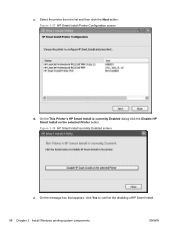
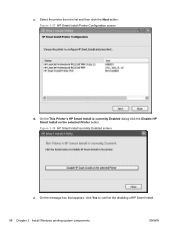
... is currently Enabled dialog click the Disable HP Smart Install on the selected Printer button. On the message box that appears, click Yes to confirm the disabling ofHP Smart Install.
98 Chapter 3 Install Windows printing-system components
ENWW Figure 3-37 HP Smart Install Printer Configuration screen
d.
Select the printer from the list and then click the...
HP LaserJet M1319 MFP Series - Software Technical Reference - Page 162


... tab -
Windows XP, Windows Server 2003, and Windows Server 2008 (using the default Start menu view): Click Start, and then click Printers and Faxes.
-or- Device Settings
Gain access to the product's Device Settings by following settings can be configured on the Device Settings tab. ● Duplex Mode ● Jam Recovery ● Status Messages
146 Chapter 4 HP host based...
HP LaserJet M1319 MFP Series - Software Technical Reference - Page 190


... 168 Full Installation choosing 42
H Help
print drivers 120 Help button, Windows installation
dialog boxes 112 Help folder, HP ToolboxFX 48 Host-based Print Driver
features 117 settings 117 HP Driver Diagnostic Printer Check Tool 44 HP Embedded Web Server 14 HP EWS about 45 HP LaserJet Utility, Macintosh about 15, 152 Configuration Settings list 15 open 15...
HP LaserJet M1319 MFP Series - Software Technical Reference - Page 192
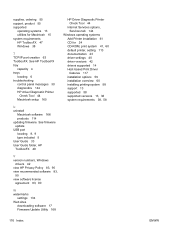
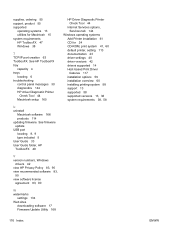
... 4 trays
locating 6 troubleshooting
control panel messages 30 diagnostics 144 HP driver Diagnostic Printer
Check Tool 44 Macintosh setup 165
HP Driver Diagnostic Printer Check Tool 44
Internet Services options, Services tab 144
Windows operating systems Add Printer installation 61 CD for Macintosh 15 system requirements HP ToolboxFX 47 Windows 38
T TCP/IP port creation 63 ToolboxFX. See firmware...
HP LaserJet M1130/M1210 MFP User Guide - Page 7


... settings ...22 Change printer-driver settings for Windows 23 Change the settings for all print jobs until the software program is closed 23 Change the default settings for all print jobs 23 Change the product configuration settings 23 Remove software for Windows ...23 Supported utilities for Windows ...24 HP Toolbox software ...24 HP Embedded Web Server...
HP LaserJet M1130/M1210 MFP User Guide - Page 161


... you when the fax arrives.
Fax tasks
The following main pages:
● Device Status. NOTE: You must click Apply before the changes take effect. Fax phone book
Use the HP Toolbox Fax phone book to store faxes on the row containing the contact name to another fax machine. Type the fax number in the Contact name window. ENWW
Use the...
HP LaserJet M1130/M1210 MFP User Guide - Page 163


... in that column in -one, the fax contains a View link.
Fax receive log
The HP Toolbox Fax receive log provides a list of all recently received faxes and information about them including the date and time received, job number, fax number, page count, results, and an abbreviated fax image.
ENWW
Use the HP Toolbox software 149
The Results column...
HP LaserJet M1130/M1210 MFP User Guide - Page 259


..., cleaning 81, 93, 180 gray background,
troubleshooting 204 grayscale printing, Windows 56 grayscale scanning 92
H help
printing options (Windows) 55 HP Customer Care 224 HP Embedded Web Server 24 HP fraud hotline 156 HP LaserJet Scan (Windows) 88 HP Smart Install tab (embedded
Web server) 152 HP Toolbox
about 146 Fax tab 147 Status tab 147 humidity specifications 228
I identification cards...
HP LaserJet M1130/M1210 MFP User Guide - Page 261


... 175 paper size changing 42 changing (Windows) 59 custom (Windows) 59 paper type changing (Windows) 59 paper types changing 42 paper, covers printing (Windows) 63 paper, ordering 218 paper, special printing (Windows) 61 part numbers print cartridges 218 pauses, inserting 105 PBX faxing 116 phone book, fax deleting all entries 104 HP Toolbox 147 importing 103 phones receiving...
Similar Questions
How To Setup Fax Confirmation Page On Hp M1212
(Posted by ludzidch 9 years ago)
How Do I Install Printer Faxing For Windows 7 Hp 4345
(Posted by Velvele 9 years ago)
How To Forward Fax To Email On Hp Laserjet M1212nf Mfp
(Posted by dtarti 10 years ago)
Why Does My Hp Multifunction 8600 Fax Work With The Hp Fax Back Test But Not
with faxes from other sources?
with faxes from other sources?
(Posted by peterdk 10 years ago)
How Do You Stop The Fax Confirmation On The Hp M1217 Printer
(Posted by brijoe 12 years ago)

