HP LaserJet Pro M1212nf Support Question
Find answers below for this question about HP LaserJet Pro M1212nf - Multifunction Printer.Need a HP LaserJet Pro M1212nf manual? We have 6 online manuals for this item!
Question posted by midstankl on September 24th, 2014
What Does The Flashing Orange Light Do On The Control Panel On Hp Printer
1212nf
Current Answers
There are currently no answers that have been posted for this question.
Be the first to post an answer! Remember that you can earn up to 1,100 points for every answer you submit. The better the quality of your answer, the better chance it has to be accepted.
Be the first to post an answer! Remember that you can earn up to 1,100 points for every answer you submit. The better the quality of your answer, the better chance it has to be accepted.
Related HP LaserJet Pro M1212nf Manual Pages
HP LaserJet M1319 MFP Series - Software Technical Reference - Page 5


... number and model number location 10 Control-panel layout ...11 M1130 Series ...11 M1210 Series ...12 Printing-system software ...13 Operating-system support 13 Supported operating systems for Windows 13 Supported printer drivers for Windows 14 Supported utilities for Windows 14 HP Embedded Web Server (M1210 Series only 14 HP Toolbox 14 Supported operating systems...
HP LaserJet M1319 MFP Series - Software Technical Reference - Page 11


... 4-1 Table 4-2 Table 4-3 Table 6-1 Table 6-2 Table 6-3
HP LaserJet Utility features ...16 Software component availability ...16 Supported printing-system components (AR-ET 19 Supported printing-system components (FI-LT 20 Supported printing-system components (LV-SL 21 Supported printing-system components (SR-ZHT 21 Status-light legend ...28 Control-panel light patterns ...28 Host based driver...
HP LaserJet M1319 MFP Series - Software Technical Reference - Page 20


... the control panel. &#...HP Smart Install Memory Paper handling Printer...HP LaserJet Scan software for Windows or by using
HP... Director software for high-quality printing of text and graphics.
● Includes adjustable settings to optimize print quality. ● Scans at 400x600x2 dots per inch (ppi) and prints with FastRes 600. ● Easily change the number of copies, adjust the lightness...
HP LaserJet M1319 MFP Series - Software Technical Reference - Page 32


...product lights are off .
The product returns to print the following table lists the availability of the control-panel LEDs and the power button backlight LED are also shipped with the HP ...all of printing-system software components for the product (M1210 Series only). Table 1-1 HP LaserJet Utility features
Item
Description
Print information Pages
Allows you to the ready state when ...
HP LaserJet M1319 MFP Series - Software Technical Reference - Page 42


...The product user guide is listed after the option if the option appears only for that product in HP LaserJet Help Navigation. ● Product specifications ● Quick reference for control-panel buttons and lights ● Printer light patterns (M1130 series) ● Control-panel messages (M1210 series) ● Replace the print cartridge ● Clear a paper jam (M1130 series) ● Load...
HP LaserJet M1319 MFP Series - Software Technical Reference - Page 45


... is empty.
Paper is blinking.
You do not need to replace the print cartridge at this condition, the HP Premium Protection warranty for the product to print the second sides. Table 1-8 Control-panel light patterns (continued)
Light status
Error code
State of its estimated useful life.
The product memory is full
The job is in...
HP LaserJet M1319 MFP Series - Software Technical Reference - Page 46


...
continual error from which it will attempt to the continuable error state. Recommended action
1. If the error persists, contact HP. Table 1-8 Control-panel light patterns (continued)
Light status
Error code
State of failure.
See www.hp.com/support/ljm1210series or the support flyer that came in the product box.
30 Chapter 1 Purpose and scope
ENWW If...
HP LaserJet M1319 MFP Series - Software Technical Reference - Page 48


...If the error persists, contact HP. The product is low Press [OK]
Misprint Press [OK] No paper pickup Press [OK] Page too complex Press [OK]
Printer jam clear paper path
Settings cleared... media Memory is processing a manual duplex To print the second side, place the pages
job.
Control panel message Fax Send error
Jam in alternates with Open door and clear jam Load tray 1 PLAIN alternates...
HP LaserJet M1319 MFP Series - Software Technical Reference - Page 120


... 2008: Click Start, click Control Panel, and then open the Printers folder. -orWindows 7: Click Start, click Control Panel, and then click Devices and Printers.
104 Chapter 3 Install Windows printing-system components
ENWW Click Start, and then do one of the following procedure to install the XPS driver when an instance of the HP LaserJet Professional M1130/M1210 MFP Series...
HP LaserJet M1319 MFP Series - Software Technical Reference - Page 189


...
Macintosh 16, 150 Windows 16 configuration page Macintosh 16 constraint messages print drivers 120 control panel buttons and lights 11, 12 message types 30 messages, troubleshooting 30 settings 39, 151 status-light patterns 28
D default printer, setting 113 Device Status screen, HP
ToolboxFX 48 diagnostics
troubleshoot 144 directory structure
Admin CD 17
directory structure, CD-ROM Macintosh...
HP LaserJet M1319 MFP Series - Software Technical Reference - Page 190


... 8, 9 types included 5
L languages
CD 18 light patterns
control panel 28
M Macintosh
hardware requirements 150 Macintosh operating systems
directory structure, CDROM 153
driver settings 152 HP LaserJet Utility 15, 152 installing printing-system
software 154 removing software 166 screenes, Mac OS X printing- See constraint messages input tray
locating 6 installation
Add Printer 61 CD install 81, 88...
HP LaserJet M1319 MFP Series - Software Technical Reference - Page 191


... What's this? Help 120 printer, setting default 113 Printing Preferences driver tabs 118 printing-system software, HP Privacy Policy HP Privacy Policy 83, 90 printing-system software, install license agreement 83, 90 printing-system software, recommended recommended software 83,
90 priority, settings 39, 151 problem-solving
control-panel messages 30 status-light patterns 28 product serial...
HP LaserJet M1130/M1210 MFP User Guide - Page 18


...from a computer by using HP LaserJet Scan software for Windows or by using
HP Director software for up to...up to 100 sheets of copies from the control panel. ● Provides up to 1200 pixels ...Supported operating systems Memory Paper handling Printer driver features
Interface connections Economical printing
... change the number of copies, adjust the lightness or darkness, or reduce or enlarge
the ...
HP LaserJet M1130/M1210 MFP User Guide - Page 170
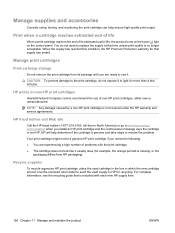
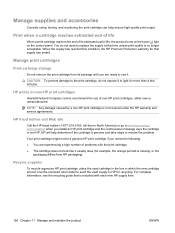
...install an HP print cartridge and the control-panel message says the cartridge is missing, or the
packaging differs from its estimated useful life, the product turns on the toner light on non-HP print cartridges...the print cartridge. ● The cartridge does not look like it to light for example, the orange pull tab is non-HP. You do not expose it usually does (for more than a few ...
HP LaserJet M1130/M1210 MFP User Guide - Page 198


...-Off mode. M1130 Series: Check to see if any control-panel lights are using a different cable, if possible. Make sure ...b. Check the cabling.
b.
Make sure that you have installed the printer driver for this product from the list of the product for the product... to turn on the back of these measures restores power, contact HP Customer Care.
2. If the product does not pass a step,...
HP LaserJet M1130/M1210 MFP User Guide - Page 217


...-quality or the paper has moist spots on the product control panel.
paper that follow list the typical cause and solution for laser printers. Cause
Solution
The paper might not meet HP specifications.
The paper might not meet HP specifications. The topics that is too light or EconoMode might need cleaning. Use paper that you use...
HP LaserJet M1130/M1210 MFP User Guide - Page 219


.... The fuser temperature might not meet HP specifications.
The printed page contains misformed characters. Use a different paper, such as transparencies or light media.
The product is not set Paper...Paper Type to print. M1210 SeriesAt the product control panel, turn on the Less paper curl setting in the product box. In the printer driver, select the Paper/ Quality tab and set...
HP LaserJet M1130/M1210 MFP User Guide - Page 221


...HP specifications. The photosensitive drum inside the print cartridge might be incorrect.
Verify that meets HP specifications.
See the product software Help for more information about changing the settings. The printer... is too light or damaged, the copy might have fluctuated. If possible, find an original document in a different shade.
Use the control-panel to compensate,...
HP LaserJet M1130/M1210 MFP User Guide - Page 257


...specifications 228 ad hoc groups, sending faxes to 119 address, printer Macintosh,
troubleshooting 213 answer mode, setting 109 answering machines, connecting... bin 4 cartridge-door release, locating 6 cartridges non-HP 156 part numbers 218 recycling 156, 231 replacing 159 ... control panel buttons and lights 11, 12 menus 14 message types 189 messages,
troubleshooting 189 settings 22, 26 status-light ...
HP LaserJet M1130/M1210 MFP User Guide - Page 261


...PBX faxing 116 phone book, fax deleting all entries 104 HP Toolbox 147 importing 103 phones receiving faxes from 99, 124...print-cartridges replacing 159 printer drivers supported 22 printer drivers (Mac) changing settings 27 settings 28 printer drivers (Windows) ... connectivity 211 control-panel messages 189 image quality 203 Mac issues 213 paper handling 202 performance 211 status-light patterns 186 ...
Similar Questions
Why Is The Orange Light On My Hp Printer Lit?
(Posted by hbljexpli 9 years ago)
What Does The Flashing Orange Light Mean On The Control Panel On Hp Printer
m1212nf
m1212nf
(Posted by bsilvkaij 10 years ago)
What Do A Flasing Orange Light Mean For Hp Laserjet M1212nf
(Posted by samuband 10 years ago)
How To Send Fax With Hp Printer And Fax Laserjet Pro M1212nf
(Posted by stBa 10 years ago)
Flashing Orange Light
the unit will not print, nor will it photo copy, there is an flashing orange light that just started...
the unit will not print, nor will it photo copy, there is an flashing orange light that just started...
(Posted by hrken2003 13 years ago)

