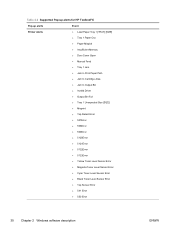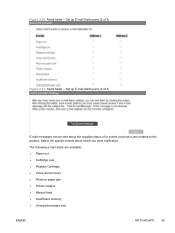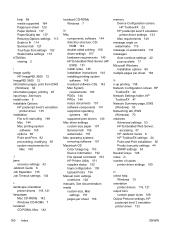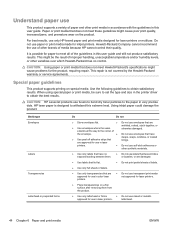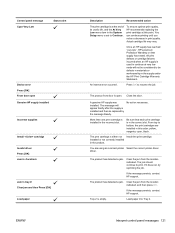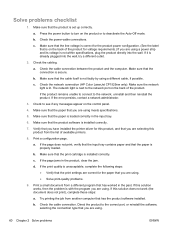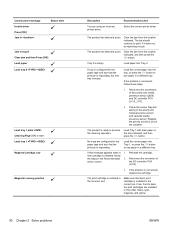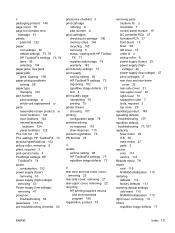HP LaserJet Pro CP1525 Support Question
Find answers below for this question about HP LaserJet Pro CP1525 - Color Printer.Need a HP LaserJet Pro CP1525 manual? We have 5 online manuals for this item!
Question posted by sjoord on September 16th, 2012
How Do I Clear A Paper Jam? The Paper Is Stuck Just Coming Out Of Printer.
The person who posted this question about this HP product did not include a detailed explanation. Please use the "Request More Information" button to the right if more details would help you to answer this question.
Current Answers
Related HP LaserJet Pro CP1525 Manual Pages
Similar Questions
How Do I Clear Paper That Is Tearing And Can't Be Pulled Out Of The Fuser?
(Posted by owsleyd71 9 years ago)
Error Shows 'paper Jam In Tray 1'. But There Is No Paper Stuck In The Printer Th
My printer shows 'Jam in Tray 1...'. but there is no paper stuck in the printer that i can. Once the...
My printer shows 'Jam in Tray 1...'. but there is no paper stuck in the printer that i can. Once the...
(Posted by dipapatel 9 years ago)
How To Unjam Paper Jam From Tray 2 On A Laserjet Cp1525nw Color Printer
(Posted by kentoltj 10 years ago)
How To Adjust Color Density Hp Laserjet Pro Cp1525nw Color Laser Printer
(Posted by AsRoswe 10 years ago)
Printer Will Not Turn On After Clearing Paper Jam
Cleared a paper jam, and then reloaded the paper. The printer went off (blank screen). Tried the res...
Cleared a paper jam, and then reloaded the paper. The printer went off (blank screen). Tried the res...
(Posted by marilynm73288 10 years ago)