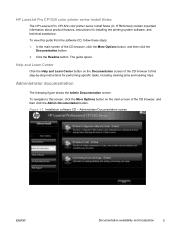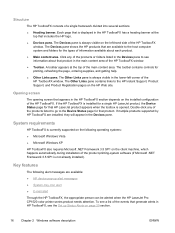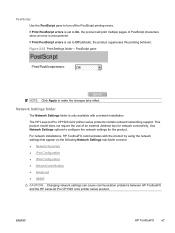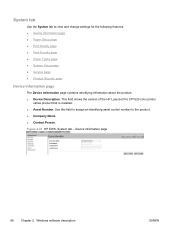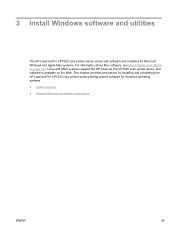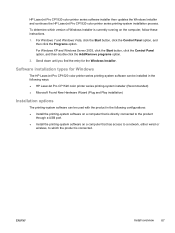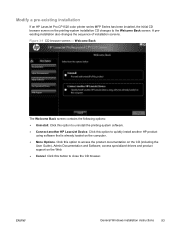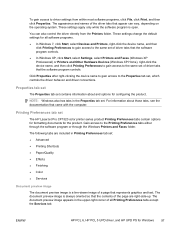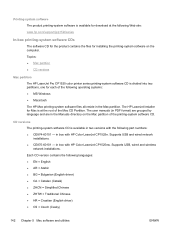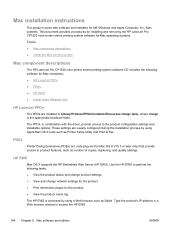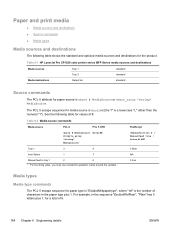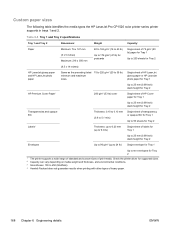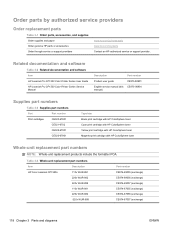HP LaserJet Pro CP1525 Support Question
Find answers below for this question about HP LaserJet Pro CP1525 - Color Printer.Need a HP LaserJet Pro CP1525 manual? We have 5 online manuals for this item!
Question posted by gsbubber on December 31st, 2013
Photo Print
Current Answers
Answer #1: Posted by hzplj9 on December 31st, 2013 8:01 AM
This is a link to HP:
https://www8.hp.com/us/en/search/search-results.html?ajaxpage=1
It will handle paper weights up to 220gm so you should be ok. Check out the HP site and there are specifications and support, as printing on photocard may need different handling techniques.
Related HP LaserJet Pro CP1525 Manual Pages
Similar Questions
What should I do to stop this error
My officejet 7000 wont print on A3 paper. when you put an A3 paper its pass it through without print...