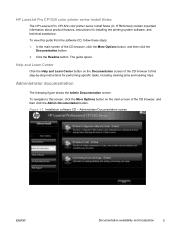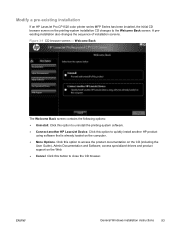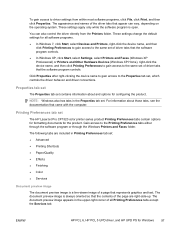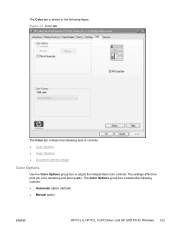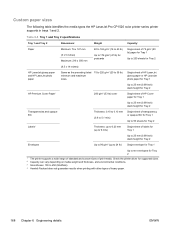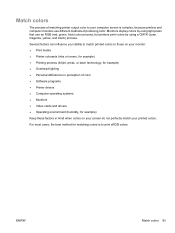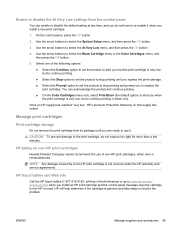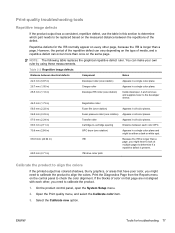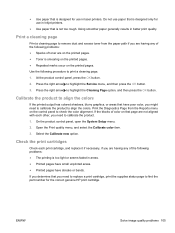HP LaserJet Pro CP1525 Support Question
Find answers below for this question about HP LaserJet Pro CP1525 - Color Printer.Need a HP LaserJet Pro CP1525 manual? We have 5 online manuals for this item!
Question posted by Acuar on May 14th, 2014
Can 1525 Lazerjet Printer Print On Glossy Card
The person who posted this question about this HP product did not include a detailed explanation. Please use the "Request More Information" button to the right if more details would help you to answer this question.
Current Answers
Related HP LaserJet Pro CP1525 Manual Pages
Similar Questions
How To Print On Preprinted Paper With Hp Laserjet 1520
(Posted by tylewoo 9 years ago)
How To Adjust Color Density Hp Laserjet Pro Cp1525nw Color Laser Printer
(Posted by AsRoswe 10 years ago)
Why Won't My Hp Series Cp2025 Lazerjet Printer Print Both Sides Automatically
when using windows 7 computer?
when using windows 7 computer?
(Posted by Dva3pau 10 years ago)
How Do You Print Post Cards Using The Hp Color Laserjet Cp2025
(Posted by Dimarl 10 years ago)
Printer Refuses To Print
When I press print the printer refuses to print until I reboot my computer and any documents in queu...
When I press print the printer refuses to print until I reboot my computer and any documents in queu...
(Posted by davidvile 11 years ago)