HP LaserJet Pro CP1025 Support Question
Find answers below for this question about HP LaserJet Pro CP1025 - Color Printer.Need a HP LaserJet Pro CP1025 manual? We have 5 online manuals for this item!
Question posted by edmundward60 on January 18th, 2014
Hp 1025 Image Drum Cleaning
How do I clean the drum. Toner is on the drum
Current Answers
There are currently no answers that have been posted for this question.
Be the first to post an answer! Remember that you can earn up to 1,100 points for every answer you submit. The better the quality of your answer, the better chance it has to be accepted.
Be the first to post an answer! Remember that you can earn up to 1,100 points for every answer you submit. The better the quality of your answer, the better chance it has to be accepted.
Related HP LaserJet Pro CP1025 Manual Pages
HP LaserJet Pro CP1020 - Software Technical Reference - Page 6
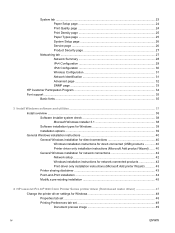
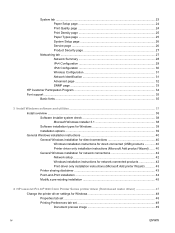
... installation instructions (Microsoft Add printer Wizard 43 Printer sharing disclaimer 43 Point-and-Print installation 44 Modify a pre-existing installation 45
4 HP LaserJet Pro CP1020 Color Printer Series printer driver (Host-based raster driver 47 Change the printer driver settings for Windows 48 Properties tab set ...48 Printing Preferences tab set 49 Document preview image 49
iv
ENWW
HP LaserJet Pro CP1020 - Software Technical Reference - Page 8


...
Document preview image 75 Services tab features ...76
5 Mac software and utilities ...77 Supported operating systems for Mac 78 Mac system requirements 78 Hardware requirements 78 Supported print drivers for Mac 78 Change print-driver settings for Mac 78 Mac printing-system software ...79 HP LaserJet Pro CP1020 Color Printer Series PPD 79 HP LaserJet Pro CP1020 Color Printer Series PDE...
HP LaserJet Pro CP1020 - Software Technical Reference - Page 30
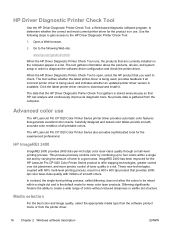
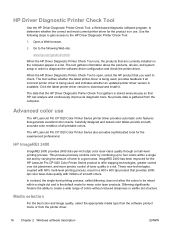
... x 600 dpi product that generate excellent color results. HP Driver Diagnostic Printer Check Tool
Use the HP Driver Diagnostic Printer Check Tool, a Web-based diagnostic software program, to offer trapping technologies, greater control over dot placement, and more precise control of toner quality in a dot. The HP LaserJet Pro CP1020 Color Printer Series also provides sophisticated tools for...
HP LaserJet Pro CP1020 - Software Technical Reference - Page 68
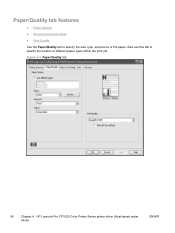
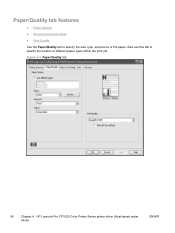
Paper/Quality tab features
● Paper Options ● Document preview image ● Print Quality
Use the Paper/Quality tab to specify the location of the paper. Figure 4-3 Paper/Quality tab
54 Chapter 4 HP LaserJet Pro CP1020 Color Printer Series printer driver (Host-based raster driver)
ENWW
Also use this tab to specify the size, type, and source of...
HP LaserJet Pro CP1020 - Software Technical Reference - Page 72
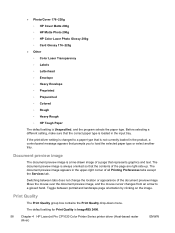
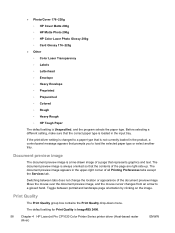
... is ImageREt 2400.
58 Chapter 4 HP LaserJet Pro CP1020 Color Printer Series printer driver (Host-based raster driver)
ENWW
The default setting for Print Quality is Unspecified, and the program selects the paper type. The document preview image is a line-drawn image of the document preview image. Move the mouse over the document preview image, and the mouse cursor changes...
HP LaserJet Pro CP1020 - Software Technical Reference - Page 74
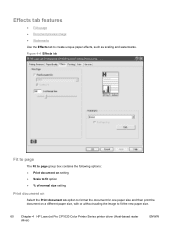
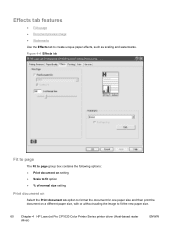
... a different paper size, with or without scaling the image to create unique paper effects, such as scaling and watermarks. Effects tab features
● Fit to page ● Document preview image ● Watermarks Use the Effects tab to fit the new paper size.
60 Chapter 4 HP LaserJet Pro CP1020 Color Printer Series printer driver (Host-based raster driver)
ENWW
HP LaserJet Pro CP1020 - Software Technical Reference - Page 76
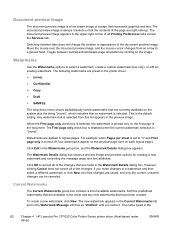
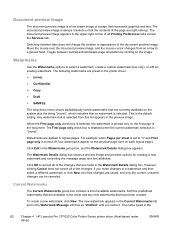
... setting.
To create a new watermark, click New. The document preview image is always oriented so that represents graphics and text. Toggle between tabs does not change the location or appearance of the changes.
Click Edit in the
62 Chapter 4 HP LaserJet Pro CP1020 Color Printer Series printer driver (Host-based raster driver)
ENWW This is "(none)". When...
HP LaserJet Pro CP1020 - Software Technical Reference - Page 80
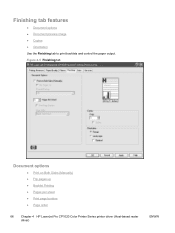
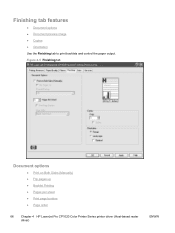
... preview image ● Copies ● Orientation Use the Finishing tab to print booklets and control the paper output. Figure 4-5 Finishing tab
Document options
● Print on Both Sides (Manually) ● Flip pages up ● Booklet Printing ● Pages per sheet ● Print page borders ● Page order
66 Chapter 4 HP LaserJet Pro CP1020 Color Printer Series printer...
HP LaserJet Pro CP1020 - Software Technical Reference - Page 82
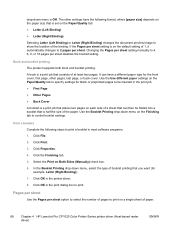
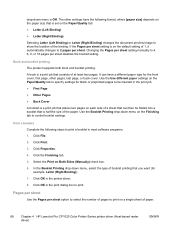
...Binding)
Selecting Letter (Left Binding) or Letter (Right Binding) changes the document preview image to control booklet settings.
Click File.
2. In the Booklet Printing drop-down menu... Booklet Printing drop-down menu on a single sheet of paper.
68 Chapter 4 HP LaserJet Pro CP1020 Color Printer Series printer driver (Host-based raster driver)
ENWW Click Print.
3.
If the Pages per sheet...
HP LaserJet Pro CP1020 - Software Technical Reference - Page 84


... set an orientation. Selecting the Rotated check box does not change the location or appearance of the document preview image. Switching between tabs does not change the document preview image.
70 Chapter 4 HP LaserJet Pro CP1020 Color Printer Series printer driver (Host-based raster driver)
ENWW Select Collate to a gloved hand. The top edge of the document is...
HP LaserJet Pro CP1020 - Software Technical Reference - Page 88
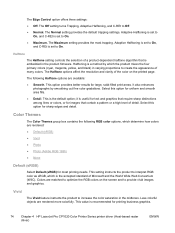
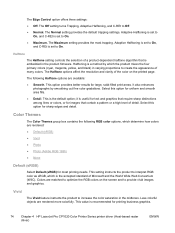
...is recommended for printing business graphics.
74 Chapter 4 HP LaserJet Pro CP1020 Color Printer Series printer driver (Host-based raster driver)
ENWW Colors are available:
● Smooth. The Maximum setting provides...lines or colors, or for images that contain a pattern or a high level of the color on the screen and to On, and C-REt is a method by smoothing out fine color gradations....
HP LaserJet Pro CP1020 - User Guide - Page 9


.../Auto-Off mode 78 Manage supplies and accessories ...79 Print when a print cartridge or imaging drum is at estimated end of life 79 Manage print cartridges and imaging drums 80 Replacement instructions 82 Clean the product ...90 Clean the paper path ...90 Clean the exterior ...90 Product updates ...90
9 Solve problems ...91 Self help ...92 Solve problems...
HP LaserJet Pro CP1020 - User Guide - Page 86


... recycling used HP print cartridges
● The imaging drum's estimated life remaining and installation date display if less than 30% of its estimated life remains. Print the supplies status page
To print a supplies status page, do one of the following :
● Select Print configuration page on the Services tab in the Printer Preferences.
●...
HP LaserJet Pro CP1020 - User Guide - Page 88
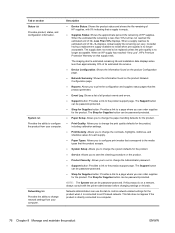
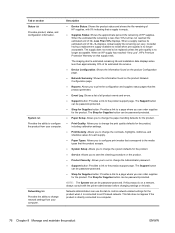
...if the product is no longer acceptable. System tab Provides the ability to start the cleaning procedure on that the product accepts.
● System Setup: Allows you to change...your computer. The imaging drum's estimated remaining life and installation date displays when less than 10% but has not reached the estimated end of HP supplies, with the printer administrator before changing ...
HP LaserJet Pro CP1020 - User Guide - Page 92


... Print Cartridge Use
For HP printer products, the use of a non-HP toner cartridge or imaging drum, or a refilled toner cartridge, does not affect either new or remanufactured.
Use the enclosed return label to send the used supply to www.hp.com/go to HP for recycling. Print cartridge layout
1
2
1 Print cartridge E-label 2 Plastic shield
80 Chapter 8 Manage and...
HP LaserJet Pro CP1020 - User Guide - Page 123
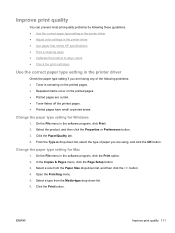
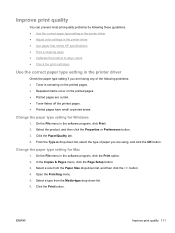
... ● Adjust color settings in the printer driver ● Use paper that meets HP specifications ● Print a cleaning page ● Calibrate the product to align colors ● Check the print cartridges
Use the correct paper type setting in the printer driver
Check the paper type setting if you are curled. ● Toner flakes off the printed pages...
HP LaserJet Pro CP1020 - User Guide - Page 127


... Visually inspect the print cartridges and imaging drum for debris and damage. Type of print cartridge Refilled or remanufactured print cartridge
Genuine HP print cartridge
Steps to resolve the ...status alert message cartridge Very Low (or Replace Color Cartridge, if the printer has been customer configured to identify the cause of non-HP supplies, either new or remanufactured. See the...
HP LaserJet Pro CP1020 - User Guide - Page 142


... numbers
The following list of accessories was current at the time of the product. Print cartridges
Item HP LaserJet print cartridge
Cartridge number 126A
Color Black Cyan Yellow Magenta
Part number CE310A CE311A CE312A CE313A
Imaging drums
Item Imaging drum
Description Imaging drum
Part number CE314A
NOTE: The imaging drum installed in this product is covered by the product warranty.
HP LaserJet Pro CP1020 - User Guide - Page 170


...) 45 HP Customer Care 139 HP fraud hotline 80 HP Utility 18 HP Utility, Mac 18 humidity specifications 142
I imaging drum
checking for damage 117 memory chips 136 storage 80 warranty 135 imaging drum, part...tab, embedded Web server 76 Neutral Grays 70 non-HP supplies 80, 103 notes iii
O online support 139 opening printer drivers
(Windows) 45 operating environment
specifications 142 operating systems...
Service Manual - Page 116
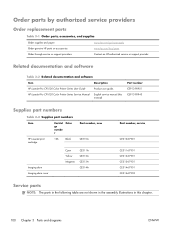
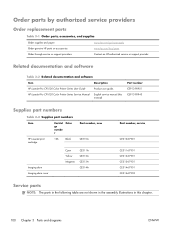
... www.hp.com/buy/parts Contact an HP-authorized service or support provider.
HP LaserJet Pro CP1020 Color Printer Series Service Manual
English service manual (this manual)
Part number CE913-90901 CE913-90943
Supplies part numbers
Table 3-3 Supplies part numbers
Item
Cartrid ge numbe r
Color
HP LaserJet print cartridge
126
Black
Part number, new CE310A
Imaging drum Imaging drum cover...
Similar Questions
My Hp Cp1025 Color Printer Always Shows Mispic After Every Page It Prints
What should I do to stop this error
What should I do to stop this error
(Posted by marinaagiamoh 8 years ago)
Can I Make Copies From My Hp Laserjet Pro Cp1025 Color Printer
(Posted by leeahua 9 years ago)
How To Clean Inside Hp Laserjet Pro Cp1525nw Color Printer
(Posted by optiowlki 10 years ago)
How Do I Remove Drum From My Laser Color Printer Hp Cp2025
(Posted by nashba 10 years ago)
Imaging Drum
How Can I Identify My Cp1020 Imaging Drump For Replacement?
How Can I Identify My Cp1020 Imaging Drump For Replacement?
(Posted by calltosyn 10 years ago)

