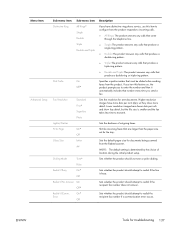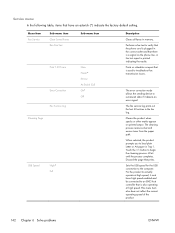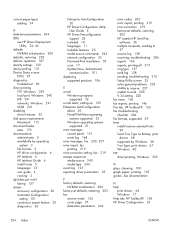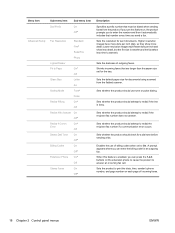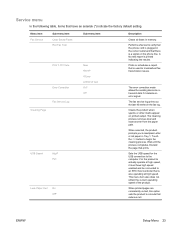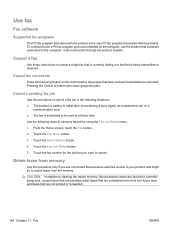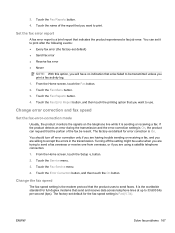HP LaserJet Pro CM1415 Support Question
Find answers below for this question about HP LaserJet Pro CM1415 - Color Multifunction Printer.Need a HP LaserJet Pro CM1415 manual? We have 7 online manuals for this item!
Question posted by MIKETROST on February 15th, 2013
What Does Comm Error 232 On A Fax Mean>
Current Answers
Answer #1: Posted by tintinb on February 17th, 2013 4:51 PM
- A communication failure occurred between the two machines.
- The user at the remote machine might have pressed the Stop key.
- The call waiting service can cause this error. The click, heard for an incoming call, is actually a momentary disconnect of the line. Do not use call waiting on a line with a fax machine.
- The power at the remote machine was interrupted, or deliberately turned off causing the fax session to be interrupted.
- If the error persists, and error correction is in use for the fax session, disable ECM. Fax quality might be degraded. Click here for instructions on enabling and disabling ECM(c00060802) (in English).
- Set the host machine to receive at a slower transmission speed.
- Retry the fax reception at a different time when telephone line conditions have improved. Call the telephone provider if line conditions fail to improve. These errors can occur if the phone lines in the area to be faxed are old or there is noise (static on the phone line). Other reasons can include power brownouts and other power-related problems. Source: https://support.hp.com/gb-en/document/buu02549
If you have more questions, please don't hesitate to ask here at HelpOwl. Experts here are always willing to answer your questions to the best of our knowledge and expertise.
Regards,
Tintin
Related HP LaserJet Pro CM1415 Manual Pages
Similar Questions
jam