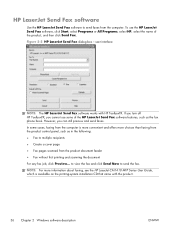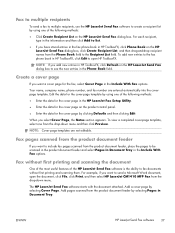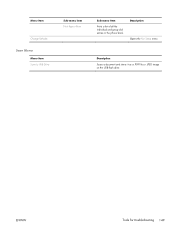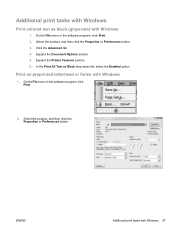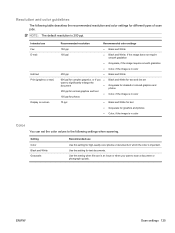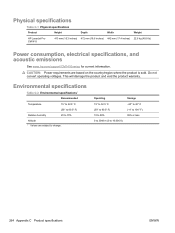HP LaserJet Pro CM1415 Support Question
Find answers below for this question about HP LaserJet Pro CM1415 - Color Multifunction Printer.Need a HP LaserJet Pro CM1415 manual? We have 7 online manuals for this item!
Question posted by slojp on October 26th, 2013
How Scan Two Sided Document Laserjet Pro Cm1415
The person who posted this question about this HP product did not include a detailed explanation. Please use the "Request More Information" button to the right if more details would help you to answer this question.
Current Answers
Related HP LaserJet Pro CM1415 Manual Pages
Similar Questions
How To Manually Print Both Sides On Laserjet Pro Cm1415fnw
(Posted by chmrtsa 10 years ago)
How Do I Scan A Document With A Hp Color Laserjet Cm2320nf Mfp
(Posted by virenzy 10 years ago)
How To Scan A Document Using A Hp Color Laserjet Cm1312nfi Mfp
(Posted by bmanedlun 10 years ago)
Hp Laserjet Pro Cm1415 Color Multifunction Printer How To Clear Scan Memory
(Posted by Ankamal 10 years ago)
How Scan Duplex Pages Laserjet Pro Cm1415
(Posted by sewinma 10 years ago)