HP LaserJet Pro CM1415 Support Question
Find answers below for this question about HP LaserJet Pro CM1415 - Color Multifunction Printer.Need a HP LaserJet Pro CM1415 manual? We have 7 online manuals for this item!
Question posted by genekhunn on September 28th, 2013
How To Scan More A Pdf File With More Than One Page On A Hp Laserjet Pro
cm1415fnw user manual
Current Answers
There are currently no answers that have been posted for this question.
Be the first to post an answer! Remember that you can earn up to 1,100 points for every answer you submit. The better the quality of your answer, the better chance it has to be accepted.
Be the first to post an answer! Remember that you can earn up to 1,100 points for every answer you submit. The better the quality of your answer, the better chance it has to be accepted.
Related HP LaserJet Pro CM1415 Manual Pages
HP LaserJet Pro CM1410 - Software Technical Reference - Page 17


... languages 9 Table 1-3 Supported printer driver languages 11 Table 1-4 Installer... Operating systems that support HP Driver Preconfiguration 25 Table 2-6 Examples of supported e-mail programs 32 Table 2-7 Available scan settings ...33 Table ...6-5 Fax send error codes ...210 Table 7-1 HP LaserJet Pro CM1410 Color MFP Series MFP Series media sources and destinations 243 Table 7-2 Media-...
HP LaserJet Pro CM1410 - Software Technical Reference - Page 23
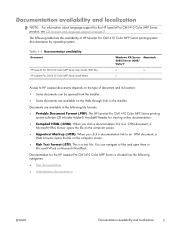
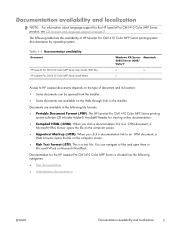
... and localization
3 Table 1-1 Documentation availability
Document
HP LaserJet Pro CM1410 Color MFP Series User Guide (.PDF file) HP LaserJet Pro CM1410 Color MFP Series Install Notes
Windows XP/Server 2003/Server 2008/ Vista/7
Macintosh
x
x
x
Access to a .CHM document, a Microsoft HTML Viewer opens the file on page 9. The HP LaserJet Pro CM1410 Color MFP Series printingsystem software CD...
HP LaserJet Pro CM1410 - Software Technical Reference - Page 25


... to this guide from the software CD, follow these steps:
1.
Internet access is required.
ENWW
Documentation availability and localization
5 HP LaserJet Pro CM1410 Color MFP Series Install Notes
The HP LaserJet Pro CM1410 Color MFP Series Install Notes (in the file name corresponds to a Web page that may be useful and is available only online. To navigate to the...
HP LaserJet Pro CM1410 - Software Technical Reference - Page 27


... software and related software and firmware. In-box printing-system software CD
The software CD for the HP LaserJet Pro CM1410 Color MFP Series product contains a variety of files for installing the printing-system software on page 111. HP LaserJet Windows software CD NOTE: For information about the contents of the Windows software CD contains the AUTORUN...
HP LaserJet Pro CM1410 - Software Technical Reference - Page 33
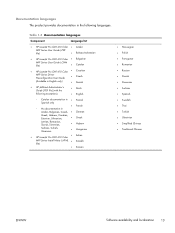
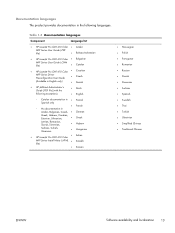
... languages
Component
Language list
● HP LaserJet Pro CM1410 Color ● Arabic
MFP Series User Guide (.PDF file)
● Bahasa Indonesian
● HP LaserJet Pro CM1410 Color ● Bulgarian
MFP Series User Guide (.CHM file)
●
Catalan
● HP LaserJet Pro CM1410 Color ● Croatian
MFP Series Driver Preconfiguration User Guide
● Czech
(Available in...
HP LaserJet Pro CM1410 - Software Technical Reference - Page 36


... and attaches the data files to an e-mail to manage the product. HP ToolboxFX
Provides an interface to assist troubleshooting an installation or operation failure. HP LaserJet Scan software Provides access to send faxes from the host computer.
Use HP ToolboxFX to perform the following topics: ● Windows printing-system software ● HP Color LaserJet print drivers
Windows printing...
HP LaserJet Pro CM1410 - Software Technical Reference - Page 37


... program or from any .PDF file. If you select Readiris as an option in the destination drop-down box in the TWAIN driver user interface.
◦ TWAIN driver. ENWW
Windows printing-system software 17 To install the HP PCL 5 UPD, use the Microsoft Add Printer wizard.
● The HP LaserJet Send Fax driver
● Scan drivers
◦ Windows...
HP LaserJet Pro CM1410 - Software Technical Reference - Page 45


... Sides (duplex). Table 2-5 Operating systems that the HP LaserJet Pro CM1410 Color MFP Series product supports.
● Paper Source. Generally, the feature is set to Landscape for Windows 25
The options are always the same as the components that can be preconfigured.
The options are Printer Auto Select, Manual Feed (Tray 1), Tray 1.
● Job retention mode...
HP LaserJet Pro CM1410 - Software Technical Reference - Page 55
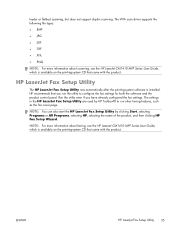
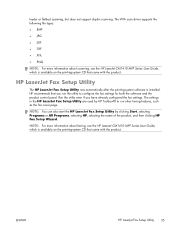
... scan driver supports the following file types:
● .BMP
● .JPG
● .GIF
● .TIFF
● .FPX
● .PNG
NOTE: For more information about scanning, see the HP LaserJet CM1410 MFP Series User Guide, which is installed. feeder or flatbed scanning, but does not support duplex scanning. NOTE: For more information about faxing, see the HP LaserJet CM1410 MFP Series User...
HP LaserJet Pro CM1410 - Software Technical Reference - Page 56
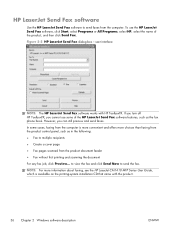
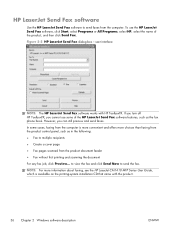
... from the product document feeder ● Fax without first printing and scanning the document
For any fax job, click Preview... NOTE: For more choices than faxing from the product control panel, such as the fax phone book. user interface
NOTE: The HP LaserJet Send Fax software works with the product.
36 Chapter 2 Windows software...
HP LaserJet Pro CM1410 - Software Technical Reference - Page 58


... with the product.
The additional PS fonts are available on the CD that came with any HP printing product: ● Arial ● Courier New Italic ● Times New Roman Italic ... installed through a Full Installation of the HP LaserJet Pro CM1410 Color MFP Series printing-system software. Table 2-8 Default fonts
Font name
Font style
File name
Albertus Extra Bold Albertus Medium Antique ...
HP LaserJet Pro CM1410 - Software Technical Reference - Page 109


... change the Pages per Sheet setting manually to select different paper for the...4. Book and Booklet Printing
The HP LaserJet Pro CM1410 Color MFP Series supports book and booklet... printing.
Booklet Layout
The Booklet Layout drop-down menu, visible when Print on Both Sides is half the size of the paper. If your software program by clicking File...
HP LaserJet Pro CM1410 - Software Technical Reference - Page 129
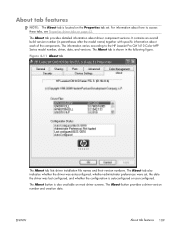
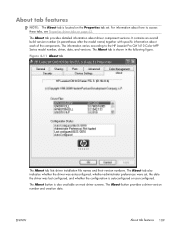
...HP LaserJet Pro CM1410 Color MFP Series model number, driver, date, and versions. The About tab is located on the Properties tab set , the date the driver was last configured, and whether the configuration is also available on page 63.
The About button is autoconfigured or user... About tab lists driver installation file names and their version numbers. The About tab also indicates ...
HP LaserJet Pro CM1410 - Software Technical Reference - Page 132


... are installed by the HP LaserJet Installer for Macintosh: ● HP LaserJet Pro CM1410 Color MFP Series PPD ● HP LaserJet Pro CM1410 Color MFP Series PDE ● HP USB EWS Gateway ● HP LaserJet Utility
HP LaserJet Pro CM1410 Color MFP Series PPD
A postscript printer description (PPD) file is provided, which allows the user to specify printer features, options, and settings...
HP LaserJet Pro CM1410 - Software Technical Reference - Page 133


...Page Setup or a similar command on the File menu of the program you are working in the Print dialog box to device features.
Settings changed anywhere else.
●...HP LaserJet Pro CM1410 Color MFP Series PDE
A Print Dialog extension file can be accessed directly by typing the network IP address or DNS name of the product into the Web browser.
Priority for print settings for a printer...
HP LaserJet Pro CM1410 - Software Technical Reference - Page 258


... printed by means of the following methods to send print-ready files to print print-ready files directly by using FTP through a browser. Print-ready file printing by using FTP through a browser
Complete the following instructions can be sent directly to the HP LaserJet Pro CM1410 Color MFP Series product without first opening the original application and...
HP LaserJet Pro CM1410 - Software Technical Reference - Page 259
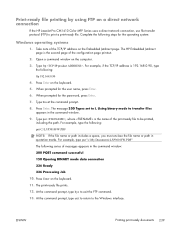
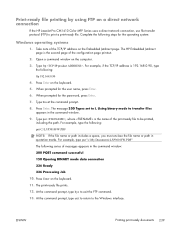
.... When prompted for the password, press Enter. 7. When prompted for the user name, press Enter. 6. Press Enter on the keyboard. 5. At the ...PDF" The following :
put , where is the second page of the TCP/IP address on the Embedded Jetdirect page. The print-ready file prints. 12. Print-ready file printing by using FTP on a direct network connection
If the HP LaserJet Pro CM1410 Color...
HP LaserJet Pro CM1410 - Software Technical Reference - Page 265


...; HP Scan Application (multifunction products only) ● HP LaserJet Send Fax Application (multifunction products only)
ENWW
Installation notes 245 INSTALLATION INSTRUCTIONS ● III. LATE-BREAKING INFORMATION ● IV. LEGAL STATEMENTS
I . Installation notes
● I . INTRODUCTION ● II. For additional information about product and driver features, see the product user...
HP LaserJet Pro CM1410 - Software Technical Reference - Page 275


... 202 lockable features, drivers 25 logs, fax error 219 printing all 217 Lotus Notes 32 LPR commands printing PDF files 241
M Macintosh
hardware requirements 112 Macintosh operating systems
CD-ROM 115 driver settings 114 HP LaserJet Utility 114 installing printing-system
software 116 removing software 118 software 114 software components 112 supported versions 112...
HP LaserJet Pro CM1410 - User Guide - Page 18


... at up to 12 ppm and in color at up to 8 ppm
● Copy resolution is available in color or black with resolution up to 1200 dpi
2 Chapter 1 Product basics
ENWW HP LaserJet Pro CM1415fn MFP
HP LaserJet Pro CM1415fnw MFP
CE861A
CE862A
● Prints at speeds up to 12 pages per inch (dpi)
● Scans in the following configurations.
Similar Questions
Can't Scan Pdf On Hp Laserjet Cm2320mfp
(Posted by josaphi 9 years ago)
How We Can Set Scan Path In Hp Laserjet Pro Cm1415
(Posted by nhaDark 10 years ago)
How To Enable Scan To Computer Hp Laserjet Pro 200
(Posted by Evbrix5 10 years ago)
I Cant Find The Scanning Buton On Hp Laserjet Pro M1536dnf
(Posted by benaw 10 years ago)

