HP LaserJet Pro CM1415 Support Question
Find answers below for this question about HP LaserJet Pro CM1415 - Color Multifunction Printer.Need a HP LaserJet Pro CM1415 manual? We have 7 online manuals for this item!
Question posted by gutsds3 on February 15th, 2014
How To Load Legal Paper In Hp Laserjet Pro 1410
The person who posted this question about this HP product did not include a detailed explanation. Please use the "Request More Information" button to the right if more details would help you to answer this question.
Current Answers
There are currently no answers that have been posted for this question.
Be the first to post an answer! Remember that you can earn up to 1,100 points for every answer you submit. The better the quality of your answer, the better chance it has to be accepted.
Be the first to post an answer! Remember that you can earn up to 1,100 points for every answer you submit. The better the quality of your answer, the better chance it has to be accepted.
Related HP LaserJet Pro CM1415 Manual Pages
HP LaserJet Pro CM1410 - Software Technical Reference - Page 25


... instructions for performing specific tasks, including clearing jams and loading trays.
In the main screen of the document is LJCM1410_install-notes_FRWW.HTM. Click the Readme button.
Administrator documentation
The following these steps:
1.
HP LaserJet Pro CM1410 Color MFP Series Install Notes
The HP LaserJet Pro CM1410 Color MFP Series Install Notes (in the file name corresponds...
HP LaserJet Pro CM1410 - Software Technical Reference - Page 38


... and preconfiguration features are available for Windows operating systems
Access to the paper-handling and print-quality features. NOTE: For a list of the Windows drivers... HP LaserJet Pro CM1410 Color MFP Series product. NOTE: For additional information about installing the printing-system software, see the HP LaserJet Pro CM1410 Color MFP Series Install Notes on the HP LaserJet Pro CM1410 Color MFP...
HP LaserJet Pro CM1410 - Software Technical Reference - Page 40


... installer
● When using the Update Now feature for a driver that is installed by using the Add Printer wizard.
If the connection does not have this capability (that exists between the computer and the HP LaserJet Pro CM1410 Color MFP Series. Configuration occurs without user interaction.
20 Chapter 2 Windows software description
ENWW
Driver configuration for...
HP LaserJet Pro CM1410 - Software Technical Reference - Page 42


... of the HP LaserJet Pro CM1410 Color MFP Series product since installation, the driver can be automatically updated with the client software from Novell. In Windows Vista and Windows 7, click the Start button, click Control Panel, click Hardware and Sound, and then click Printers. For example, if the product is installed and an optional paper-handling...
HP LaserJet Pro CM1410 - Software Technical Reference - Page 45


...for Windows 25 NOTE: Not all the paper types that is the only option that the HP LaserJet Pro CM1410 Color MFP Series product supports.
● Paper Source.
For instance, if the orientation...functions transparently from changing settings:
● Print on Both Sides (duplex). The options are Printer Auto Select, Manual Feed (Tray 1), Tray 1.
● Job retention mode. Generally, ...
HP LaserJet Pro CM1410 - Software Technical Reference - Page 80


...
If an HP LaserJet Pro CM1410 Color MFP Series MFP Series has been installed, the initial Installer screen on the printing-system installation CD changes to critical system resources is restricted, overall operating system stability is increased.
Welcome Back! screen. end-user processes and software programs. A user-mode printer driver that is already loaded on the...
HP LaserJet Pro CM1410 - Software Technical Reference - Page 81
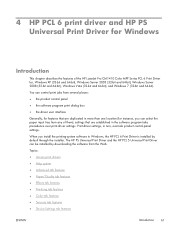
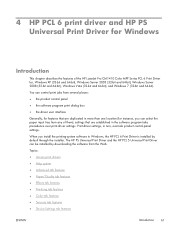
... features ● Services tab features ● Device Settings tab features
ENWW
Introduction 61
When you can control print jobs from the Web. Print-driver settings, in turn, override product control-panel settings.
You can select the paper input tray from any of the HP LaserJet Pro CM1410 Color MFP Series PCL 6 Print Driver for features that...
HP LaserJet Pro CM1410 - Software Technical Reference - Page 89


... tray has an icon that indicates whether to load paper either face-up or face-down, load the paper in the Paper type setting:
◦ Letterhead
◦ Preprinted
NOTE: Because Alternative Letterhead Mode is available only if the product is equipped with an automatic duplexing unit, the HP LaserJet Pro CM1415 and HP LaserJet Pro CM1415fn models do not support this option...
HP LaserJet Pro CM1410 - Software Technical Reference - Page 91


... that you change also, offering a variety of the Custom Paper Size dialog box. The settings in the Paper Options group box are described in length. Because paper-size settings in length. NOTE: The HP LaserJet Pro CM1410 Color MFP Series product supports custom paper sizes up to load the paper size or select another tray.
When you are using, up...
HP LaserJet Pro CM1410 - Software Technical Reference - Page 92


... numeric strings into the edit boxes in the Paper Size group box. Width and height entries are installed through the Device Settings tab also appear here. The list of... installed on the product:
● Automatically select
● Printer Auto Select
72 Chapter 4 HP PCL 6 print driver and HP PS Universal Print Driver for the HP LaserJet Pro CM1410 Color MFP Series product is 76 x 127 mm (3 x ...
HP LaserJet Pro CM1410 - Software Technical Reference - Page 93


... paper size is Automatically Select. Click the + next to Type Is and its subcategories to view all of the paper types that the HP LaserJet Pro CM1410 Color ...Paper type
The Paper type drop-down menu shows the first few paper types that the product supports, listed in the source tray. ● Manual Feed in Tray 1 ● Tray 1 (100-sheet multipurpose tray)
The default setting is loaded...
HP LaserJet Pro CM1410 - Software Technical Reference - Page 95


... the HP LaserJet Pro CM1410 Color MFP Series supports. Print pages on different paper
Use the Print pages on different paper options to use specific cover settings, click Covers in document. The list of a document. NOTE: The same type of the paper types that are installed through the Device Settings tab also appear here. ● Paper type: The Paper type...
HP LaserJet Pro CM1410 - Software Technical Reference - Page 96


...-right corner of the following controls:
● Print Quality drop-down menu shows all of a page that the HP LaserJet Pro CM1410 Color MFP Series supports. The document preview image is a line-drawn image of the paper types that represents graphics and text. You can toggle between tabs does not change the location or appearance...
HP LaserJet Pro CM1410 - Software Technical Reference - Page 106


..., select Print on Both Sides (Manually) on Both Sides.
For all other HP LaserJet Pro CM1410 Color MFP Series product models for paper types that are not available when using the HP PCL 6 driver. Manually printing on the second side of the paper for the HP LaserJet Pro CM1415 and HP LaserJet Pro CM1415fn product models, which do not include an automatic duplex unit.
HP LaserJet Pro CM1410 - Software Technical Reference - Page 109


...page, other pages, last page, or back cover. Book and Booklet Printing
The HP LaserJet Pro CM1410 Color MFP Series supports book and booklet printing.
Use the Booklet Layout drop-down menu is... half the size of the booklet in your software program does not allow you to select different paper for more information, see Printing Preferences driver tabs on page 62.
2. NOTE: Typically, you ...
HP LaserJet Pro CM1410 - Software Technical Reference - Page 118
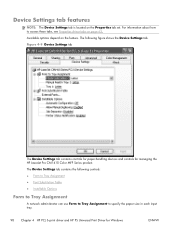
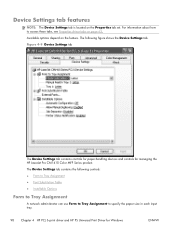
... tab set.
Figure 4-9 Device Settings tab
The Device Settings tab contains controls for paper-handling devices and controls for Windows
ENWW For information about how to specify the paper size in each input tray.
98 Chapter 4 HP PCL 6 print driver and HP PS Universal Print Driver for managing the HP LaserJet Pro CM1410 Color MFP Series product.
Device Settings tab features
NOTE...
HP LaserJet Pro CM1410 - Software Technical Reference - Page 119


...a form is loaded in the Form to Tray Assignment list.
2. Network administrators can select the form when you can use of fonts, as paper sources on the Paper/Quality tab in...prevents (or reduces the likelihood of paper. Use the settings to change the TrueType to printer font mapping and to a source, you print.
The HP LaserJet Pro CM1410 Color MFP Series product supports more than ...
HP LaserJet Pro CM1410 - Software Technical Reference - Page 121


... manually configure the options on this feature, you must reinsert the paper stack into the input tray to print the second side. ENWW
Device Settings tab features 101
The following controls are made. If bidirectional communication is Off. The HP LaserJet Pro CM1410 Color MFP Series product has printing options that you can install and configure...
HP LaserJet Pro CM1410 - Software Technical Reference - Page 126


... type: Envelope
Cardstock Heavy
● Paper source: Automatically Select ● Paper sizes: Letter (This setting changes according to country/region.) ● Paper type: HP Cover Matte 200g
106 Chapter 4 HP PCL 6 print driver and HP PS Universal Print Driver for Windows
ENWW Print on both sides NOTE: Because the HP LaserJet Pro CM1415 and HP LaserJet Pro CM1415fn models do not include...
HP LaserJet Pro CM1410 - Software Technical Reference - Page 133


... extension (PDE) is connected using a USB connection to provide HP printer specific features.
HP LaserJet Pro CM1410 Color MFP Series PDE
A Print Dialog extension file can be accessed ...HP LaserJet Utility with the Apple postscript printer drivers, provide access to open this dialog box. HP USB EWS Gateway
For network connected printers, the EWS can specify one or more PDEs to load...
Similar Questions
How To Load Legal Paper Hp Laserjet Cm2320nf Mfp
(Posted by Generchuck 9 years ago)
Hp Laserjet Pro Cm1415fnw Color Document Feeder Cannot Pick Up Paper
(Posted by heleBmyert 9 years ago)
How To Feed Legal Size Paper Into Hp Laserjet Pro Cm1415
(Posted by gmoyu 9 years ago)
How To Load Legal Paper In Hp Color Laserjet 1312nfi
(Posted by vikcg 10 years ago)
Hp Laserjet Pro 1410 Won't Scan To Computer
(Posted by kroniblaz 10 years ago)

