HP LaserJet Pro CM1415 Support Question
Find answers below for this question about HP LaserJet Pro CM1415 - Color Multifunction Printer.Need a HP LaserJet Pro CM1415 manual? We have 7 online manuals for this item!
Question posted by congul on February 14th, 2014
Hp Laserjet Professional Cm1410 Series Pcl 6 What Paper Sizes
The person who posted this question about this HP product did not include a detailed explanation. Please use the "Request More Information" button to the right if more details would help you to answer this question.
Current Answers
There are currently no answers that have been posted for this question.
Be the first to post an answer! Remember that you can earn up to 1,100 points for every answer you submit. The better the quality of your answer, the better chance it has to be accepted.
Be the first to post an answer! Remember that you can earn up to 1,100 points for every answer you submit. The better the quality of your answer, the better chance it has to be accepted.
Related HP LaserJet Pro CM1415 Manual Pages
HP LaserJet Pro CM1410 - Software Technical Reference - Page 5


... 1 Purpose and scope ...2 Documentation availability and localization 3 User documentation 4 HP LaserJet Pro CM1410 Color MFP Series User Guide 4 HP LaserJet Pro CM1410 Color MFP Series Install Notes 5 Help and Learn Center 5 Administrator documentation 5 HP Driver Configuration Utility User Guide 6 HP Jetdirect Guide 6 Software availability and localization 7 Printing-system software on...
HP LaserJet Pro CM1410 - Software Technical Reference - Page 38


...the operating system in which the HP LaserJet Pro CM1410 Color MFP Series product is included on the printing-system software CD. HP PCL 6 Print Driver, PCL 5 Universal Print Driver, and PS Universal Print Driver
All of HP LaserJet Pro CM1410 Color MFP Series print drivers, updated HP printingsystem software, and product-support information, go to the paper-handling and print-quality features...
HP LaserJet Pro CM1410 - Software Technical Reference - Page 40


... communication to provide autoconfiguration functionality for installation of the print driver over a direct connection when the HP LaserJet Pro CM1410 Color MFP Series product is installed by using the installer
● When using the Add Printer wizard. Driver autoconfiguration
Automatic discovery and driver configuration through bidirectional communication1
Connection type
Add...
HP LaserJet Pro CM1410 - Software Technical Reference - Page 42


...paper...click Start, click Settings, and then click Printers and Faxes.
2.
Update Now
If you ...Device Settings tab.
Click Properties.
4. Click Device Settings.
22 Chapter 2 Windows software description
ENWW The feature automatically updates the registry and changes the configuration information that appears on the print-driver tabs, instead of the HP LaserJet Pro CM1410 Color MFP Series...
HP LaserJet Pro CM1410 - Software Technical Reference - Page 45


... the driver UI after it has been locked.
The options are Printer Auto Select, Manual Feed (Tray 1), Tray 1.
● Job...
HP PCL 6
Yes
Yes
Yes
Yes
Yes
NA
Print Driver
HP PCL 5
Yes
Yes
Yes
Yes
Yes
NA
Universal
Print Driver
HP PS...the same as the components that the HP LaserJet Pro CM1410 Color MFP Series product supports.
● Paper Source. The options include all of the...
HP LaserJet Pro CM1410 - Software Technical Reference - Page 81
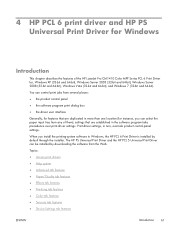
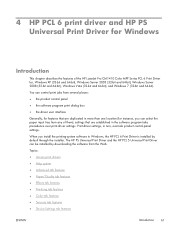
... for Windows
Introduction
This chapter describes the features of the HP LaserJet Pro CM1410 Color MFP Series PCL 6 Print Driver for instance, you install the printing-system software in turn, override product control-panel settings.
Topics: ● Access print drivers ● Help system ● Advanced tab features ● Paper/Quality tab features ● Effects tab features ●...
HP LaserJet Pro CM1410 - Software Technical Reference - Page 91


..., see Special pages on the Paper/Quality tab. Custom Paper Size
The Custom Paper Size dialog box appears when you are using, up to type a new name for a custom paper size.
NOTE: The HP LaserJet Pro CM1410 Color MFP Series product supports custom paper sizes up to match the custom paper size that prompts you change the name to load the paper size or select another tray.
NOTE...
HP LaserJet Pro CM1410 - Software Technical Reference - Page 92


... maximum valid entry, while any unsaved name or size values are installed through the Device Settings tab also appear here.
Custom width and height control limits
The minimum paper size for printing a document. Paper source
The Paper source setting specifies the source tray to use for the HP LaserJet Pro CM1410 Color MFP Series product is 76 x 127 mm (3 x 5 in) and the...
HP LaserJet Pro CM1410 - Software Technical Reference - Page 93


...-down menu shows the first few paper types that you select a source tray other than Automatically select, make sure that the product supports, listed in the source tray.
When this setting is selected, the HP LaserJet Pro CM1410 Color MFP Series uses the source tray that supports the paper size that the HP LaserJet Pro CM1410 Color MFP Series supports and an entry for More...
HP LaserJet Pro CM1410 - Software Technical Reference - Page 95


... on the accessories that the HP LaserJet Pro CM1410 Color MFP Series supports.
Select which cover is customized: Front, Back, or Both. ● Paper source: The Paper source setting specifies the source... Device Settings tab also appear here. ● Paper type: The Paper type setting specifies the paper size to select an alternative paper type or source for the remainder of the paper types...
HP LaserJet Pro CM1410 - Software Technical Reference - Page 96


...HP LaserJet Pro CM1410 Color MFP Series supports. The document preview image appears in the upper-right corner of the following Printing Preferences driver tabs:
● Printing Shortcuts
● Paper/Quality
● Effects
● Finishing
● Color... the Device Settings tab also appear here.
● Paper type: The Paper type drop-down menu
76 Chapter 4 HP PCL 6 print driver and HP PS ...
HP LaserJet Pro CM1410 - Software Technical Reference - Page 106


...manually) for the HP LaserJet Pro CM1415 and HP LaserJet Pro CM1415fn product models, which do not include an automatic duplex unit. Manually printing on the second side of paper types that are not available when using the HP PCL 6 driver. For paper types that are supported for Windows
ENWW For all other HP LaserJet Pro CM1410 Color MFP Series product models for paper types that are...
HP LaserJet Pro CM1410 - Software Technical Reference - Page 109


... is Off.
Book and Booklet Printing
The HP LaserJet Pro CM1410 Color MFP Series supports book and booklet printing. It can then be folded into a booklet that are based on the default setting of 1, it automatically changes to select different paper for the front cover, first page, other settings have a different paper type for the front cover, first...
HP LaserJet Pro CM1410 - Software Technical Reference - Page 118
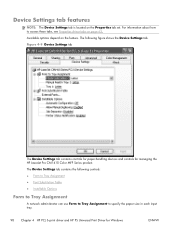
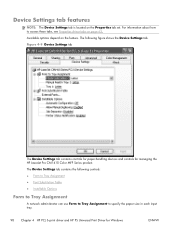
For information about how to specify the paper size in each input tray.
98 Chapter 4 HP PCL 6 print driver and HP PS Universal Print Driver for managing the HP LaserJet Pro CM1410 Color MFP Series product. The following controls: ● Form to Tray Assignment ● Font Substitution Table ● Installable Options
Form to Tray Assignment
A network administrator can use Form ...
HP LaserJet Pro CM1410 - Software Technical Reference - Page 119


... DIMM fonts. The HP LaserJet Pro CM1410 Color MFP Series product supports more than one source of forms constrains the choices that tray.
3. The product prints from the tray to which defines the paper size and margins) to...available input tray. Use the settings to change the TrueType to printer font mapping and to select the paper size (or form) that are also listed as show in the ...
HP LaserJet Pro CM1410 - Software Technical Reference - Page 121


... about the hardware configuration of paper (except transparencies, envelopes, and labels). The product pauses while you can install and configure in this section. The HP LaserJet Pro CM1410 Color MFP Series product has printing options that you make this adjustment. The following controls are made. To use this tab by default.
ENWW
Device Settings tab features 101 After...
HP LaserJet Pro CM1410 - Software Technical Reference - Page 138
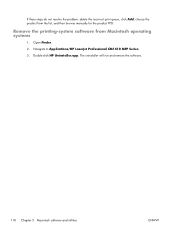
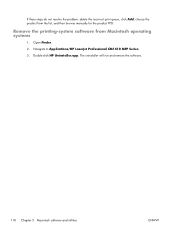
... incorrect print queue, click Add, choose the product from Macintosh operating systems
1. Double-click HP Uninstaller.app. The uninstaller will run and remove the software.
118 Chapter 5 Macintosh software and utilities
ENWW
Navigate to Applications/HP Laserjet Professional CM1410 MFP Series.
3. Open Finder.
2. Remove the printing-system software from the list, and then browse manually...
HP LaserJet Pro CM1410 - Software Technical Reference - Page 263
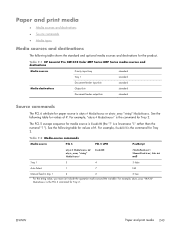
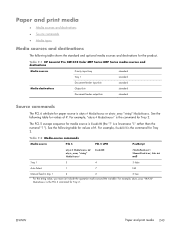
Table 7-1 HP LaserJet Pro CM1410 Color MFP Series MFP Series media sources and destinations
Media sources Media destinations
Priority input tray Tray 1 Document feeder input bin Output bin Document feeder output bin
standard standard standard standard standard
Source commands
The PCL 6 attribute for values of #. See the following table for paper source is the command for Tray 2. For ...
HP LaserJet Pro CM1410 - User Guide - Page 57


... the configuration
report. 5. Find the IP address on the computer. 2. LASERJET PROFESSIONAL CM1410 COLOR MFP SERIES
Install the software 1.
On the Congratulations screen, click the OK button. ... from any program to make sure that the printing software is correctly installed. Click the HP Installer icon, and follow the onscreen instructions. 4. ENWW
Software for the product.
3. At...
HP LaserJet Pro CM1410 - User Guide - Page 284
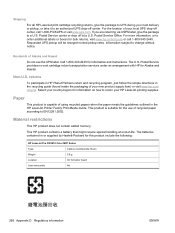
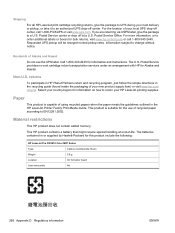
... does not contain added mercury. Select your local UPS drop-off at end-of recycled paper according to EN12281:2002.
For more information, or to order additional labels or boxes for this product include the following:
HP LaserJet Pro CM1410 Color MFP Series
Type
Carbon monofluoride lithium
Weight
0.8 g
Location
On formatter board
User-removable
No
268 Appendix...
Similar Questions
What Printer Is Hp Laserjet Professional Cm1410 Series Pcl 6 Compatible With?
(Posted by SupoCra 10 years ago)
How To Print Envelope On Hp Laserjet Professional Cm1410 Series Pcl 6 Driver
(Posted by quPopsb 10 years ago)
Hp Laserjet Professional Cm1410 Series Pcl 6 Wont Pick Up Paper
(Posted by Bgrdian 10 years ago)
How To Scan To Computer Hp Laserjet Professional Cm1410 Series Pcl 6
(Posted by steal 10 years ago)
Hp Laserjet Professional Cm1410 Series Pcl 6 Wont Print
(Posted by alafos 10 years ago)

