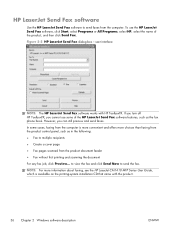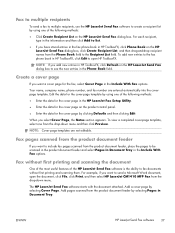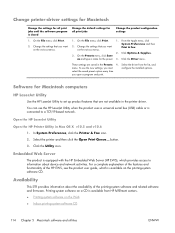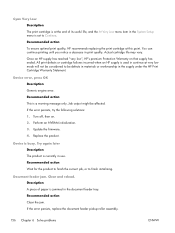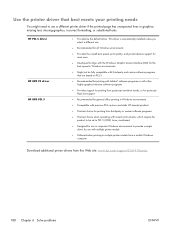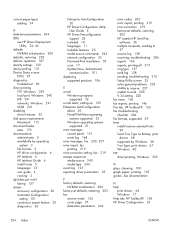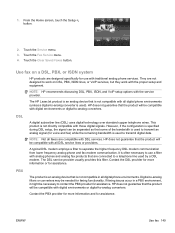HP LaserJet Pro CM1415 Support Question
Find answers below for this question about HP LaserJet Pro CM1415 - Color Multifunction Printer.Need a HP LaserJet Pro CM1415 manual? We have 7 online manuals for this item!
Question posted by edajavs on July 31st, 2014
Hp Laserjet Cm1415fnw Fax Problem Device Is Busy Won't Fax
The person who posted this question about this HP product did not include a detailed explanation. Please use the "Request More Information" button to the right if more details would help you to answer this question.
Current Answers
Related HP LaserJet Pro CM1415 Manual Pages
Similar Questions
How To Enlarge/reduce From Copy Atop The Glass On Hp Laserjet M1212nf Mfp
How to enlarge/reduce from copy atop the glass on HP LaserJet M1212nf MFP
How to enlarge/reduce from copy atop the glass on HP LaserJet M1212nf MFP
(Posted by demslie1970 2 years ago)
How To Fix A Hp Laserjet Cm1415 Fax Machine When It Says It Is Busy
(Posted by tiGGARCI 10 years ago)
Device Driver For Hp Laserjet Cm1415fnw Will Not Load On Windows 7
(Posted by frekim 10 years ago)
Hp Laserjet Cm1415fnw Locks Up When Receiving Fax
(Posted by vogsolo 10 years ago)
How Do I Get Hp Laserjet Cm 1415 Icon On My Desktop So I Can Scan
I used to have an icon on my desktop for HP LaserJet Pro CM1415fnw Color so I could Scan and for som...
I used to have an icon on my desktop for HP LaserJet Pro CM1415fnw Color so I could Scan and for som...
(Posted by mosh35701 11 years ago)