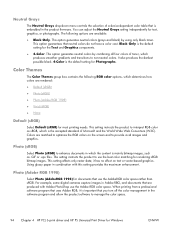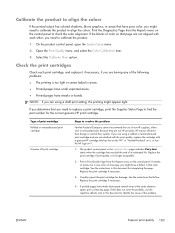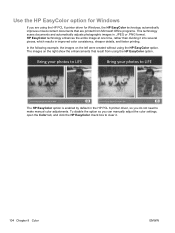HP LaserJet Pro CM1415 Support Question
Find answers below for this question about HP LaserJet Pro CM1415 - Color Multifunction Printer.Need a HP LaserJet Pro CM1415 manual? We have 7 online manuals for this item!
Question posted by ruha31 on June 9th, 2013
Color Registration Is Way Off.
If I print a blue line, it will come out with a blue line on the right and a red line on the left with a white space inbetween.
I have changed the paper, rocked the cartriges, turned printer off and on, printed from a second computer on the network. Nothing helps.
Current Answers
Answer #1: Posted by DreadPirateRoberts on August 16th, 2013 10:50 AM
This should help you troubleshoot the issue
Related HP LaserJet Pro CM1415 Manual Pages
Similar Questions
How To Do A Hard Reset On Hp Laserjet Pro Cm1415fnw Color Multifunction
(Posted by chraush 10 years ago)
My Hp Lj 3390 Displayed ' Paper Not Pick Up' When I Tried To Print. Pls Help.
my hp lj 3390 displayed " paper not pick up" when i tried to print. pls help.
my hp lj 3390 displayed " paper not pick up" when i tried to print. pls help.
(Posted by trucbnguyen 10 years ago)
Hp Laserjet Pro Cm1415fnw Color Multifunction Printer How To Clear Output Tray
jam
jam
(Posted by Chibco 10 years ago)
Hp Laserjet Pro Cm1415 Color Multifunction Printer How To Clear Scan Memory
(Posted by Ankamal 10 years ago)
Hp 8600 Pro Plus Prints Faded Red
why does my HP 8600 Pro Plus prints faded red. seems to print all other colors fine. Just got the pr...
why does my HP 8600 Pro Plus prints faded red. seems to print all other colors fine. Just got the pr...
(Posted by chascutting 11 years ago)