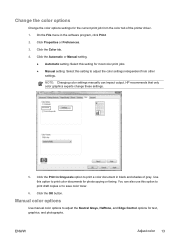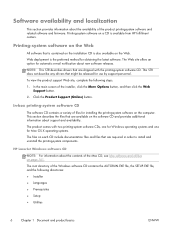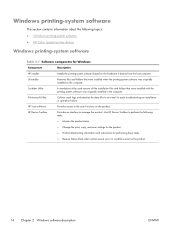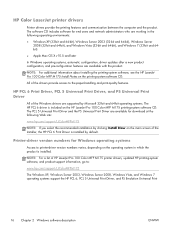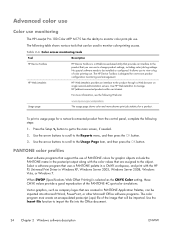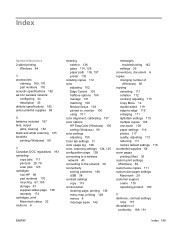HP LaserJet Pro 100 Support Question
Find answers below for this question about HP LaserJet Pro 100.Need a HP LaserJet Pro 100 manual? We have 6 online manuals for this item!
Question posted by srheiser on January 22nd, 2014
Changing Default Printing To Black
Current Answers
Answer #1: Posted by BusterDoogen on January 22nd, 2014 12:19 PM
The Printer Features setting contains the following controls:
`79; Print All Text as Black
The feature is Disabled by default. When Enabled is selected, the driver prints all text as black
regardless of the original document text color. Color text is printed as black, except for white text,
which remains white. (White text is a reliable method of printing reverse typeface against a dark
background.) This setting does not affect graphic images on the page, nor does it affect any text
that is part of a graphic.
Related HP LaserJet Pro 100 Manual Pages
Similar Questions
mfp m175nw