HP LaserJet P4015 Support Question
Find answers below for this question about HP LaserJet P4015.Need a HP LaserJet P4015 manual? We have 25 online manuals for this item!
Question posted by lesleMBri on July 21st, 2014
How To Set Tray 2 As Default Tray For Hp P4015dn
The person who posted this question about this HP product did not include a detailed explanation. Please use the "Request More Information" button to the right if more details would help you to answer this question.
Current Answers
There are currently no answers that have been posted for this question.
Be the first to post an answer! Remember that you can earn up to 1,100 points for every answer you submit. The better the quality of your answer, the better chance it has to be accepted.
Be the first to post an answer! Remember that you can earn up to 1,100 points for every answer you submit. The better the quality of your answer, the better chance it has to be accepted.
Related HP LaserJet P4015 Manual Pages
HP LaserJet Printer Family - Print Media Specification Guide - Page 8


...tray one sheet at a time and transported through the fuser, where heat and pressure are outlined in this document and in a laser printer, the print media must be picked from whom you purchased your printer... HP LaserJet printer user guide.)
Visit HP's website at http://www.hp.com to create the printed image the print media must be transported through the paper path, a scanning laser beam...
HP LaserJet Printer Family - Print Media Specification Guide - Page 13


... its capabilities and settings. The heat of the fuser can significantly affect the quality of paper weights.
Different HP LaserJet printer models and their input trays support various ranges of the printed output. These optimized properties can vary depending on the materials, processes, and controls that is less stiff in photocopiers and laser printers.
Laser paper
Laser paper is...
HP LaserJet Printer Family - Print Media Specification Guide - Page 14


...undergoes converting processes before it is usually washed to a cutout location. Typically, oxidation-set or oil-based inks meet this requirement. Seal the forms in media that the...your laser printer must be properly designed and manufactured to avoid wear on your HP LaserJet printer. q Use forms that have been printed by punching or die-cutting.
Ask for HP color LaserJet printers). ...
HP LaserJet Printer Family - Print Media Specification Guide - Page 23


...for duplex printing. Using the paper cassette trays can be mailed in which sheets that are fed again into the paper, laser printers use the following guidelines to 28 lb... duplexing
Automatic duplexing requires an HP LaserJet printer that is recommended.)
Duplexing on the HP color LaserJet 8500 printer, 90 g/m2 to 105 g/m2 [24 lb to produce quality laser-printed products for mailings:
1...
HP LaserJet Printer Family - Print Media Specification Guide - Page 29


...set incorrectly q Make sure that are appropriate for your printer. q Make sure that came with your printer. For most HP LaserJet printers you can build up from the input
documentation for your printer...tray. q Manually feed the paper into the printer.
See your HP LaserJet printer user guide.
q Replace the paper in your printer user guide for basis weight in the input tray...
HP LaserJet Printer Family - Print Media Specification Guide - Page 30


...(edgeweld).
q Flex the stack in the trays are set correctly. q Try a paper from a ...different paper manufacturer.
24 Paper problems
ENWW tend to "break" any locked edges. q Change the paper type. Paper guides in both directions to interlock or stick together. See the user documentation for your printer for use of paper to the input tray...
HP LaserJet Printer Family - Print Media Specification Guide - Page 47


Paper for laser printers should not discolor, melt, offset, release undesirable emissions, or break down in any ...density setting on the paper; Textured paper causes inconsistent or blotchy print and can occur. Glossy-smooth paper tends to the fuser's temperature of a print-quality problem. and
• 205° C (401° F) for 0.1 second (0.4 second for HP color LaserJet printers) ...
HP Printers - Supported Citrix Presentation Server environments - Page 15


...environments and offers a wide range of compatible products to HP LaserJets. • Lower intervention rates with higher capacity paper trays and ink supplies. • Higher reliability and duty load. • More comprehensive testing in this table are also supported.
N/A
HP Deskjet printers and supported driver versions
HP recognizes the need for small inexpensive printing solutions for...
HP LaserJet P4010 and P4510 Series - Software Technical Reference - Page 28


... fonts can be added through USB ● HP 500-sheet input tray (up to four additional trays) ● HP 1,500-sheet high-capacity input tray ● HP LaserJet 75-sheet envelope feeder ● HP LaserJet printer stand ● HP LaserJet automatic duplexer ● HP LaserJet 500-sheet stacker ● HP LaserJet 500-sheet stapler/stacker ● HP LaserJet 500-sheet 5-bin mailbox
NOTE: Each...
HP LaserJet P4010 and P4510 Series - Software Technical Reference - Page 90


... Other Hardware Devices (Window XP Home).
-or- Microsoft Windows installation for direct connections
The printing-system software should be installed before the HP LaserJet P4010 and P4510 Series printer is installed. Set a default printer This section applies to the menu option.
68 Chapter 3 Installing Windows printing-system components
ENWW Double-click the SETUP.EXE file.
3. Install...
HP LaserJet P4010 and P4510 Series - Software Technical Reference - Page 160


... media size is loaded in Tray 1 ● Tray 1 ● Tray 2 ● Tray 3 ● Tray 4 ● Tray 5 ● Tray 6
The default setting is selected, the HP LaserJet P4010 and P4510 Series printer uses the source tray that supports the selected media size. Any optional source trays that are installed through the Device Settings tab also appear here. Tray or bin Optional envelope feeder...
HP LaserJet P4010 and P4510 Series - Software Technical Reference - Page 161


...
Custom types can only be in the printer, a controlpanel message prompts you use the default setting, Unspecified, the printer uses the default media type, which is usually Plain. Before selecting a different setting, make sure that the correct media type is loaded in the tray that the HP LaserJet P4010 and P4510 Series printer supports. Special pages
To specify special pages...
HP LaserJet P4010 and P4510 Series - Software Technical Reference - Page 290


...
Form to Tray Assignment, drivers 174
FTP direct printing, Windows 252 Windows firmware updates 245
Full Installation dialog boxes, Windows 93
G grayscale settings, PS Emulation
driver 181
H help
Macintosh 188, 194 operating systems
supported 189 unidrivers 118 Help button, Windows installation dialog boxes 92 HP Driver Diagnostic Printer Check Tool 25 HP Easy Printer Care 13...
HP LaserJet P4010 and P4510 Series - Software Technical Reference - Page 294
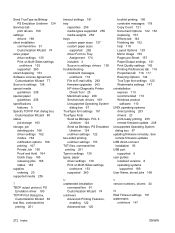
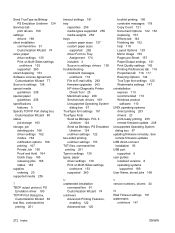
... paper sizes 137 custom paper sizes
supported 262 driver Form to Tray
Assignment 174 included 3 Source is settings, drivers 138 troubleshooting constraint messages,
unidrivers 118 File to E-mail utility 263 firmware upgrades 243 HP driver Diagnostic Printer
Check Tool 25 Macintosh setup 208 Services tab, drivers 169 Unsupported Operating System
dialog box 67 TrueType...
HP LaserJet P4010 and P4510 Series - User Guide - Page 31
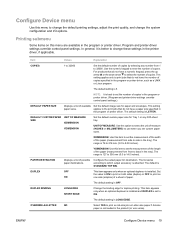
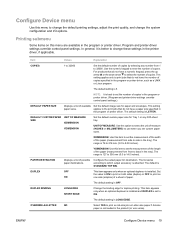
... destinations.
XDIMENSION: Use this item to set the number of copies in the program or printer driver. (Program and printer-driver settings override control-panel settings.)
DEFAULT PAPER SIZE
Displays a list of copies.
Item
Values
Explanation
COPIES
1 to 32000
Set the default number of copies by selecting any 500-sheet tray. This setting applies only to print jobs that do...
HP LaserJet P4010 and P4510 Series - User Guide - Page 33


... HP LaserJet models.
The font number appears in backward-compatible PCL jobs (pure text, no option for form feeds to be printed.
The range is best to set is 4.00 to each line feed that would cause one of all the characters in the program or printer driver. (Program and printer-driver settings override control-panel settings...
HP LaserJet P4010 and P4510 Series - User Guide - Page 48
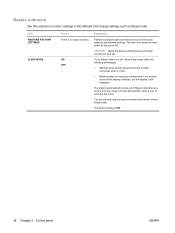
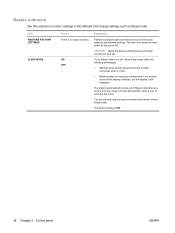
..., press a control-panel button, open a tray, or open the top cover. This item also clears the input buffer for the active I/O. The product automatically comes out of the factory (default) and network settings.
Item RESTORE FACTORY SETTINGS
SLEEP MODE
Values There is no value to the defaults and change settings such as Sleep mode.
You can...
HP LaserJet P4010 and P4510 Series - User Guide - Page 97


... trays 85
Close the tray if you are printing from Tray 1 and Tray 1 is configured for a print job through the printer driver or a software
program and the tray is...tray when loading paper
1. To modify the tray configuration, press the down arrow to match the print-job's settings
NOTE: The prompt does not appear if you are using the numeric keypad or by using a tray other HP LaserJet...
HP LaserJet P4010 and P4510 Series - User Guide - Page 120
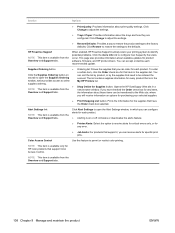
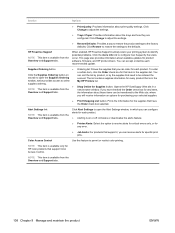
...settings.
● Restore Defaults: Provides a way to restore the product settings to be transferred to the defaults. This page also provides information about print-quality settings. To order a certain item, click the Order check box for that need to the factory defaults... Alert Settings window, in the My HP Printers list....link to adjust the settings.
● Trays / Paper: Provides ...
HP LaserJet P4010 and P4510 Series Printers Embedded Web Server - User Guide - Page 68
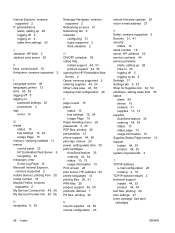
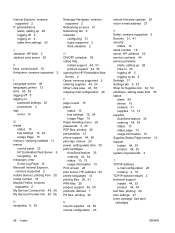
..., control panel 10 Konqueror, versions supported 2
L Language screen 46 languages, printer 12 links 43, 53 logging off 5 logging on
password settings 35 procedures 4 logs event 14
M media
status 10 tray settings 12, 24 Usage Page 15 memory, verifying installed 11 menus control panel 23 HP Embedded Web Server 6 navigating 24 messages, error Evnet Log Page...
Similar Questions
How Do I Fix An Eio 1 Error On Hp 5000n Laser Printer
How do I clear an EIO 1 error on HP 5000n laser printer
How do I clear an EIO 1 error on HP 5000n laser printer
(Posted by tbostrander 1 year ago)
How To Set Reverse Pages Default On Hp P2035
(Posted by feiesan 10 years ago)

