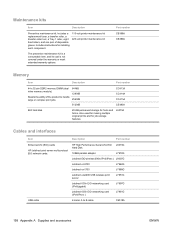HP LaserJet P4015 Support Question
Find answers below for this question about HP LaserJet P4015.Need a HP LaserJet P4015 manual? We have 25 online manuals for this item!
Question posted by miktr on September 13th, 2014
How To Replace Maintenance Kit P4015n
The person who posted this question about this HP product did not include a detailed explanation. Please use the "Request More Information" button to the right if more details would help you to answer this question.
Current Answers
Related HP LaserJet P4015 Manual Pages
Similar Questions
Does Hp P4015 Stop Printing When Replace Maintenance Kit Appears
(Posted by kmBub 9 years ago)
How To Clear Replace Maintenance Kit Message On Hp 4015
(Posted by kshial 9 years ago)
Does The Hp Extended Warranty Cover Maintenance Kit P4015n
(Posted by seJBis 10 years ago)
Do I Need To Reset Anything When Replacing Tranfer Kits For Hp Color Laserjet
4700
4700
(Posted by sirbig 10 years ago)
How Do You Reset The Counter After Replacing A Hp P4015 Printer Maintenance Kit
(Posted by aunpkKwa 10 years ago)