HP LaserJet P4015 Support Question
Find answers below for this question about HP LaserJet P4015.Need a HP LaserJet P4015 manual? We have 25 online manuals for this item!
Question posted by athensam on March 5th, 2014
How To Print Envelopes On Hp P4015?
The person who posted this question about this HP product did not include a detailed explanation. Please use the "Request More Information" button to the right if more details would help you to answer this question.
Current Answers
There are currently no answers that have been posted for this question.
Be the first to post an answer! Remember that you can earn up to 1,100 points for every answer you submit. The better the quality of your answer, the better chance it has to be accepted.
Be the first to post an answer! Remember that you can earn up to 1,100 points for every answer you submit. The better the quality of your answer, the better chance it has to be accepted.
Related HP LaserJet P4015 Manual Pages
HP LaserJet Printer Family - Print Media Specification Guide - Page 5


...
U.S. Contents
1 Overview
How HP LaserJet printers work 2 Alternative sources of information 2
2 Guidelines for using media
Using print media 4 Preparing print media for use 4 Using paper 4 Using envelopes 11 Using labels 14 Using overhead transparencies 16 Printing on both sides of the paper 17 Preparing laser-printed mailings 17
Shipping and storing print media 19 Environmental...
HP LaserJet Printer Family - Print Media Specification Guide - Page 7


...guide for each printer for that came with laser printers. It also contains information to you get the best performance from your product. Check the individual product manuals for information about these terms, see the documentation that information. 1 Overview
Note Note
HP LaserJet printers quickly and quietly produce documents of print media, including paper, envelopes, labels, and...
HP LaserJet Printer Family - Print Media Specification Guide - Page 8


.... While passing through the fuser, where heat and pressure are contained in a laser printer, the print media must be picked from whom you purchased your HP LaserJet printer.
How HP LaserJet printers work
ENWW After transfer, the print media passes through the paper path, a scanning laser beam writes an electrostatic image onto a rotating photosensitive drum. Alternative sources of...
HP LaserJet Printer Family - Print Media Specification Guide - Page 10


..., keep it in its protective packaging and store it will print black satisfactorily on page 6. Some print jobs require a paper that are characterized by a smooth surface, controlled electrical properties, heat stability, and cleanliness. Although your HP LaserJet printer will be needed. Letterhead papers generally have properties that has a more might curl soon after the package...
HP LaserJet Printer Family - Print Media Specification Guide - Page 12


... documents roughly. You also can produce undesirable emissions. or other pigment-coated papers must meet the same specifications as laser compatible or laser guaranteed.
Print quality from the HP color LaserJet printers is because HP color LaserJet printers create colors by petroleum-based solvents or plasticizers, such as standard paper (see the support documentation that are...
HP LaserJet Printer Family - Print Media Specification Guide - Page 13


...for image transfer and fusing.
Some models provide optimized settings that it causes print-quality problems. If you might also require higher fuser temperatures to prevent ... laser printers. Different HP LaserJet printer models and their input trays support various ranges of paper weights. Laser paper
Laser paper is another premium-quality paper grade that is used in the printer ...
HP LaserJet Printer Family - Print Media Specification Guide - Page 14


... the forms in a laser printer.
q Avoid processing preprinted forms that undergoes converting processes before it is a combination of paper might contain dark specks or appear gray or dirty. A recycled sheet of unused fibers and pre- Special print media
Paper that have been printed by punching or die-cutting. Ask for HP color LaserJet printers). Cutouts can interact...
HP LaserJet Printer Family - Print Media Specification Guide - Page 17


... second (0.2 second for HP color LaserJet printers). See the user guide that your HP LaserJet printer. they might wrinkle while passing
through the printer dependably. q Avoid using envelopes in "Guidelines for your printer before using envelopes that have encapsulated adhesives that do not support envelopes. q Do not use pressure for detailed instructions about printing on page 13 and...
HP LaserJet Printer Family - Print Media Specification Guide - Page 20


... that provide the best performance. Not all HP LaserJet printers. The specifications listed in this section when selecting label stock. Labels to all HP color LaserJet printers support printing on labels.
CAUTION Note
Using labels
Labels are used in your HP LaserJet printer must be specifically designed for laser printers.
Labels should meet the specifications for paper...
HP LaserJet Printer Family - Print Media Specification Guide - Page 22


... heated to all HP color LaserJet printers support printing on page 35 for color overhead transparency film is too thin can easily melt in monochrome printers to determine if your printer. Photocopy transparency film might not be compatible with the heat and pressure of the fusing process. Overhead transparency materials must be compatible with laser printers because of...
HP LaserJet Printer Family - Print Media Specification Guide - Page 23


... example, when duplexing on the HP color LaserJet 8500 printer, 90 g/m2 to 105 g/m2 [24 lb to the surface of the paper. Several manufacturers have papers that is recommended.)
Duplexing on adhesive labels, envelopes, or overhead transparencies can be mailed in -home businesses. The laser-printed sheets should have been printed are required for the paper...
HP LaserJet Printer Family - Print Media Specification Guide - Page 37


Use only media that your HP LaserJet printer supports. Standard media sizes used in laser printers
The following sections list the English and metric dimensions of the most commonly used paper, envelope, and cardstock sizes.
Paper
Size Letter Legal Folio/foolscap Executive Tabloid/ledger Ledger full bleed A3 RA3 A3 full bleed A4 A5 B4 (JIS) B4...
HP LaserJet Printer Family - Print Media Specification Guide - Page 41


...and color
laser printers
documents
monochrome and color newsletters and color
laser printers
documents
monochrome and color proposals and charts laser printers
Characteristics HP part ...Europe) (CHP421)
B Ordering HP print media 35 Media hp office paper
hp multipurpose paper
hp printing paper
hp color laser paper
hp color laser paper
hp premium choice LaserJet paper
Use with your product ...
HP LaserJet Printer Family - Print Media Specification Guide - Page 42


... (HPJ1424) 11 by 17 (tabloid) (Q2416A)
color images
finish coating on all of the print media that came with
Use for
Characteristics HP part numbers
hp LaserJet paper monochrome and color reports, user manuals, 90 g/m2 (24-lb bond),
laser printers
letterhead, and
500 sheets, matte
correspondence
finish on both A4 (Q2417A)
sides, 96 bright
A3...
HP LaserJet Printer Family - Print Media Specification Guide - Page 47


... that is . For sharp resolution or detail, use smooth paper.
Paper for laser printers should not discolor, melt, offset, release undesirable emissions, or break down in the leading edge, trailing edge, or areas where print will not appear on your HP LaserJet printer. Paper finish is specifically designed to these temperatures for smoothness that is used...
HP Jetdirect External Print Server Products - External USB Compatibility - Page 2


... Pro's. HP LaserJet P2014, P2015, P2035, P2055, P3005, P4014, P4015, P4515, 1015, 1022, 1160, 1200, 1300, 1320, 2200, 2300, 2410, 2420, 2430, 3015, 3020, 3030, 3052, 3055, 3300, 3380, 3390, 3392, 4240, 4250, 4350, and 5200 series; They are respectively HP's wireless value line external print server and HP's full featured external print server. Supported Printer lists
Due...
HP LaserJet P4010 and P4510 Series - Software Technical Reference - Page 5


... and installer 18 HP LaserJet P4010 and P4510 Series printer printing-system software CD for MS Windows systems 18 Installer features 20 HP LaserJet P4010 and P4510 Series print drivers 21 Select the best print driver 22 Complete LaserJet printing system 22 PCL 6 22 PCL 5 22 PS Emulation 23 HP universal print driver (optional 23 HP LaserJet printing system 23 HP print drivers 23 Driver...
HP LaserJet P4010 and P4510 Series - Software Technical Reference - Page 280


...transparent print media
approved for use fusers to bond dry toner particles to obtain satisfactory results. CAUTION: HP LaserJet printers use in laser printers
than the recommended media
and meets the weight specifications
specification for this product unless
for use in your printer. extends all the way to set the type and size in laser printers.
Media type Envelopes
Labels...
HP LaserJet P4010 and P4510 Series - User Guide - Page 89


CAUTION: HP LaserJet printers use in laser printers.
When using special paper or print media, be sure to set the type and size in your printer. HP laser paper is approved for use in laser printers.
● Do not use glossy or coated paper designed for this product unless
for use in inkjet products.
ENWW
Special paper or print media guidelines 77
are...
HP LaserJet P4010 and P4510 Series Printers Embedded Web Server - User Guide - Page 68
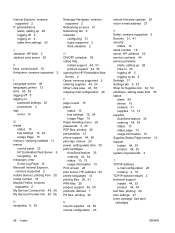
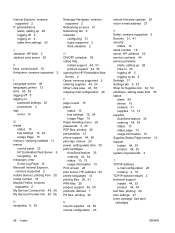
... AutoSend feature 33 ordering 44, 54 status 10, 13 usage information 15 Print screen 20 print server, HP Jetdirect 52 printer languages 12 printing files 20, 21 PRN files 20 product support 44, 55 products, defined 1 PS files, printing 20
R recycle supplies 44, 55 remote configuration 23
remote firmware updates 20 return e-mail address 27
S Safari...
Similar Questions
How To Automatically Print Envelopes Hp Laserjet P2035n
(Posted by Agsv 10 years ago)
How To Automatically Print Envelopes On The Hp Laserjet P4015
(Posted by slesmureta 10 years ago)
Instructions How To Print Envelopes Hp Laserjet P2035
(Posted by monwe 10 years ago)
How To Change To Print Envelopes On An Hp Laserjet P4015
(Posted by pattCraig 10 years ago)

