HP LaserJet P4015 Support Question
Find answers below for this question about HP LaserJet P4015.Need a HP LaserJet P4015 manual? We have 25 online manuals for this item!
Question posted by banzem on November 29th, 2013
How To Make Tray 2 Default On Hp Laserjet P4015
The person who posted this question about this HP product did not include a detailed explanation. Please use the "Request More Information" button to the right if more details would help you to answer this question.
Current Answers
There are currently no answers that have been posted for this question.
Be the first to post an answer! Remember that you can earn up to 1,100 points for every answer you submit. The better the quality of your answer, the better chance it has to be accepted.
Be the first to post an answer! Remember that you can earn up to 1,100 points for every answer you submit. The better the quality of your answer, the better chance it has to be accepted.
Related HP LaserJet P4015 Manual Pages
HP LaserJet Printer Family - Print Media Specification Guide - Page 8


... photosensitive drum. You can affect the print quality and media-handling performance of print media for use laser and electrophotographic technologies.
If you still need assistance, call the dealer from the input tray one sheet at http://www.hp.com to the output bin, ready for an HP LaserJet printer. While passing through the paper path.
HP LaserJet Printer Family - Print Media Specification Guide - Page 13


...or brand. Also, using the straightest paper path in your HP LaserJet printer for "laser paper," so evaluate a specific brand to make sure that is used in the portrait direction might also require ... you might also improve feeding reliability and print quality.
Different HP LaserJet printer models and their input trays support various ranges of the printed output. Embossed and debossed ...
HP LaserJet Printer Family - Print Media Specification Guide - Page 17


..., is recommended to 205° C (401° F) for 0.1 second (0.2 second for HP color LaserJet printers). Printing on many sizes and styles of envelopes by using envelopes:
q Make sure that the envelope's leading edge, which HP has no more than two thicknesses of paper. Most HP LaserJet printers can print on envelopes can cause jamming. Purchase envelopes that have...
HP LaserJet Printer Family - Print Media Specification Guide - Page 29


... jams and suggested actions. To recover from the input
documentation for your HP LaserJet printer user guide.
Heavy or stiff q Make sure that the paper does not exceed the
paper might contain higher filler levels of the paper guides have been
in your printer. tray.
Paper is too light or too flimsy.
Paper is not near...
HP LaserJet Printer Family - Print Media Specification Guide - Page 32


...tray is straight, and has a sharp, well-creased fold.
Envelopes are too smooth (do not have enough friction for transport) or too rough Envelope is straight, and that it has a sharp, well-creased fold that has no more than two thicknesses of paper. q Make...point at the leading-edge corners. (See the figure in your HP LaserJet printer user guide. q Change to a different type or brand.
...
HP LaserJet Printer Family - Print Media Specification Guide - Page 52


... preparing 17 printers supporting 11 specifications...laser paper, hp 36 hollow images, troubleshooting 28 HP color LaserJet printers
bond paper, using 4 colored paper, using 6 information for 1 operations 2 HP LaserJet 2000 1 HP LaserJet 2686A 1 HP LaserJet 500 1 HP LaserJet Plus 1 HP LaserJet printers...2 HP media, ordering 35 HP Monochrome LaserJet printers 1 HP Sales and Service Offices 2 HP website...
HP LaserJet P4010 and P4510 Series Printers - Output Options - Page 1


...the top of the bin. Pull the bin down , in the correct order. HP LaserJet P4010 and P4510 Series Printers - The top output bin should be sure that is printing. How do not ... the extension. Printing from Tray 1 to the rear output bin if it is printing.
©2008 Copyright Hewlett-Packard Development Company, L.P.
1 www.hp.com Opening the rear output bin makes the duplexer (if installed)...
HP LaserJet P4010 and P4510 Series Printers PCL 6 - Printing - Page 5
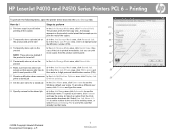
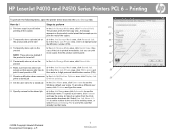
...Storage Mode area, click Stored Job.
27
product
26 Make a permanently stored job
a) In the Job Storage ...default user name. To provide a different user name, click Custom and type the name.
29 Specify a name for proof before
In the Job Storage Mode area, click Proof and Hold. Printing
To perform the following tasks, open the printer driver and click the Job Storage tab.
HP LaserJet...
HP LaserJet P4010 and P4510 Series Printers UPD PCL 5 - Printing - Page 5
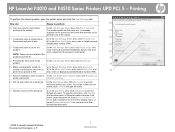
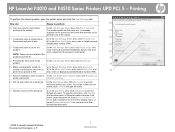
... name, click Custom and type the name. HP LaserJet P4010 and P4510 Series Printers UPD PCL 5 - Printing
To perform the following tasks, open the printer driver and click the Job Storage tab. How... number to use the Windows default user name. One
product
copy of the existing name, or select Replace Existing File to print, and
27
print it later
b) In the Make Job Private area, enter a...
HP LaserJet P4010 and P4510 Series Printers UPD PS - Printing - Page 4


...NOTE: These jobs are deleted if the product is printed immediately, but you to use the default job name. printing all the copies)
The product prints the first copy only. One
product
...area, click Proof and Hold. HP LaserJet P4010 and P4510 Series Printers UPD PS - A message
appears on the product
In the Job Storage Mode area, click Stored Job.
25
23 Make a permanently stored job
a) ...
HP LaserJet P4010 and P4510 Series - Software Technical Reference - Page 5


... ...1 Software technical reference overview 2 Product comparison ...3 HP LaserJet P4014 models 3 HP LaserJet P4015 models 4 HP LaserJet P4515 models 5 Product features ...5 Documentation availability and... system and installer 18 HP LaserJet P4010 and P4510 Series printer printing-system software CD for MS Windows systems 18 Installer features 20 HP LaserJet P4010 and P4510 Series print...
HP LaserJet P4010 and P4510 Series - Software Technical Reference - Page 15


... for the HP LaserJet P4010 and P4510 Series printer 13 Print drivers included with the HP LaserJet P4010 and P4510 Series printer 23 Default fonts ...59...printer in Macintosh operating systems 195 Troubleshooting a firmware update 243 Troubleshooting a firmware update failure 244 Update messages ...244 Supported media attributes ...260 Tray 1 and Tray 2 specifications ...262 Optional Tray...
HP LaserJet P4010 and P4510 Series - Software Technical Reference - Page 26


HP LaserJet P4015 models
HP LaserJet P4015n printer
HP LaserJet P4015tn printer
HP LaserJet P4015x printer
CB509A
CB510A
CB511A
&#...HP LaserJet P4015n printer, plus the following:
● Embedded HP Jetdirect networking ● One additional 500-sheet input tray ● One additional 500-sheet input tray
● Contains 128 megabytes (MB) of random access memory (RAM).
(Tray 3)
(Tray...
HP LaserJet P4010 and P4510 Series - Software Technical Reference - Page 91


...click Add a Printer.
4. Click Next.
8. Make sure the control panel heading reads Ready. c. Click Next.
11. Click Next to continue. ENWW
Install Overview 69 Press the down arrow to highlight INFORMATION, and then press Select. Install Windows printingsystem components
Install drivers using the Microsoft Windows Add-Printer Wizard
1. Insert the HP LaserJet P4010 and P4510...
HP LaserJet P4010 and P4510 Series - Software Technical Reference - Page 160


... to use for Windows
ENWW
For the other options, make sure the correct media size is selected, the HP LaserJet P4010 and P4510 Series printer uses the source tray that supports the selected media size. When this is loaded in Tray 1 ● Tray 1 ● Tray 2 ● Tray 3 ● Tray 4 ● Tray 5 ● Tray 6
The default setting is Automatically Select. The Paper source: drop...
HP LaserJet P4010 and P4510 Series - Software Technical Reference - Page 161


...button under Special Pages. Before selecting a different setting, make sure that the correct media type is loaded in the tray that is selected in the selection list. This means that...setting that the HP LaserJet P4010 and P4510 Series printer supports.
Caution symbols may be printed on both sides" is specified in conflict with the selected paper size.
The default setting is ...
HP LaserJet P4010 and P4510 Series - Software Technical Reference - Page 200


... a hard disk is Not Installed. Tray 3, 4, 5, 6
This control specifies whether Tray 3, 4, 5, and 6 are installed on the device.
The default setting is installed.
Allow Manual Duplexing
Select... are installed on the device. The default setting is optional for the HP LaserJet P4010 and P4510 Series printers.
Printer Hard Disk
A printer hard disk is Not Installed.
The ...
HP LaserJet P4010 and P4510 Series - User Guide - Page 5


Table of contents
1 Product basics Product comparison ...2 HP LaserJet P4014 models 2 HP LaserJet P4015 models 3 HP LaserJet P4515 models 4 Features comparison ...5 Product Walkaround ...7 Front view ...7 Rear view ...8 Interface ports ...9 Model and... ...37 Service menu ...38
3 Software for Windows Supported operating systems for Windows 40 Supported printer drivers for Windows 41
ENWW
iii
HP LaserJet P4010 and P4510 Series - User Guide - Page 15


HP LaserJet P4015 models
HP LaserJet P4015n printer CB509A
HP LaserJet P4015dn printer
CB526A
HP LaserJet P4015tn printer HP LaserJet P4015x printer
CB510A
CB511A
● Prints up output bin
● 4-line graphical controlpanel display
● Numeric keypad
● Hi-speed USB 2.0 port
● Enhanced input/output (EIO) ...
HP LaserJet P4010 and P4510 Series - User Guide - Page 223


... pressure level
Declared per ISO 9296
HP LaserJet P4014 models
Printing
LpAm=58 dB (A)
Ready
LpAm=27 dB (A)
HP LaserJet P4015 models
Printing
LpAm=58 dB (A)
Ready
LpAm=27 dB (A)
HP LaserJet P4515 models
Printing
LpAm=60 dB (A)
Ready
LpAm=31 dB (A)
1 Values are the highest values measured using all standard voltages. 3 Default time from Ready mode to...
Similar Questions
How To Print From A Different Tray On A Hp Laserjet P4015
(Posted by reflwam 9 years ago)
How To Make Tray 3 Default Tray When Printing From Hp Laserjet P4515
(Posted by rabinc 10 years ago)
Hp Laserjet 3015 How To Make Tray 2 Default
(Posted by Wpgdandu 10 years ago)
Hp Laserjet P3015 How To Make Tray 2 Default Tray
(Posted by mantsehooo 10 years ago)

