HP LaserJet P4015 Support Question
Find answers below for this question about HP LaserJet P4015.Need a HP LaserJet P4015 manual? We have 25 online manuals for this item!
Question posted by shabelic on November 16th, 2013
Hp P4015n Will Not Print From Web
The person who posted this question about this HP product did not include a detailed explanation. Please use the "Request More Information" button to the right if more details would help you to answer this question.
Current Answers
There are currently no answers that have been posted for this question.
Be the first to post an answer! Remember that you can earn up to 1,100 points for every answer you submit. The better the quality of your answer, the better chance it has to be accepted.
Be the first to post an answer! Remember that you can earn up to 1,100 points for every answer you submit. The better the quality of your answer, the better chance it has to be accepted.
Related HP LaserJet P4015 Manual Pages
HP LaserJet Printer Family - Print Media Specification Guide - Page 5


Contents
1 Overview
How HP LaserJet printers work 2 Alternative sources of information 2
2 Guidelines for using media
Using print media 4 Preparing print media for use 4 Using paper 4 Using envelopes 11 Using labels 14 Using overhead transparencies 16 Printing on both sides of the paper 17 Preparing laser-printed mailings 17
Shipping and storing print media 19 Environmental ...
HP LaserJet Printer Family - Print Media Specification Guide - Page 7


...product. You might be used in this guide, the information pertains to laser printer users.
The standards discussed in your HP LaserJet printer.
When HP LaserJet printers are discussed in Appendix C on an HP LaserJet MFP (multifunction peripheral).
Chapter 1 Overview 1 Many choices of high-quality print media are unfamiliar to paper that is being scanned, copied, or faxed...
HP LaserJet Printer Family - Print Media Specification Guide - Page 8


...In an HP color LaserJet printer, this image passes the developing station, a dry, powdery toner is why print media properties such as cleanliness, electrical resistivity, caliper, finish, moisture content, and stiffness can provide you have tried the suggestions that are contained in a laser printer, the print media must be picked from whom you purchased your HP LaserJet printer. This is...
HP LaserJet Printer Family - Print Media Specification Guide - Page 10


...the small particulate that are designed and manufactured for a specific use. Some print jobs require a paper that laser printer and copy machines use are characterized by a smooth surface, controlled electrical properties... your HP LaserJet printer will be used for the fillers (such as calcium carbonate, clay, or talc) must be controlled as well as one or two reams, store the print media for...
HP LaserJet Printer Family - Print Media Specification Guide - Page 12


... particles that are available on the fuser, and can change the appearance of colors and finishes with properties optimized for laser printers. Some archival demands are printed on page 9). These papers can use an HP color LaserJet printer to achieve adequate toner adhesion. You also can use colored paper in unsatisfactory performance and poor reliability, and...
HP LaserJet Printer Family - Print Media Specification Guide - Page 13


... short-grain direction.
However, no standards exist for "laser paper," so evaluate a specific brand to make sure that the manufacturer uses.
Heavy paper and cardstock might also improve feeding reliability and print quality. Different HP LaserJet printer models and their input trays support various ranges of the printed output. Some models provide optimized settings that are...
HP LaserJet Printer Family - Print Media Specification Guide - Page 14


... emissions when heated to virgin-fiber grades. Media that has perforations or cutouts can result in a laser printer. Printed waste paper is used , because they perform similarly to 205° C (401° F) for 0.1 second (0.2 second for HP color LaserJet printers). q When the form is preprinted, be used in moisture-proof wrap to ensure acceptable performance. Seal...
HP LaserJet Printer Family - Print Media Specification Guide - Page 20


... (0.2 second for laser printers. Consider the information in your HP LaserJet printer must be specifically designed for HP color LaserJet printers). See the support documentation that came with a release agent). Not all HP LaserJet printers.
CAUTION Note
Using labels
Labels are used in this section generally apply to all HP color LaserJet printers support printing on labels...
HP LaserJet Printer Family - Print Media Specification Guide - Page 22


... must have a topcoat to 205° C (401° F) for 0.1 second (0.4 second for HP color LaserJet printers). Please see the support documentation that came with laser printers. The specifications listed in or wrap around the fuser and damage your product to all HP color LaserJet printers support printing on page 35 for information about using overhead transparencies. see the support...
HP LaserJet Printer Family - Print Media Specification Guide - Page 23


... the paper, laser printers use the following guidelines to 28 lb] media is critical.
Several manufacturers have papers that are the printers of the paper. Manual duplexing
Manual duplex printing, in speed, flexibility, and size; offer advantages in which the ink is designed especially for their printers. Automatic duplexing
Automatic duplexing requires an HP LaserJet printer that...
HP LaserJet Printer Family - Print Media Specification Guide - Page 41


... all HP LaserJet printers support printing on all of the U.S., please contact your local reseller. Please see the support documentation that is listed in -house newsletters
monochrome and color newsletters and color
laser printers
documents
monochrome and color newsletters and color
laser printers
documents
monochrome and color proposals and charts laser printers
Characteristics HP part...
HP LaserJet Printer Family - Print Media Specification Guide - Page 42


..., satin
11 by 17 (tabloid) (HPJ1724) A4 (Europe) (CHP310)
Glossy paper
CAUTION
Not all HP LaserJet printers support printing on all of the print media that came with
Use for
Characteristics HP part numbers
hp high gloss laser paper
monochrome and color brochures, catalogs,
laser printers
business plans,
photographs, and
images
120 g/m2 (32-lb bond), letter (Q2419A)
200 sheets...
HP LaserJet Printer Family - Print Media Specification Guide - Page 43


...percent post-consumer content (satisfies US Executive Order 13101), 87 bright
HP part numbers
letter (HPE1120) 3-hole prepunched (HPE113H) legal (HPE1420)
B Ordering HP print media 37 Heavy paper, cover paper, and cardstock
CAUTION
Not all HP LaserJet printers support printing on all HP LaserJet printers support printing on the print media that came with your product to determine if your...
HP LaserJet Printer Family - Print Media Specification Guide - Page 47


....
Paper finish is used in paper. Equivalent values for laser printers should not discolor, melt, offset, release undesirable emissions, or break down in "Comparisons of the sheet).
and
• 205° C (401° F) for 0.1 second (0.4 second for HP color LaserJet printers) for paper, labels, and envelopes; Print media should not have broken character edges and show...
HP Universal Print Driver for Windows, Version 4.1 - Technical Frequently Asked Questions (FAQ) - Page 11


...Active Directory issues
• Spooler crashing - SNMPv3 is a localization error in HP CM8060/CM8050 Color MFP driver paper description. Managed Printer Lists issues
• Web Jetadmin 10.0 printer list xml definitions are not compatible with Universal Print Driver 4.4.2
Job storage/secure printing issues
• The HP Color LaserJet 5550 does not use the client's username as default. •...
HP Printers - Supported Citrix Presentation Server environments - Page 26


...All-in-One
HP Deskjet 5440
HP Business Inkjet 1100
HP Officejet 720
HP LaserJet 3200
HP LaserJet 4000
HP Designjet 4000 PostScript
HP Color LaserJet 3000
Testing methodology for each test case. the number of systems and configurations are the driver versions that were available at time of testing. Printers were connected to client and server systems using HP Jetdirect print server...
HP LaserJet P4010 and P4510 Series - Software Technical Reference - Page 5


... scope Introduction ...1 Software technical reference overview 2 Product comparison ...3 HP LaserJet P4014 models 3 HP LaserJet P4015 models 4 HP LaserJet P4515 models 5 Product features ...5 Documentation availability and localization 8 Software availability and localization 13 Printing-system software on the Web 13 In-box printing-system software CDs 14 Windows partition 14 CD versions...
HP LaserJet P4010 and P4510 Series - Software Technical Reference - Page 42
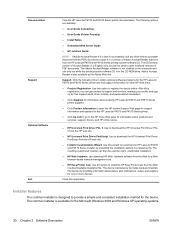
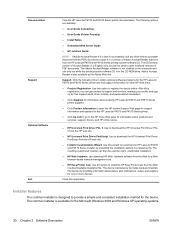
... CD browser version of Adobe Acrobat Reader that runs from the HP LaserJet P4010 and P4510 Series printing-system software CD. Click the following options are available:
● User Guide (Interactive)
● User Guide (Printer Friendly)
● Install Notes
● Embedded Web Server Guide
● HP Jetdirect Guide
NOTE: If Adobe Acrobat Reader 4.0 or later is...
HP LaserJet P4010 and P4510 Series - Software Technical Reference - Page 131
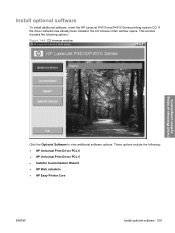
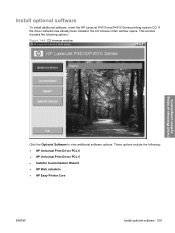
This window includes the following : ● HP Universal Print Driver PCL 6 ● HP Universal Print Driver PCL 5 ● Installer Customization Wizard ● HP Web Jetadmin ● HP Easy Printer Care
ENWW
Install optional software 109 Install optional software
To install additional software, insert the HP LaserJet P4010 and P4510 Series printing-system CD. These options include the ...
HP LaserJet P4010 and P4510 Series - Software Technical Reference - Page 176


... supported. To achieve the best print quality when printing on both sides
Select the Print on Both Sides (Manually) check box to use a group of the media because the HP LaserJet P4014, P4014n, P4015n, P4015tn, P4515n and P4515tn printer models do not have a duplexing unit installed. Print-mode adjustments for that media.
Manually print on both sides manually while...
Similar Questions
Why Does My Hp Laserjet P4015n Prints A Dot In The Left Corner Of The Page?
(Posted by blacELPFa 9 years ago)
Hp P4015n Will Not Print On Windows 7
(Posted by copihal 10 years ago)
How To Set Hp Laserjet P4015n Print From Tray 2
(Posted by mghagzammer 10 years ago)
Windows 2008 R2 Terminal Server Wont Print To Redirected Printer Laserjet P2035
(Posted by Dougcpad 10 years ago)

