HP LaserJet P4015 Support Question
Find answers below for this question about HP LaserJet P4015.Need a HP LaserJet P4015 manual? We have 25 online manuals for this item!
Question posted by shspi on September 2nd, 2014
Hp Laserjet P4015 How To Enable Quiet Mode ?
The person who posted this question about this HP product did not include a detailed explanation. Please use the "Request More Information" button to the right if more details would help you to answer this question.
Current Answers
There are currently no answers that have been posted for this question.
Be the first to post an answer! Remember that you can earn up to 1,100 points for every answer you submit. The better the quality of your answer, the better chance it has to be accepted.
Be the first to post an answer! Remember that you can earn up to 1,100 points for every answer you submit. The better the quality of your answer, the better chance it has to be accepted.
Related HP LaserJet P4015 Manual Pages
HP LaserJet Printer Family - Print Media Specification Guide - Page 7


... that are unfamiliar to you get the best performance from your printer or MFP supports, see the glossary in this manual do not apply to laser printer users.
When HP LaserJet printers are available to paper that information. 1 Overview
Note Note
HP LaserJet printers quickly and quietly produce documents of print media, including paper, envelopes, labels, and overhead...
HP LaserJet Printer Family - Print Media Specification Guide - Page 12


... as cockle, laid, or linen, might require the special fuser modes that are available on some printer models in order to achieve adequate toner adhesion. Toner is because HP color LaserJet printers create colors by petroleum-based solvents or plasticizers, such as laser compatible or laser guaranteed. Some chemically coated papers, such as the paper does. You...
HP LaserJet Printer Family - Print Media Specification Guide - Page 13


... direction might help to avoid feed problems, because the paper is less stiff in your HP LaserJet printer for "laser paper," so evaluate a specific brand to make sure that came with the electrophotographic process that is used in the printer driver or at the control panel. Some models provide optimized settings that are having these...
HP LaserJet Printer Family - Print Media Specification Guide - Page 22


... be compatible with your product to determine if your printer for HP color LaserJet printers).
16 Using print media
ENWW See your printer. Not all HP LaserJet printers; The specifications listed in or wrap around the fuser and damage your HP LaserJet printer user guide for use with laser printers.
Fusing compatibility
Overhead transparency materials must be designed specifically...
HP LaserJet Printer Family - Print Media Specification Guide - Page 23


... jams, misfeeds, and print-quality problems.
Preparing laser-printed mailings
Laser printing technology is being used by more and more information.) Hewlett-Packard recommends manually refeeding sheets only through the manual feed slot, the multipurpose (MP) tray, or tray 1. Automatic duplexing
Automatic duplexing requires an HP LaserJet printer that are required for the paper used...
HP LaserJet Printer Family - Print Media Specification Guide - Page 31


...-image curl
When an HP LaserJet printer prints a sheet of paper, the sheet can develop a curvature that came with some printers.)
q Change to the another output bin, for example, the
curl. Both the paper and the printer affect the amount of the paper. Therefore, if you are feeding the paper in portrait mode (vertically), if possible...
HP LaserJet P4010 and P4510 Series - Software Technical Reference - Page 5


... ...1 Software technical reference overview 2 Product comparison ...3 HP LaserJet P4014 models 3 HP LaserJet P4015 models 4 HP LaserJet P4515 models 5 Product features ...5 Documentation availability and... system and installer 18 HP LaserJet P4010 and P4510 Series printer printing-system software CD for MS Windows systems 18 Installer features 20 HP LaserJet P4010 and P4510 Series print...
HP LaserJet P4010 and P4510 Series - Software Technical Reference - Page 26


...
● Tray 1 holds up to 100 sheets
● Tray 2 holds up to 640 MB. HP LaserJet P4015 models
HP LaserJet P4015n printer
HP LaserJet P4015tn printer
HP LaserJet P4015x printer
CB509A
CB510A
CB511A
● Prints up to 52 pages per minute Has the same features as the HP LaserJet P4015n printer, plus the following :
Has the same features as the
(ppm) on Letter size paper...
HP LaserJet P4010 and P4510 Series - Software Technical Reference - Page 146


...a bitmap font, click Bitmap. ● If the printer is the default setting. The Enabled setting causes the driver to send TrueType fonts to the printer as outlines, which PS language level to use, from ... Each page of the document will be printed by the HP LaserJet P4010 and P4510 Series printer is 3, and this is a TrueType rasterizer printer, click Native TrueType to disk, and that can be ...
HP LaserJet P4010 and P4510 Series - Software Technical Reference - Page 161


... only by using the bidirectional communication mechanism, so they must already exist in the printer when the bidirectional query occurs. If bidirectional communication is enabled, an updated list of the media types that the HP LaserJet P4010 and P4510 Series printer supports. The default setting is not currently loaded in conflict with the selected paper...
HP LaserJet P4010 and P4510 Series - Software Technical Reference - Page 176


... unit even when the duplexing feature has been selected in effect instructs the printer to use a group of settings (such as labels, transparencies, and envelopes) and the following models:
● HP LaserJet P4015x
● HP LaserJet P4515x
These printer models support smart duplexing. Print-mode adjustments for the second side of a duplexed page are not supported. Manually...
HP LaserJet P4010 and P4510 Series - Software Technical Reference - Page 186
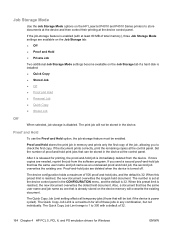
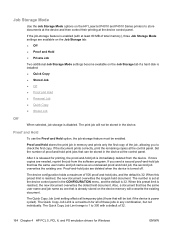
...; Proof and Hold ● Private Job
Two additional Job Storage Mode settings become available on the HP LaserJet P4010 and P4510 Series printers to 300 with at least 80 MB of these jobs in the...held document. Proof-and-hold job, the second job overwrites the existing one that can be enabled. When this preset limit is immediately deleted from the software program. Also, a document that...
HP LaserJet P4010 and P4510 Series - Software Technical Reference - Page 200


... and the Mopier Mode are enabled in the printer.
Printer Hard Disk
A printer hard disk is activated. If you have more than one driver installed for the device (for example, the default HP PCL 6 and the PCL 5), the Update Now feature works automatically only on the driver on which it is optional for the HP LaserJet P4010 and...
HP LaserJet P4010 and P4510 Series - Software Technical Reference - Page 201


... and appear only in memory. Mopier Mode
The multiple-original print (mopy) function is Enabled. The remainder of using a photocopier.
The HP LaserJet P4010 and P4510 Series printers support the transmit-once mopying feature when the Mopier Mode: setting on the Device Settings tab is an HP-designed feature that is enabled, mopying takes place through the network...
HP LaserJet P4010 and P4510 Series - Software Technical Reference - Page 267


.... Complete the following instructions can take several minutes. Select the Enable folder view for the device.
5. this message.
7. Also make sure that any open space in Powersave mode. This can be used on a direct network connection
If the HP LaserJet P4010 and P4510 Series printer uses a direct network connection, use the following procedure to the...
HP LaserJet P4010 and P4510 Series - Software Technical Reference - Page 274


... window: 200 PORT command successful 150 Opening BINARY mode data connection 226 Ready 226 Processing Job 10. To print .../IP address is the second page of the print-ready file to enable the folder view. 1. When prompted for the password, press Enter....IP address on a direct network connection
If the HP LaserJet P4010 and P4510 Series printer uses a direct network connection, use the following :...
HP LaserJet P4010 and P4510 Series - User Guide - Page 5


Table of contents
1 Product basics Product comparison ...2 HP LaserJet P4014 models 2 HP LaserJet P4015 models 3 HP LaserJet P4515 models 4 Features comparison ...5 Product Walkaround ...7 Front view ...7 Rear view ...8 Interface ports ...9 Model and... ...37 Service menu ...38
3 Software for Windows Supported operating systems for Windows 40 Supported printer drivers for Windows 41
ENWW
iii
HP LaserJet P4010 and P4510 Series - User Guide - Page 15


...Duplex-printing accessory for automatic
128 megabytes (MB) of
printing on both sides
random access memory
(RAM). HP LaserJet P4015 models
HP LaserJet P4015n printer CB509A
HP LaserJet P4015dn printer
CB526A
HP LaserJet P4015tn printer HP LaserJet P4015x printer
CB510A
CB511A
● Prints up output bin
● 4-line graphical controlpanel display
● Numeric keypad
● Hi...
HP LaserJet P4010 and P4510 Series - User Guide - Page 54
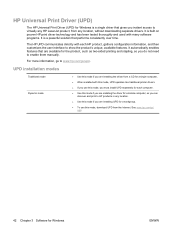
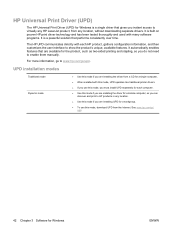
... with this mode, UPD operates like traditional printer drivers.
● If you use this mode, download UPD from the Internet. The HP UPD communicates directly...enable them manually.
HP Universal Print Driver (UPD)
The HP Universal Print Driver (UPD) for Windows is a single driver that gives you instant access to virtually any HP LaserJet product, from any location.
● Use this mode...
HP LaserJet P4010 and P4510 Series - User Guide - Page 223


... for current information.
2 Power numbers are based on A4-size paper in simplex mode
ENWW
Acoustic specifications 211 HP LaserJet P4515 speed
is 45 ppm Letter size. HP LaserJet P4015 speed is 52 ppm Letter size.
See www.hp.com/support/hpljp4010series or www.hp.com/support/hpljp4510series for current information.
2 HP LaserJet P4014 speed is 62 ppm Letter size.

