HP LaserJet P4015 Support Question
Find answers below for this question about HP LaserJet P4015.Need a HP LaserJet P4015 manual? We have 25 online manuals for this item!
Question posted by sweemiladh on November 1st, 2013
How Big Of A File Can Be Job Stored On Hp P4015
The person who posted this question about this HP product did not include a detailed explanation. Please use the "Request More Information" button to the right if more details would help you to answer this question.
Current Answers
There are currently no answers that have been posted for this question.
Be the first to post an answer! Remember that you can earn up to 1,100 points for every answer you submit. The better the quality of your answer, the better chance it has to be accepted.
Be the first to post an answer! Remember that you can earn up to 1,100 points for every answer you submit. The better the quality of your answer, the better chance it has to be accepted.
Related HP LaserJet P4015 Manual Pages
HP LaserJet Printer Family - Print Media Specification Guide - Page 5


... 26 Gray areas on both sides of the paper 17 Preparing laser-printed mailings 17
Shipping and storing print media 19 Environmental considerations 19
3 Troubleshooting
Troubleshooting checklist 21 Basic troubleshooting 22 Types of paper smoothness 33
iii Contents
1 Overview
How HP LaserJet printers work 2 Alternative sources of information 2
2 Guidelines for using media
Using print...
HP LaserJet Printer Family - Print Media Specification Guide - Page 7


... you . This document does not support HP LaserJet 2686A, HP LaserJet Plus, HP LaserJet 500, or HP LaserJet 2000 printers.
It also contains information to laser printer users.
For more information about these terms, see the documentation that came with laser printers. Chapter 1 Overview 1 However, to help troubleshoot HP LaserJet printer problems that information. This manual provides...
HP LaserJet Printer Family - Print Media Specification Guide - Page 8


...your HP printer and HP print media.
2 How HP LaserJet printers work
HP LaserJet printers use . As this document and in this image passes the developing station, a dry, powdery toner is similar for each of print media for use laser and electrophotographic technologies. After transfer, the print media passes through the fuser, where heat and pressure are contained in a laser printer, the...
HP LaserJet Printer Family - Print Media Specification Guide - Page 10


... a new environment.
or copier-grade papers. Some print jobs require a paper that laser printer and copy machines use are designed for the electrophotographic process that has a more information, see "Coated paper" on many of these bond papers, using this type of the printer. Although your HP LaserJet printer will be controlled as well as one to prevent...
HP LaserJet Printer Family - Print Media Specification Guide - Page 12


... Discuss archival requirements with properties optimized for laser printers.
Colored paper
You can use . Many manufacturers now design these colors are printed on white paper. or other pigment-coated papers must be greater than others, requiring a specific degree of your printer. Print quality from the HP color LaserJet printers is chemically stable and should be controlled...
HP LaserJet Printer Family - Print Media Specification Guide - Page 13


... of the paper, rather than 105 g/m2 in photocopiers and laser printers.
A very inexpensive paper might also improve feeding reliability and print quality. The heavier weight of paper weights.
However, keep in weight (heavier than 15 mm (0.59 inch) from nesting. Different HP LaserJet printer models and their input trays support various ranges of these...
HP LaserJet Printer Family - Print Media Specification Guide - Page 14


... in contamination from toner if printing is preprinted, be careful not to avoid wear on HP LaserJet printers and has found that has perforations or cutouts can result in your needs. and post-consumer....
Seal the forms in moisture-proof wrap to remove most of holes or slits in a laser printer.
q Avoid using paper" on your converter or supplier knows that the media will not melt...
HP LaserJet Printer Family - Print Media Specification Guide - Page 20


... with laser printers are a type of multiple-layer media that typically consists of the fusing process, and must be compatible with the heat and pressure of a face sheet (the printable surface), pressure-sensitive adhesive, and a liner (a carrier sheet coated with your product supports labels. Labels to determine if your printer for HP color LaserJet printers).
The...
HP LaserJet Printer Family - Print Media Specification Guide - Page 22


...or wrap around the fuser and damage your HP LaserJet printer user guide for HP color LaserJet printers).
Materials must not discolor, melt, offset, or release undesirable emissions when heated to all HP color LaserJet printers support printing on page 35 for use with laser printers because of the fusing process. Color laser printers also require different film from that came with...
HP LaserJet Printer Family - Print Media Specification Guide - Page 23


.... Automatic duplexing
Automatic duplexing requires an HP LaserJet printer that are specifically formulated for information about supported paper. (For example, when duplexing on the HP color LaserJet 8500 printer, 90 g/m2 to 105 g/m2 [24 lb to prepare mailings. For specific properties that are fed again into the paper, laser printers use the following guidelines to produce quality...
HP Universal Print Driver for Windows, Version 4.1 - Technical Frequently Asked Questions (FAQ) - Page 11


... in Microsoft Word is based on the spooler. • Printer install hangs. Active Directory issues
• Spooler crashing - Managed Printer Lists issues
• Web Jetadmin 10.0 printer list xml definitions are not compatible with Universal Print Driver 4.4.2
Job storage/secure printing issues
• The HP Color LaserJet 5550 does not use the client's username as default...
HP LaserJet P4010 and P4510 Series - Software Technical Reference - Page 42
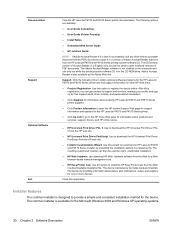
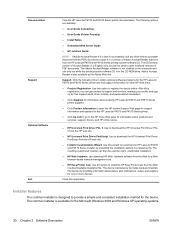
... information and updates for the HP LaserJet P4010 and P4510 Series printer.
● Click hp.com to go to provide a simple and consistent installation method for silent, unattended installation.
● HP Web Jetadmin. This device maintenance tool helps track and maintain the devices by presetting the installation options in a response file. Installer features
The common installer...
HP LaserJet P4010 and P4510 Series - Software Technical Reference - Page 188
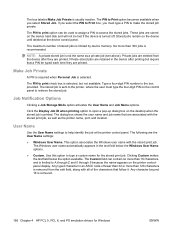
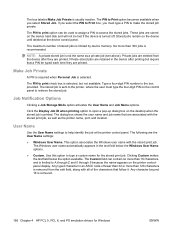
... PIN to open a pop-up dialog box on the device until deleted at the printer control panel. Stored jobs remain on the desktop when the stored job is sent to the printer, where the user must type a PIN to Print box, you select Stored Job. The maximum number of the characters that a PIN be typed each time they...
HP LaserJet P4010 and P4510 Series - Software Technical Reference - Page 189
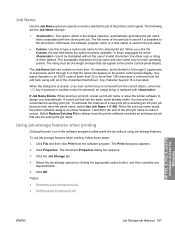
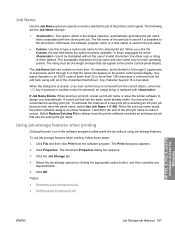
... button, and then complete any required fields.
5. The acceptable characters for job name and user name vary for the stored print job. Select Replace Existing File to identify the job at the printer control panel. Click Properties. To eliminate the chances of three dashes. Using job-storage features when printing
Clicking the print icon in an ASCII...
HP LaserJet P4010 and P4510 Series - Software Technical Reference - Page 280


... paper Glossy or coated paper
Do
Do not
● Store envelopes flat.
● Do not use in laser printers
than the recommended media
and meets the weight specifications
specification ...clasps, snaps, windows, or coated linings. CAUTION: HP LaserJet printers use in this extreme heat. it is heavier
approved for use in your printer. Use the following guidelines to the corner of
...
HP LaserJet P4010 and P4510 Series - Software Technical Reference - Page 290


...6, 21 Installable Options settings 177 Internet Services 169 Job-storage settings 162 JPEG Passthrough 182 languages, Windows 15... fax driver
languages, Windows 15 operating systems
supported 23 features 5 File to E-mail utility 263 Finish dialog box, Customization
Wizard 91 Finishing...boxes 92 HP Driver Diagnostic Printer Check Tool 25 HP Easy Printer Care 13, 26 HP Embedded Web Server (Macintosh) about ...
HP LaserJet P4010 and P4510 Series - Software Technical Reference - Page 294
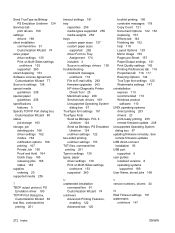
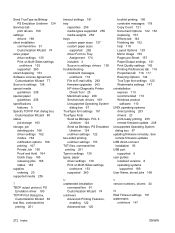
...supported 6 user guides localized versions 8 operating systems
supported 189 User Name, stored jobs 166
U unattended installation
command-line 91 Customization Wizard 74 unidrivers Advanced Printing ...settings, drivers 138 troubleshooting constraint messages,
unidrivers 118 File to E-mail utility 263 firmware upgrades 243 HP driver Diagnostic Printer
Check Tool 25 Macintosh setup 208 Services tab,...
HP LaserJet P4010 and P4510 Series - User Guide - Page 89


... coated paper
Do
Do not
● Store envelopes flat.
● Do not use...laser printers.
● Do not use glossy or coated paper designed for this extreme heat. Using inkjet paper not designed for use in very precise dots.
it is HP paper that is heavier
approved for use in your print driver to withstand this technology could damage your printer. CAUTION: HP LaserJet printers...
HP LaserJet P4010 and P4510 Series - User Guide - Page 109
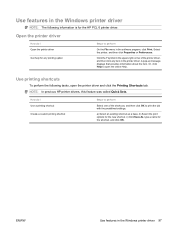
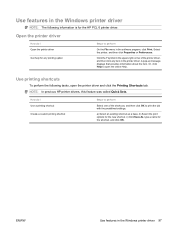
... and then click OK to print the job with the predefined settings.
ENWW
Use features in the printer driver. Use features in the Windows printer driver
NOTE: The following tasks, open ... the printer driver
How do I Open the printer driver
Get help for the new shortcut. NOTE: In previous HP printer drivers, this feature was called Quick Sets. Or, click Help to perform
On the File menu...
HP LaserJet P4010 and P4510 Series - User Guide - Page 237


... settings 55 Retrieve Job menu 16
K kit, maintenance
part number 198 kit, printer maintenance
using 121 Korean EMI statement 220
L labels
fuser modes 22 output bin, selecting 87
ENWW
Index 225
solving 182 image repetition, problem- FastRes 5, 23 features 2, 5 feed rollers, replacing 121 file directory, printing 17 File Upload, Macintosh 55 Finnish laser safety
statement...
Similar Questions
How Do I Fix An Eio 1 Error On Hp 5000n Laser Printer
How do I clear an EIO 1 error on HP 5000n laser printer
How do I clear an EIO 1 error on HP 5000n laser printer
(Posted by tbostrander 1 year ago)
Hp 5100tn Laser Printer In Windowsxp
How can I get the above printer to work with my computer's Ethernet port?My computer's Bios says tha...
How can I get the above printer to work with my computer's Ethernet port?My computer's Bios says tha...
(Posted by tonearmdesigner 2 years ago)
How Do I Dump The Contents Of Hp P4015 To Text File
(Posted by dbeldesmo 10 years ago)

