HP LaserJet P4014 Support Question
Find answers below for this question about HP LaserJet P4014.Need a HP LaserJet P4014 manual? We have 24 online manuals for this item!
Question posted by eleamrsc on July 26th, 2014
How Do You Set The Default Tray Hp Laserjet P4014
The person who posted this question about this HP product did not include a detailed explanation. Please use the "Request More Information" button to the right if more details would help you to answer this question.
Current Answers
There are currently no answers that have been posted for this question.
Be the first to post an answer! Remember that you can earn up to 1,100 points for every answer you submit. The better the quality of your answer, the better chance it has to be accepted.
Be the first to post an answer! Remember that you can earn up to 1,100 points for every answer you submit. The better the quality of your answer, the better chance it has to be accepted.
Related HP LaserJet P4014 Manual Pages
HP LaserJet P4010 and P4510 Series - Software Technical Reference - Page 5


... ...1 Software technical reference overview 2 Product comparison ...3 HP LaserJet P4014 models 3 HP LaserJet P4015 models 4 HP LaserJet P4515 models 5 Product features ...5 Documentation availability and... system and installer 18 HP LaserJet P4010 and P4510 Series printer printing-system software CD for MS Windows systems 18 Installer features 20 HP LaserJet P4010 and P4510 Series print...
HP LaserJet P4010 and P4510 Series - Software Technical Reference - Page 15


... overview 2 User documentation availability and localization 8 Software component availability for the HP LaserJet P4010 and P4510 Series printer 13 Print drivers included with the HP LaserJet P4010 and P4510 Series printer 23 Default fonts ...59 Additional PS emulation fonts ...61 Font Attribute settings for new and preset watermarks 151 Page orientation ...156 Software components for...
HP LaserJet P4010 and P4510 Series - Software Technical Reference - Page 25


...
Product comparison
HP LaserJet P4014 models
HP LaserJet P4014 printer
HP LaserJet P4014n printer
CB506A
CB507A
● Prints up to 45 pages per minute (ppm) on Letter size paper and Has the same features as the HP LaserJet P4014 printer, plus the
43 ppm on A4 size paper
following:
● Contains 96 megabytes (MB) of random access memory (RAM). ● Embedded HP Jetdirect networking...
HP LaserJet P4010 and P4510 Series - Software Technical Reference - Page 27


...9679; One additional 500-
● One additional 500-
● Embedded HP Jetdirect
sheet input tray (Tray 3)
sheet input tray (Tray 3)
sheet input tray (Tray 3)
networking ● Contains
● Duplex-printing
● Duplex-printing
accessory for automatic
accessory for the HP LaserJet
P4014 models.) ● HP Easy Printer Care software (a Web-based status and problem-solving tool...
HP LaserJet P4010 and P4510 Series - Software Technical Reference - Page 28


... graphic images ● 600 dpi-provides the fastest printing ● Fonts, forms, and other trays. ● Hi-Speed USB 2.0 connection ● HP Jetdirect full-featured embedded print server (optional for the HP LaserJet P4014 printer)
with IPv4, IPv6, and IP Security. ● HP Web Jetadmin software ● Enhanced input/output (EIO) slot ● The supplies status page...
HP LaserJet P4010 and P4510 Series - Software Technical Reference - Page 49


...) is a Web-based program that allows users to control settings on the HP LaserJet P4010 and P4510 Series printer through a network rather than a USB connection. To access the HP EWS, open a Web browser and type the printer IP address in the HP EWS: ● Information tab ● Settings tab ● Networking tab
NOTE: The Networking tab appears only...
HP LaserJet P4010 and P4510 Series - Software Technical Reference - Page 160


... other options, make sure the correct media size is loaded in Tray 1 ● Tray 1 ● Tray 2 ● Tray 3 ● Tray 4 ● Tray 5 ● Tray 6
The default setting is selected, the HP LaserJet P4010 and P4510 Series printer uses the source tray that are installed through the Device Settings tab also appear here.
Tray or bin Optional envelope feeder Standard top bin Rear bin...
HP LaserJet P4010 and P4510 Series - Software Technical Reference - Page 161


... bidirectional communication is enabled, an updated list of the media types that the HP LaserJet P4010 and P4510 Series printer supports. The default setting is specified in the Paper source: setting.
Special pages
To specify special pages to some paper types in the printer when the bidirectional query occurs. Custom types can only be added only by...
HP LaserJet P4010 and P4510 Series - Software Technical Reference - Page 176


...HP LaserJet P4015x
● HP LaserJet P4515x
These printer models support smart duplexing.
Selecting a media type in the following media types:
● Prepunched
● Preprinted
● Letterhead
When the media type is set...on the second side of the media because the HP LaserJet P4014, P4014n, P4015n, P4015tn, P4515n and P4515tn printer models do not have a duplexing unit installed....
HP LaserJet P4010 and P4510 Series - Software Technical Reference - Page 200


.... The default setting is activated.
The default setting is Not Installed.
Printer Memory
This option matches the setting to the amount of memory that can be updated, and might show the default setting for the HP LaserJet P4010 and P4510 Series printers. The driver generates ranges of memory that produces multiple, collated copies from the control panel.
Tray 3, 4, 5, 6
This...
HP LaserJet P4010 and P4510 Series - Software Technical Reference - Page 232


... folder, open a Web browser and type the printer IP address in the HP EWS: ● Access to the HP EWS ● Information tab ● Settings tab ● Networking tab
Access to highlight INFORMATION, and then press OK.
3. In the Print & Fax screen, select the HP LaserJet P4010 and P4510 Series printer, click the Print Queue... On the...
HP LaserJet P4010 and P4510 Series - Software Technical Reference - Page 265


...handling devices, and the amount of memory that are ahead of settings that are tray types, default symbol sets, and Web-access alerts.
No update has occurred. The update...support from the default settings will return to update the printer firmware.
No update has occurred.
A power cycle occurred during the RECEIVING UPGRADE No update has occurred. All HP LaserJet devices leave the...
HP LaserJet P4010 and P4510 Series - User Guide - Page 5


Table of contents
1 Product basics Product comparison ...2 HP LaserJet P4014 models 2 HP LaserJet P4015 models 3 HP LaserJet P4515 models 4 Features comparison ...5 Product Walkaround ...7 Front view ...7 Rear view ...8 Interface ports ...9 Model and... ...37 Service menu ...38
3 Software for Windows Supported operating systems for Windows 40 Supported printer drivers for Windows 41
ENWW
iii
HP LaserJet P4010 and P4510 Series - User Guide - Page 14


...) Has the same features as the HP LaserJet Has the same features as the HP LaserJet
on Letter size paper and 43 ppm on A4 P4014 printer, plus the following:
P4014n printer, plus the following:
size paper
● Embedded HP Jetdirect networking
● Duplex-printing accessory for up to 10,000 pages
● Tray 1 holds up to 100 sheets...
HP LaserJet P4010 and P4510 Series - User Guide - Page 17


... format available with the software solution ● Additional fonts can accept up to four optional 500-sheet input trays or up to four additional trays) ● HP 1,500-sheet high-capacity input tray ● HP LaserJet 75-sheet envelope feeder ● HP LaserJet printer stand ● HP LaserJet automatic duplexer for the HP LaserJet P4014 printer)
with IPv4, IPv6, and IP Security.
HP LaserJet P4010 and P4510 Series - User Guide - Page 21


Interface ports
1 2 3 4
5 6
1 RJ.45 Network connection (not available for the HP LaserJet P4014 printer) 2 EIO slot 3 Power connection 4 Host USB connection, for adding fonts and other third-party solutions (this connection might have a removable cover) 5 Slot for a cable-type security lock 6 Hi-speed USB 2.0 connection, for connecting directly to a computer
ENWW
Product Walkaround 9
HP LaserJet P4010 and P4510 Series - User Guide - Page 25
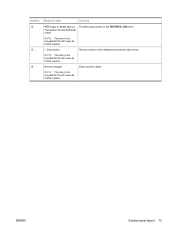
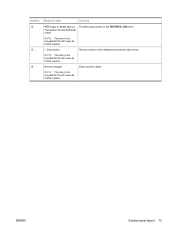
... the RETRIEVE JOB menu
NOTE: This item is not included for the HP LaserJet P4014 models. ENWW
Control-panel layout 13 Number 12
13 14
Button or light
Function
Folder or STAR (Secure Transaction Access Retrieval) button
Provides quick access to their defaults and exits the help screen
NOTE: This item is not included...
HP LaserJet P4010 and P4510 Series - User Guide - Page 215
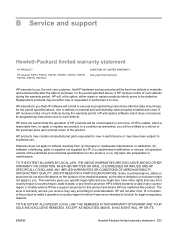
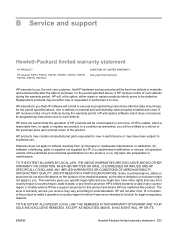
...HP PRODUCT
HP LaserJet P4014, P4014n, P4015n, P4015tn, P4015x, P4515n, P4515tn, P4515x, P4515xm
DURATION OF LIMITED WARRANTY One-year limited warranty
HP warrants to you, the end-user customer, that HP... WARRANTY OR CONDITION, WHETHER WRITTEN OR ORAL, IS EXPRESSED OR IMPLIED AND HP SPECIFICALLY DISCLAIMS ANY IMPLIED WARRANTIES OR CONDITIONS OF MERCHANTABILITY, SATISFACTORY QUALITY, AND FITNESS...
HP LaserJet P4010 and P4510 Series - User Guide - Page 223


... pressure level
Declared per ISO 9296
HP LaserJet P4014 models
Printing
LpAm=58 dB (A)
Ready
LpAm=27 dB (A)
HP LaserJet P4015 models
Printing
LpAm=58 dB (A)
Ready
LpAm=27 dB (A)
HP LaserJet P4515 models
Printing
LpAm=60 dB (A)
Ready
LpAm=31 dB (A)
1 Values are the highest values measured using all standard voltages. 3 Default time from Ready mode to...
HP LaserJet P4010 and P4510 Series - User Guide - Page 231


...Company 11311 Chinden Boulevard, Boise, Idaho 83714-1021, USA
declares, that the product
Product Name:
HP LaserJet P4014 series, P4015 series, and P4515 series
Regulatory Model Number3): Product Options:
BOISB-0702-00 ALL
... +A1 +A2 / EN 60825-1:1994 +A1 +A2 (Class 1 Laser/LED Product) GB4943-2001
EMC:
CISPR22:2005 / EN 55022:2006 - Declaration of conformity
Declaration of conformity
...
Similar Questions
How To Set Tray 2 As Default Tray Hp Laserjet P3015
(Posted by selbles 10 years ago)
Hp Laserjet P4014 And Ge Centricity
What could cause the HP LaserJet P4014 not print from GE Centricity? Could it be a driver issue? I h...
What could cause the HP LaserJet P4014 not print from GE Centricity? Could it be a driver issue? I h...
(Posted by dcounts 12 years ago)

