HP LaserJet P4014 Support Question
Find answers below for this question about HP LaserJet P4014.Need a HP LaserJet P4014 manual? We have 24 online manuals for this item!
Question posted by etxhhighwo on May 25th, 2014
Hp Laserjet P4010 Series Wont Switch Trays
The person who posted this question about this HP product did not include a detailed explanation. Please use the "Request More Information" button to the right if more details would help you to answer this question.
Current Answers
There are currently no answers that have been posted for this question.
Be the first to post an answer! Remember that you can earn up to 1,100 points for every answer you submit. The better the quality of your answer, the better chance it has to be accepted.
Be the first to post an answer! Remember that you can earn up to 1,100 points for every answer you submit. The better the quality of your answer, the better chance it has to be accepted.
Related HP LaserJet P4014 Manual Pages
HP LaserJet P4010 and P4510 Series Printers - Output Options - Page 1


...avoid jams, do not open the rear output bin, grasp the handle at the top of the bin. Printing from Tray 1 to this bin will exit faceup, with the following items:
2
● Envelopes
● Labels
● ... with the last page on top (reverse order).
HP LaserJet P4010 and P4510 Series Printers - To use the top output bin, be used for most print jobs, including transparencies.
HP LaserJet P4010 and P4510 Series Printers - Output Options - Page 2


...single print
job into separate bins.
©2008 Copyright Hewlett-Packard Development Company, L.P.
2 www.hp.com How do I
Steps to perform
4 Print to the optional 5-bin mailbox The optional 5-...sheets of whether the job is sent to the next highest bin, and so forth. HP LaserJet P4010 and P4510 Series Printers - Output Options
How do I
3 Print to the bottom bin.
• Collator:...
HP LaserJet P4010 and P4510 Series Printers - Output Options - Page 3
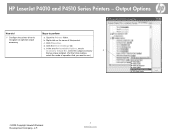
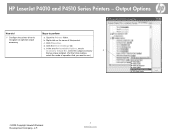
.... recognize an optional output accessory
b. d. HP LaserJet P4010 and P4510 Series Printers -
In the area for Installable Options, next to Accessory Output Bin, select the output accessory
5... Click the Device Settings tab. e.
Output Options
How do I
Steps to perform
5 Configure the printer driver to use.)
©2008 Copyright Hewlett-Packard Development Company, L.P.
3 www...
HP LaserJet P4010 and P4510 Series Printers - Show Me How: Supported Paper - Page 1
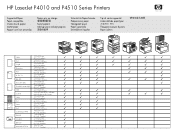
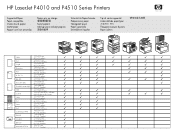
HP LaserJet P4010 and P4510 Series Printers
Letter A4 Legal Executive A5 8.5 x 13 B5 (JIS) Executive (JIS) Double Postcard (JIS) 16K Custom Letter A4 Letter A4 Commercial #10 DL ISO C5 ISO ...
HP LaserJet P4010 and P4510 Series Printers PCL 6 - Printing - Page 1


... click Properties or
1
Preferences.
2 Get help for any item in the software program, click Print. up message displays that provides information about the
item. HP LaserJet P4010 and P4510 Series Printers PCL 6 - To perform the following tasks, open the online Help. A pop- Or, click Help to print the
4
job with the predefined settings.
4 Create a custom...
HP LaserJet P4010 and P4510 Series Printers PCL 6 - Printing - Page 2


... Copyright Hewlett-Packard Development Company, L.P.
2 www.hp.com See the printer-driver online Help for the custom size, specify the
dimensions, and click OK.
7
7 Select a paper source
Select a tray from the Paper source drop-down list.
8 ...
To perform the following tasks, open the printer driver and click the Paper/Quality tab.
HP LaserJet P4010 and P4510 Series Printers PCL 6 -
HP LaserJet P4010 and P4510 Series Printers PCL 6 - Printing - Page 3


...by 180 degrees.
©2008 Copyright Hewlett-Packard Development Company, L.P.
3 www.hp.com
b) Select the correct options
for this to perform
16
16 Print on ...printer driver and click the Effects tab. The Watermark
NOTE: The printer driver must be a percent of the Click % of pages per sheet from the Watermarks drop-down
list.
HP LaserJet P4010 and P4510 Series Printers...
HP LaserJet P4010 and P4510 Series Printers PCL 6 - Printing - Page 4
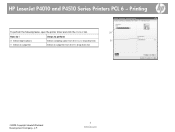
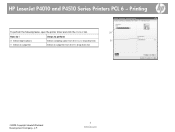
... list.
21
21 Select an output bin
Select an output bin from the Bin drop-down list.
©2008 Copyright Hewlett-Packard Development Company, L.P.
4 www.hp.com HP LaserJet P4010 and P4510 Series Printers PCL 6 -
HP LaserJet P4010 and P4510 Series Printers PCL 6 - Printing - Page 5
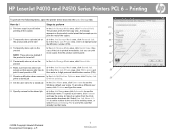
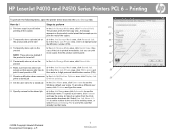
...
©2008 Copyright Hewlett-Packard Development Company, L.P.
5 www.hp.com To specify a job name, click Custom and type the ...printer driver and click the Job Storage tab. b) Select an option from the product control panel.
26
NOTE: These jobs are deleted if
the product is printed immediately, but you to use the Windows default user name. HP LaserJet P4010 and P4510 Series Printers...
HP LaserJet P4010 and P4510 Series Printers UPD PCL 5 - Printing - Page 2


... or both. See the printer-driver online Help for the custom size, specify the
dimensions, and click OK.
7
7 Select a paper source
Select a tray from the Paper source drop...
2 www.hp.com Printing
To perform the following tasks, open the printer driver and click the Paper/Quality tab. The Custom Paper Size dialog box
6
opens.
HP LaserJet P4010 and P4510 Series Printers UPD PCL 5...
HP LaserJet P4010 and P4510 Series Printers UPD PS - Printing - Page 2


... a tray from the Paper source drop-down list.
8
9 Print covers on different paper
a) In the Special pages area, click Covers or Print
pages on different paper, and then click Settings. d)
Click OK.
10 Adjust the resolution of the available options.
©2008 Copyright Hewlett-Packard Development Company, L.P.
2 www.hp.com HP LaserJet P4010 and P4510 Series Printers...
HP LaserJet P4010 and P4510 Series - Software Technical Reference - Page 15


...availability for the HP LaserJet P4010 and P4510 Series printer 13 Print drivers included with the HP LaserJet P4010 and P4510 Series printer 23 Default fonts...printer in Macintosh operating systems 195 Troubleshooting a firmware update 243 Troubleshooting a firmware update failure 244 Update messages ...244 Supported media attributes ...260 Tray 1 and Tray 2 specifications ...262 Optional Tray...
HP LaserJet P4010 and P4510 Series - Software Technical Reference - Page 33


... Maintenance Kit 110 Volt Install Guide
CB388-90901
Printer Maintenance Kit 220 Volt Install Guide
CB389-90901
Duplexer Accessory Install Guide
CB519-90901
Location
The HP LaserJet P4010 and P4510 Series Printer Getting Started Guide is available in hard copy and comes in the box with your HP LaserJet P4010 and P4510 Series printer.
ENWW
Documentation availability and localization 11
HP LaserJet P4010 and P4510 Series - Software Technical Reference - Page 159
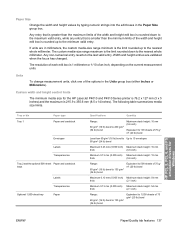
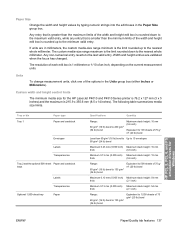
... PS emulation drivers for the HP LaserJet P4010 and P4510 Series printer is 76.2 x 127 mm (3 x 5 inches) and the maximum is rounded up to the minimum valid entry. Tray or bin Tray 1
Paper type Paper and cardstock
Envelopes
Labels
Transparencies
Tray 2 and the optional 500-sheet Paper and cardstock trays
Optional 1,500-sheet tray
Labels Transparencies Paper
Specifications
Quantity
Range...
HP LaserJet P4010 and P4510 Series - Software Technical Reference - Page 160


... the correct media size is selected, the HP LaserJet P4010 and P4510 Series printer uses the source tray that are installed through the Device Settings tab also appear here.
When this is loaded in Tray 1 ● Tray 1 ● Tray 2 ● Tray 3 ● Tray 4 ● Tray 5 ● Tray 6
The default setting is Automatically Select. Tray or bin Optional envelope feeder Standard top bin...
HP LaserJet P4010 and P4510 Series - Software Technical Reference - Page 161


...Light 60-74g ● Bond ● Recycled ● Cardstock 176-220g ● Monochrome Laser Technology ● Labels ● Letterhead ● Envelope ● Preprinted ● Colored ●...the HP LaserJet P4010 and P4510 Series printer supports. If bidirectional communication is another tray. Caution symbols may be printed on a single side. Custom types can only be in the printer ...
HP LaserJet P4010 and P4510 Series - Software Technical Reference - Page 192


...Go! to open the corresponding HP Web page. Open the HP SureSupply Web page and shop online for driver updates. ● Check for HP LaserJet P4010 and P4510 Series printer supplies.
● Show me...the HP EWS for the printer. ● Device and Supplies. Device Services
The Device Services group box contains the following information is available: ◦ Clear jams ◦ Load trays ...
HP LaserJet P4010 and P4510 Series - Software Technical Reference - Page 200


... of memory that the printer can use this adjustment. The default setting is optional for the HP LaserJet P4010 and P4510 Series printers. Printer Hard Disk
A printer hard disk is Not Installed...setting for 2-sided Printing)
The HP LaserJet P4015x, P4515x, and P4515n printer models come with a duplex unit installed.
Accessory Output Bin
This control specifies whether Tray 3, 4, 5, and 6 are...
HP LaserJet P4010 and P4510 Series - Software Technical Reference - Page 284


... a wide range of standard and custom sizes of heavy paper. Custom paper sizes
The following table identifies the media types the HP LaserJet P4010 and P4510 Series printer supports in trays 1 and 2. Check the printer driver for supported sizes. 2 Capacity can vary depending on the media weight and thickness, and environmental conditions.
262 Chapter 6 Engineering details
ENWW...
HP LaserJet P4010 and P4510 Series - User Guide - Page 222
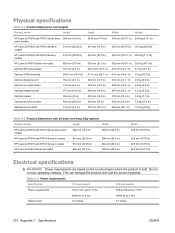
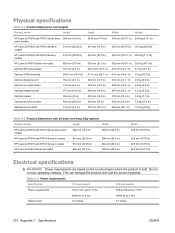
... weights
Product model
Height
HP LaserJet P4010 and P4510 Series base 394 mm (15.5 in) and n models
HP LaserJet P4010 and P4510 Series tn models
514 mm (20.25 in)
HP LaserJet P4010 and P4510 Series x models
514 mm (20.25 in)
HP LaserJet P4510 Series xm model
955 mm (37.6 in)
Optional 500-sheet feeder
121 mm (4.8 in)
Optional 1500-sheet tray
263.5 mm (10...
Similar Questions
Hp Laserjet P2050 Series Pcl6 Sends Print Job But Wont Print
(Posted by snalupi1 9 years ago)
Hp Laserjet P4010 Series Wont Automatically Switch Trays When One Is Empty
(Posted by rayOki1 10 years ago)
How To Determine Ip Address Of Hp Laserjet P2015 Series Pcl 6
(Posted by subsMEAC 10 years ago)
How To Solve Error 13.20.00 On Hp Laserjet P4014n?
How to solve error 13.20.00 on hp laserjet p4014n?
How to solve error 13.20.00 on hp laserjet p4014n?
(Posted by reasontakavada 11 years ago)
Hp Laserjet P4014 And Ge Centricity
What could cause the HP LaserJet P4014 not print from GE Centricity? Could it be a driver issue? I h...
What could cause the HP LaserJet P4014 not print from GE Centricity? Could it be a driver issue? I h...
(Posted by dcounts 12 years ago)

